Multi-Tech Systems MT5634ZPX User Manual
Page 16
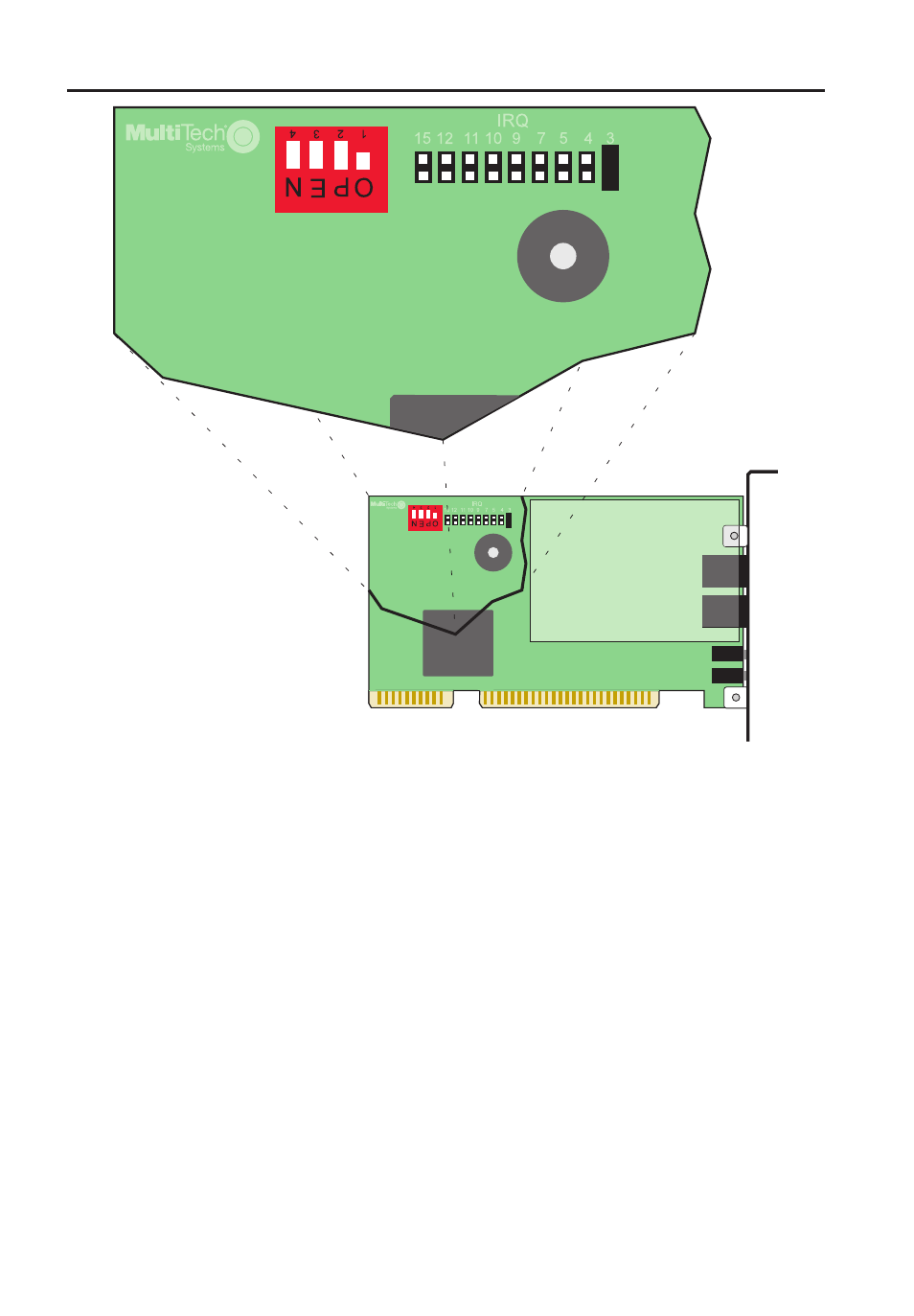
MT5634ZPX
16
Owner’s Manual
Figure 2-3. Default DIP/Jumper
Select the IRQ for your COM port by moving the supplied
shorting plug, or jumper, to the two pins above the desired IRQ
number. Select an address and an IRQ that does not conflict
with others in your computer. Supported IRQ values for the
MT5634ZPX include 3,4,5,7,9,10,11,12, and 15.
See also other documents in the category Multi-Tech Systems Hardware:
- MT5600DSDV2 (72 pages)
- MT2834BR (90 pages)
- MultiMobile V.34/33.6K (2 pages)
- ZDX Series (13 pages)
- MTASR3-200 (82 pages)
- SocketModem EN301489-1 (2 pages)
- MT5600DSVD (82 pages)
- MultiModem GPRS DE-15 (4 pages)
- Multi-Tech RouteFinder RF860 (8 pages)
- Multi-Tech FaxFinder FF120 (207 pages)
- Multimodem RJ-45 (62 pages)
- SocketEthernetIP EN60601 (2 pages)
- MT56DSU-S (38 pages)
- MT3410ZLX (91 pages)
- CF220 (84 pages)
- MVP210-SS (415 pages)
- MVPFX2-2 (193 pages)
- MT5634IND (28 pages)
- Direct Inward Dial Fax Modem MultiModem DID (2 pages)
- MultiConnect Adapter Serial-to-Ethernet Adapter with IP (22 pages)
- MTCBA-G-F1 (29 pages)
- MT5600SMI-92 (134 pages)
- MT5600BA-V.90 (66 pages)
- MT3334ZDXV (71 pages)
- ZDXModemRack EN60950 (2 pages)
- MT3334HD8 (100 pages)
- MVP200 (44 pages)
- MVP120 (104 pages)
- MT5634ZPX-PCI-U (40 pages)
- MT9234ZBA-V (35 pages)
- MT5656SMI (8 pages)
- MTS2SA-T-R (181 pages)
- RAS96 (82 pages)
- ACCESS POINT RF802EW (28 pages)
- MULTIMODEM ZBA MT9234ZBA (35 pages)
- MultiConnect Adapter (18 pages)
- MTCBA-G-UF2 (42 pages)
- Multi-Tech FaxFinder FF420 (8 pages)
- ISI551PC (31 pages)
- MT5634MSV (114 pages)
- MTA128ST (66 pages)
- MT128PCI-SV (42 pages)
- MT5634ZLX 2 (70 pages)
- MTCBA-E (8 pages)
