Type, Unloadmod, Unmount – Multi-Tech Systems MR9600 User Manual
Page 68: Update
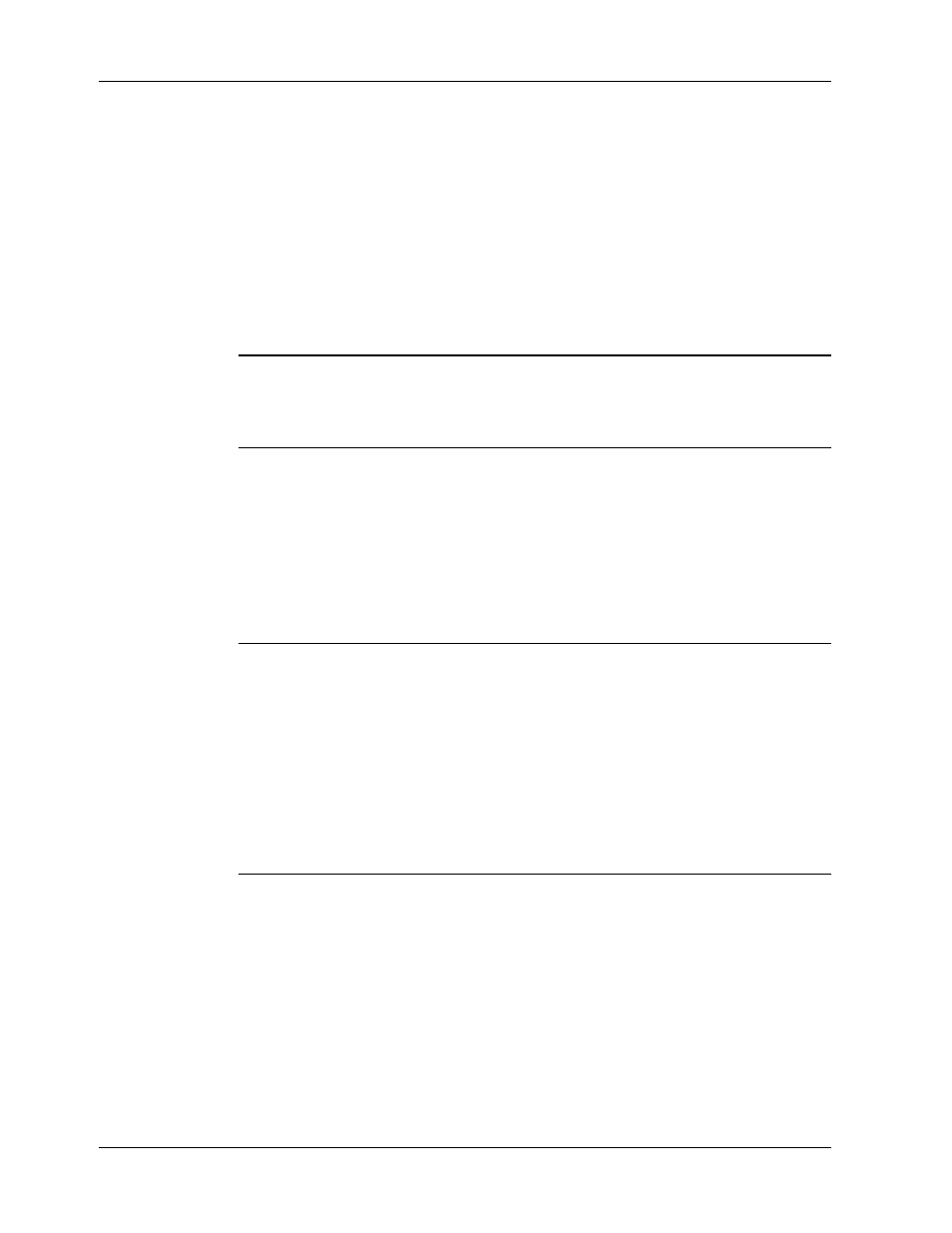
MR9600 User Guide
60
CommPlete Communications Server
Getting T1 Card Info ....
T1 Card Status:
Wink High Time (ms):220
After Wink Time (ms):500
PreWink Time (ms):220
Channel Polling Interval (Sec):0
Error Threshold:6
Disconnect Timeout (sec):11
Framing Format:DS1 AT&T Extended Super Frame (ESF)
Line Coding:Binary 8 Zero Substitution (B8ZS)
FXS Signaling Options:E&M Immediate Start
Transmit Level:- 0.0dB
Receive Level:+2.0db to -7.5db
LED Information:Online
Model:RAS9600-T1
Version:1.08/1.06
type
See cat.
unloadmod
Parameter: Module Name
Description:
Unloads a module into memory. If unloaded successfully, the module is no longer available
to run.
Example:
[0] A:\MODULES # unloadmod nocall
Module
unmount
Parameter: Drive Specifier
Description:
Remove the drive from the operating system. This is commonly done before formatting the
drive.
Security:
Supervisor
Example:
[01] A:\# unmount b:
[02] A:\ # format b:
[03] B:\ #
update
Parameter
: Pathname Device
Description:
Updates the firmware of the controller, of a T1 device, or of up to eight modems. Pathname is
the path of the file used to update the firmware. The file name extension determines which device is
updated: .HXC updates the controller; .HXT updates the T1 card; and .HEX updates modems.
Security
: Operator
Limitations
: Only one update can be performed at one time.
Example
:
update hd8803t.hex 2b:2h
Update started.
