Commands listed by security level, Guest – Multi-Tech Systems MR9600 User Manual
Page 35
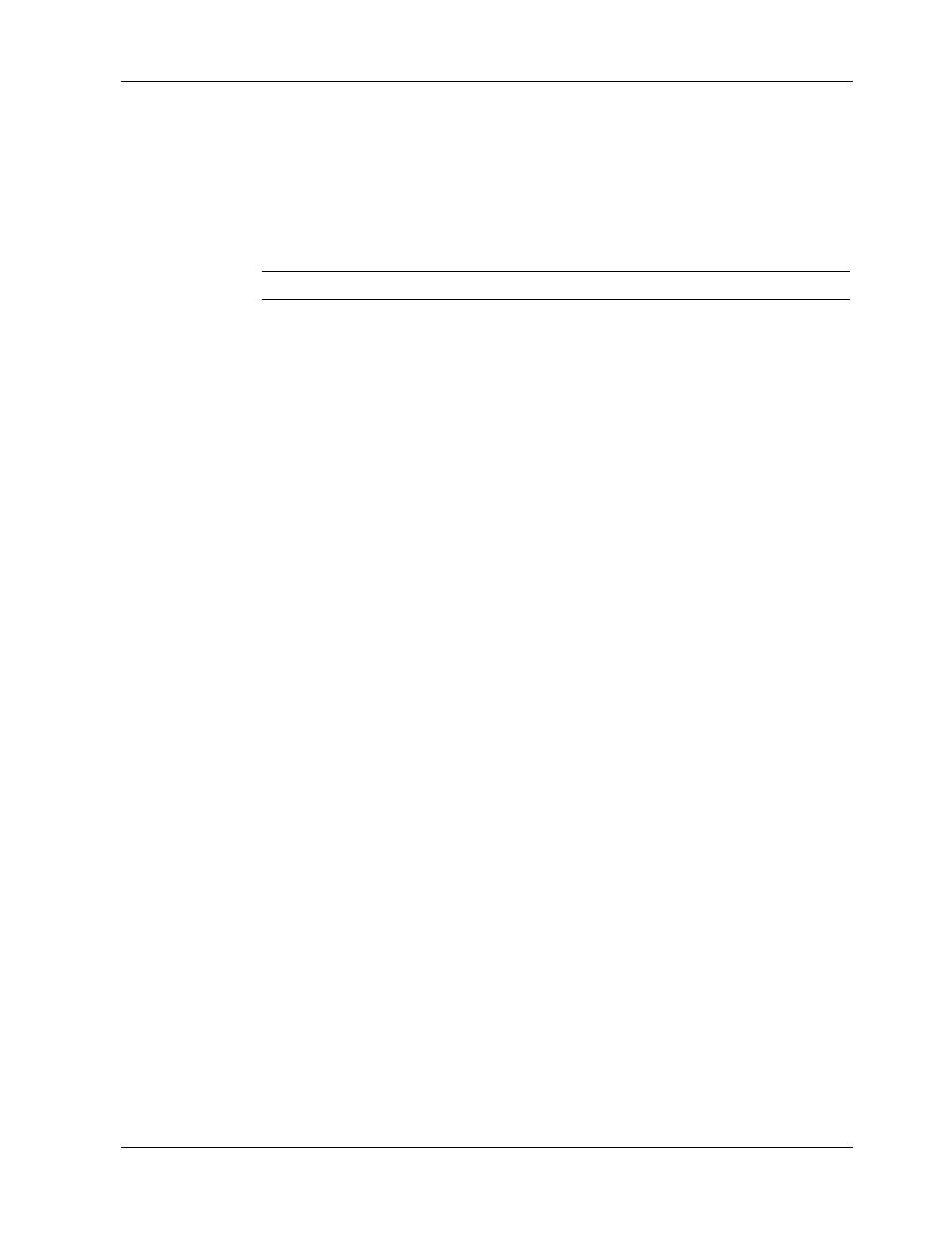
5 Commands
CommPlete Communications Server
27
Commands Listed by Security Level
This section lists the MR9600’s commands by security level. The security levels are Guest, Operator, and
Supervisor.
For an expanded description of each command, see “Command Reference” on page 30.
Guest
Command Name
Parameters
Description
A:
None
Changes the drive the user is to work with
B:
None
Changes the drive the user is to work with
bye
None
Logs the user off the system
cat
Pathname
Display the contents of an ASCII text file
cd, chdir
Pathname
Change to the specified directory
cl, clock
None
Displays current date and time
dir
Pathname
Display the contents of a directory
exit
None
Logs the user off the system
getgateway
None
Display the configured gateway address
getip
None
Display the configured IP address
getpowerstatus, getps None
Displays the main power supply/supplies status and
which segments are powered up
getsendtrap
None
Displays whether traps are being sent or not.
getsubnet
None
Display the configured subnet mask
gettemp
None
Displays the internal ambient temperature of the rack
in degrees Fahrenheit and Celsius.
gettrap
None
Display the configured trap address
history
None
Display command history buffer
logout, lo
None
Logs you off of the system so next user has to login
to get access.
ls
Pathname
Display the contents of a directory
more
Pathname
Displays the contents of a file, one page at a time
passwd, password
None
Will prompt you for old, new, and new password
quit
None
Logs the user off the system
security
None
Allows the modification of a subordinate security
levels username and password
t1status
Device
Displays the status of a T1 device
type
Pathname
Displays the contents of an ASCII text file
userid
None
Prompts you for old, and new user id
version, ver
None
Displays the version number and release date of the
CC9600 Controller’s Operating System
whoami
None
Tells you what user is currently logged in
