Commands listed by function, Display, Environment – Multi-Tech Systems MR9600 User Manual
Page 31
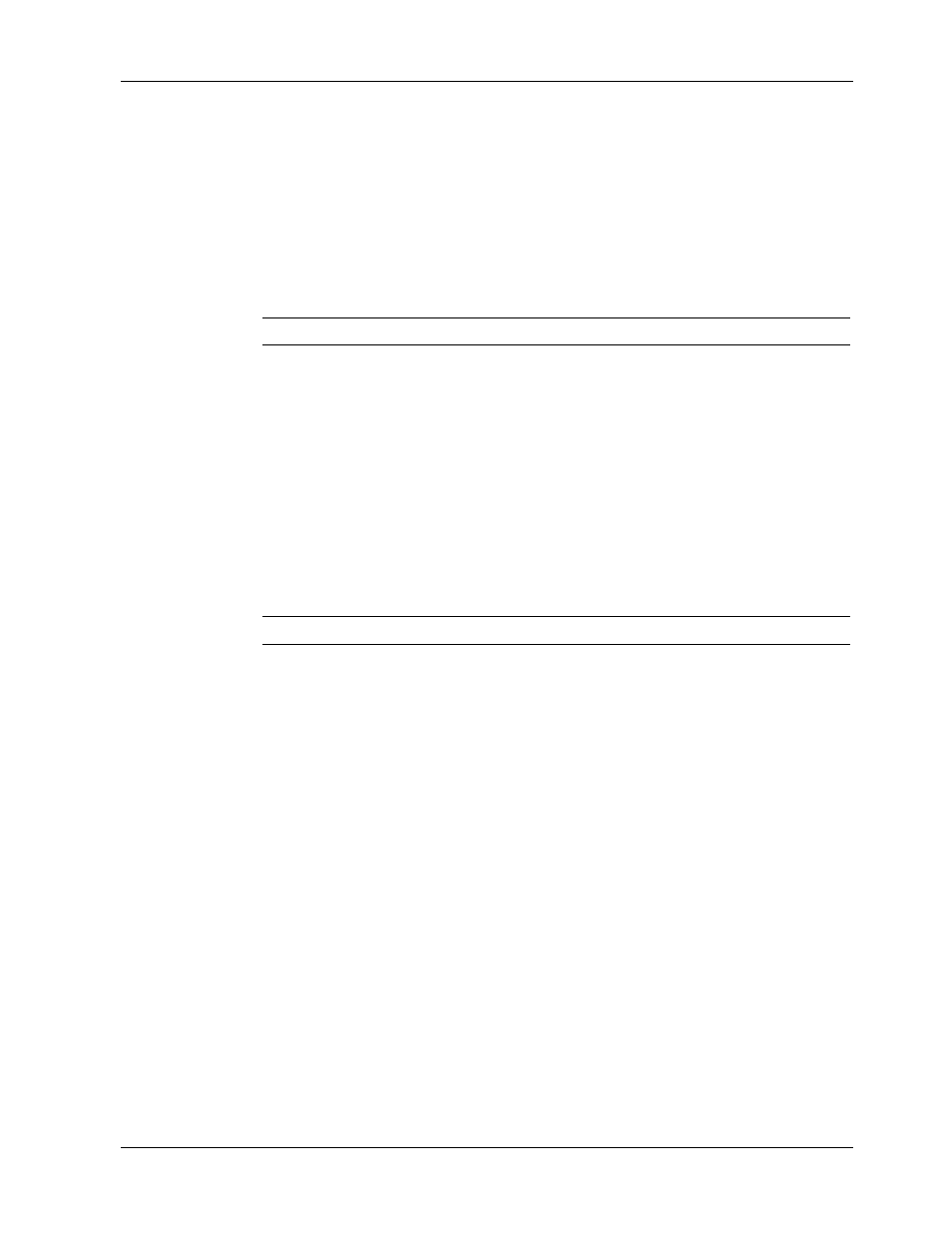
5 Commands
CommPlete Communications Server
23
Commands Listed by Function
This section lists the MR9600’s commands alphabetically by the following functions: Display,
Environment, File, Modem Control, and Security.
For an expanded description of each command, see “Command Reference” on page 30.
Display
Command Name
Parameter
Description
getcalls
Device
Displays call traffic for the device
getfaults
Device
Displays faults for the device
getmodems
Device
Displays the current status for the device
getpowerstatus, getps None
Displays the main power supply/supplies status and
which segments are powered up
getrack
Device
Displays the chassis type
getslots
None
Displays hardware type and location in rack
gettemp
None
Displays the internal ambient temperature of the rack
in degrees Fahrenheit and Celsius.
Environment
Command Name
Parameters
Description
bpstatus
None
Displays the rack’s back plane polling activity
between the controller and each powered device
cl, clock
None
Displays current date and time
date
None
Prompts you for current date
getgateway
None
Display the configured gateway address
getip
None
Display the configured IP address
Getprichannels
Device
Retrieve the current status of each B-channel and
modem channel under the control of the PRI card.
getreadcommunity
None
Displays the Read community settings
getsendtrap
None
Displays whether traps are being sent or not.
getsubnet
None
Display the configured subnet mask
gettrap
None
Display the configured trap address
getwritecommunity
None
Displays the Write community settings
more
Pathname
Displays the contents of a file, one page at a time
priocbchannel
Device
Set the specified channel in service
priosbchannel
Device
Set the specified channel out of service
pristatus
Specifier
Retrieve the current status of the specified PRI card
prisetup
Specifier
Set configuration parameters for a PRI card.
