Gateway Server E-9520T User Manual
Page 106
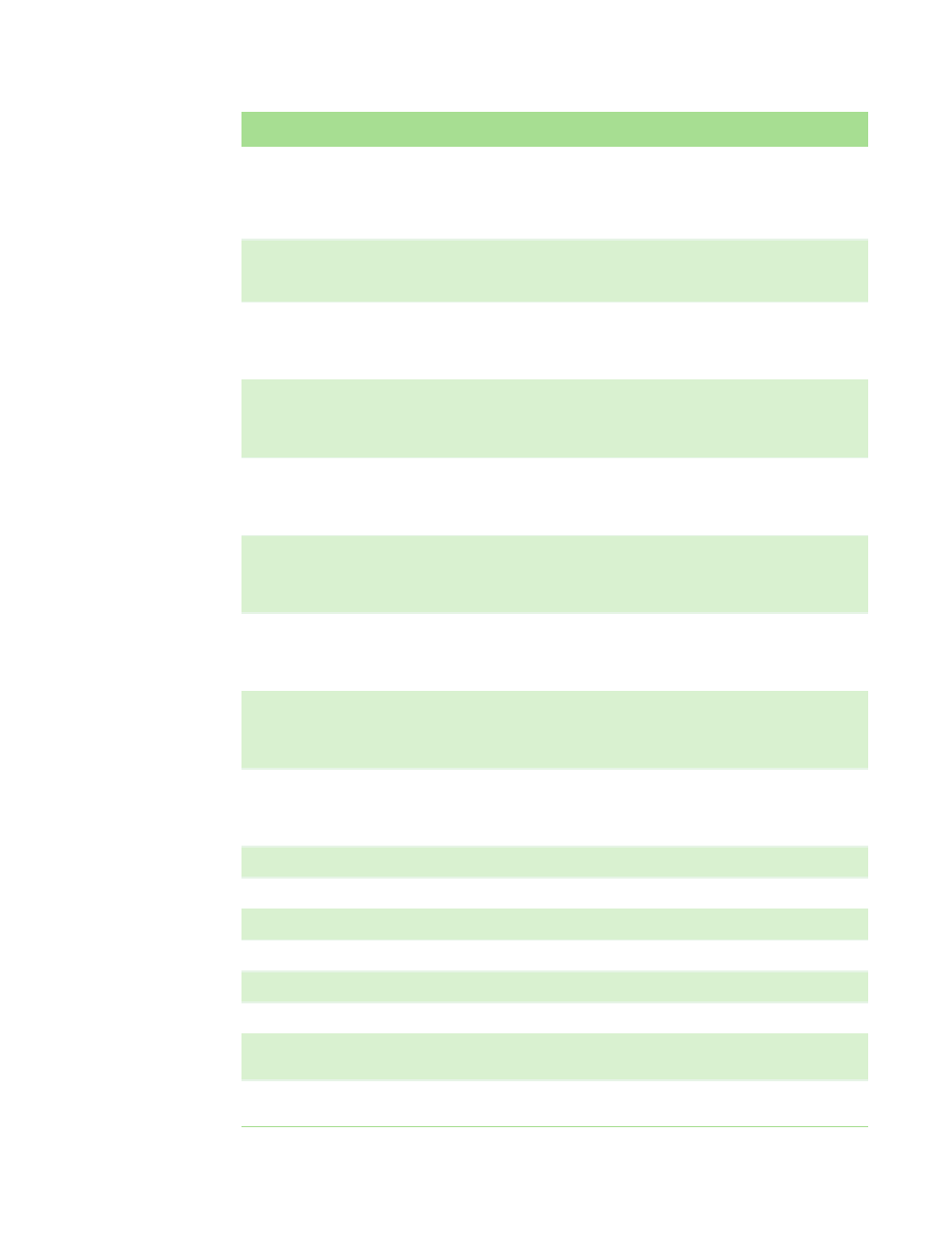
APPENDIX B: BIOS Settings
www.gateway.com
100
Legacy IDE Channels
SATA Only
PATA Pri, SATA sec
SATA Pri, PATA
sec
PATA only
Configure SATA as
IDE
RAID
ACHI
Primary IDE Master
(auto-detected)
Selects
sub-menu.
Primary IDE Slave
(auto-detected)
Selects
sub-menu.
Secondary IDE Master
(auto-detected)
Selects
sub-menu.
Secondary IDE Slave
(auto-detected)
Selects
sub-menu.
Third IDE Master
(auto-detected)
Selects
sub-menu.
Fourth IDE Master
(auto-detected)
Selects
sub-menu.
Fourth IDE Slave
(auto-detected)
Selects
sub-menu.
SATA Port 0
(auto-detected)
SATA Port 1
(auto-detected)
SATA Port 2
(auto-detected)
SATA Port 3
(auto-detected)
SATA Port 4
(auto-detected)
SATA Port 5
(auto-detected)
Hard Disk Write Protect
Disabled
Enabled
IDE Detect Time Out (Sec)
0, 5, 10, 15, 20, 25,
30, 35
BIOS menu
BIOS submenu
Setting
Value
