Sound pressure level display calibration, Ix b. sound pressure level display calibration, Appendix b – Avid HD OMNI Preamp, I/O, and Monitoring Pro Tools HD Series Interface User Manual
Page 61
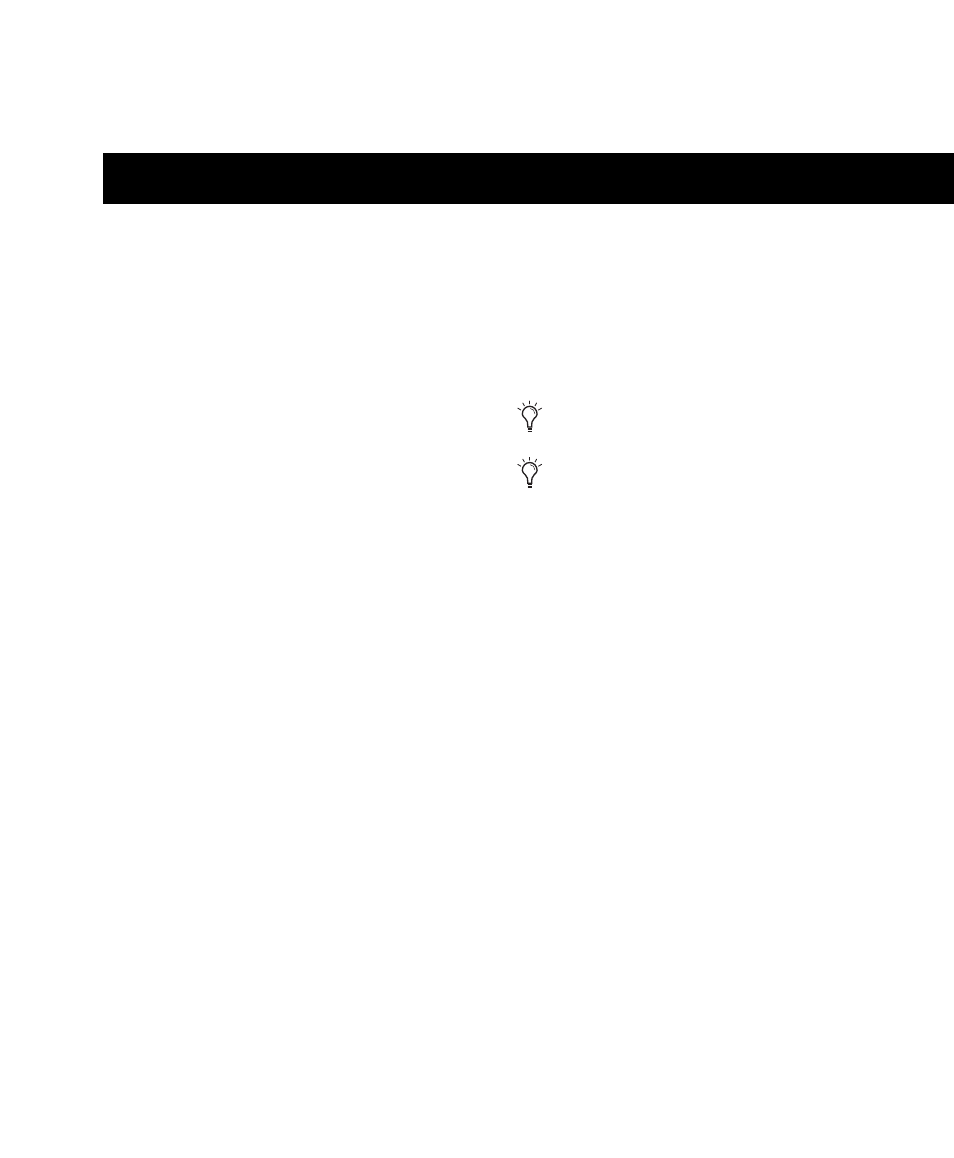
Appendix B: Sound Pressure Level Display Calibration
57
appendix b
Sound Pressure Level Display Calibration
To properly calibrate the analog speaker out-
puts, the you will need to first use OUTRIM
mode and an SPL meter. After each speaker out-
put has been properly trimmed and calibrated to
an SPL value, use the SPL Display Calibration to
set the SPL value to match the level that was cal-
ibrated in OUTRIM mode.
For example, to calibrate a 5.1 surround MAIN CR
Monitor Path at 85 SPL:
1
Create a Pro Tools session with 7 Auxiliary In-
put tracks and do the following:
• Bus the Output of the first Auxiliary Input
track to the Inputs of the other 6 Auxiliary
Input tracks (2–7).
• Route each of the Outputs of Auxiliary In-
put tracks 2–7 to Monitor paths 1–6.
• Lower your main output volume.
• Insert Signal Generator on the first Auxil-
iary Input track and set it to generate pink
noise at –20 dBFS, and set the track to Solo
Safe mode.
• Be sure all tracks are set to Unity.
• Slowly increase the main output volume to
Unity.
2
On HD OMNI, set the MAIN CR Path gain to
0 dB using the Monitor encoder.
3
Enter OUTRIM mode and select OUT 1.
4
Solo the Auxiliary Input track in Pro Tools
that is routed to the first speaker.
5
Using an SPL Meter at the mix position, trim
the output from the HD OMNI front panel until
the SPL is reached (85 SPL).
6
Repeat steps 3–5 for all Outputs.
7
Exit OUTRIM mode.
8
Turn the MONITOR encoder until the display
shows SPLCAL.
9
Press the MONITOR encoder button to select
SPLCAL.
10
Turn MONITOR encoder until the display
shows Cal MN.
11
Press the MONITOR encoder button to select
Cal MN.
12
Turn the MONITOR encoder until the dis-
play shows SET.
13
Press the MONITOR encoder button to select
the SET. The display changes to show 0SPL.
14
Turn the MONITOR encoder to until the dis-
play reads 85 SPL.
TRIM mode on HD OMNI reads in dB.
The SPL meter should be set to Slow Response
with a C-weighted scale.
