Avid HD OMNI Preamp, I/O, and Monitoring Pro Tools HD Series Interface User Manual
Page 38
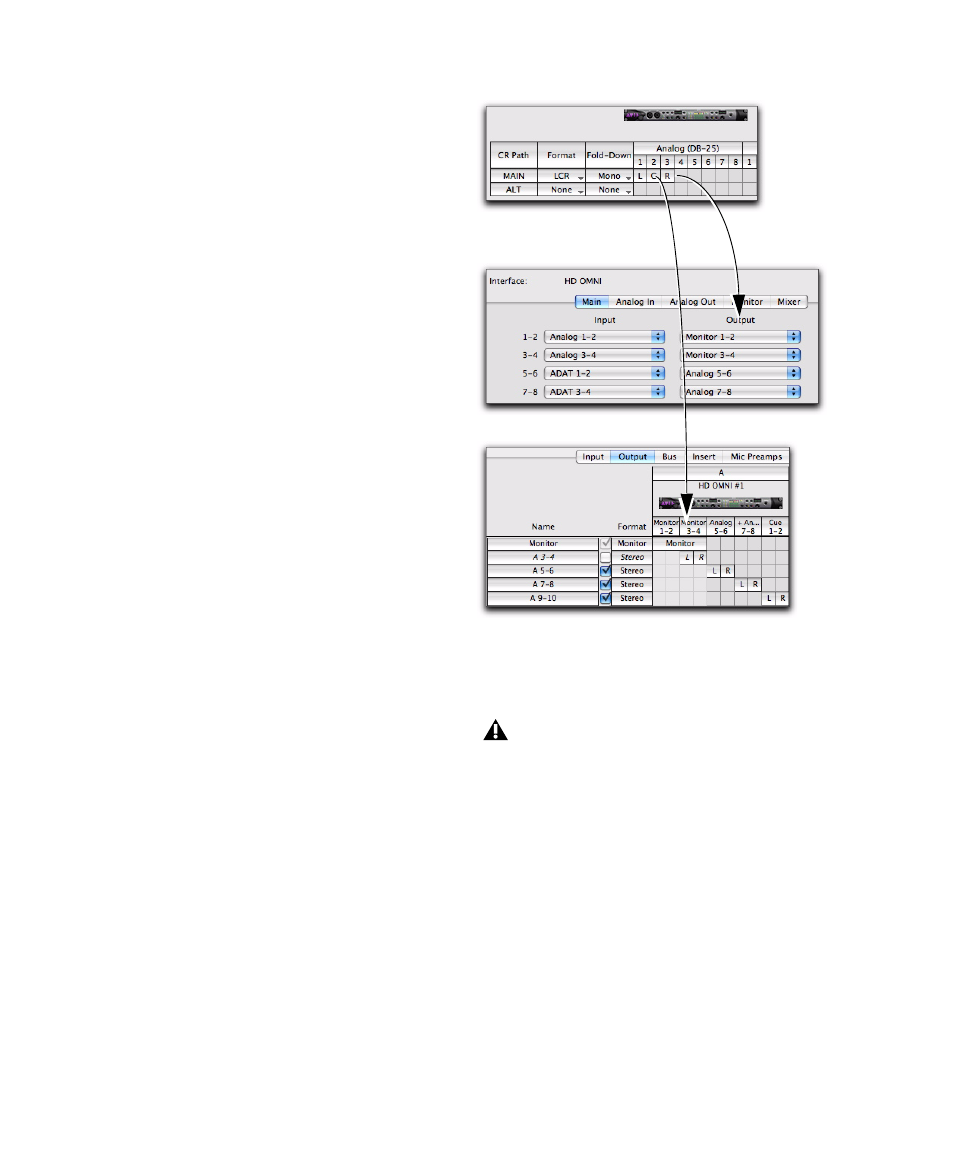
HD OMNI Guide
34
CR Path Channel Assignments to Physical
Outputs
The CR Path channel assignments are created
and edited just like in the Pro Tools I/O Setup
(for more information about I/O Setup, see the
Pro Tools Reference Guide
).
The number of CR Path channels depends on
the selected Format (channel format). For exam-
ple, when the CR Path format is set to 5.1, the
CR Path consists of 6 channels: L (front left), C
(center), R (front right), Ls (left surround), Rs
(right surround), and LFE (Low Frequency Ef-
fects). A 5.1 CR Path can be assigned to any 6
available physical outputs. In Figure 7 on
page 32, the MAIN CR Path is 5.1 and each
channel is assigned to the physical outputs of
Analog (DB-25) channels 1–6.
Uneven channel formats make the next even
numbered channel unavailable. This is because
output channel paths are always paired. For ex-
ample, LCR occupies output channels 1–2 and
3–4 (with 4 unavailable), and 5.0 occupies out-
put channels 1–2, 3–4, and 5–6 (with 6 unavail-
able).
Once CR Path channels are assigned to physical
outputs, the “Monitor” path is displayed in the
Output selectors on the Main page of the Hard-
ware Setup and in the I/O Setup. The individual
physical outputs used by the MAIN and ALT
Control Room monitor assignments are itali-
cized in the I/O Setup, indicating they are in use
and unavailable for other output assignments.
Note that any signal routed to the “Monitor”
path from Pro Tools tracks plays out the corre-
sponding assigned physical output according to
the MAIN and ALT assignments.
LCR monitoring determines the available Hardware
Setup Output assignments, and I/O Setup Output
path assignments
At sample rates higher than 96 kHz, the
Optical S/PDIF Digital output is grayed out
and unavailable as a monitoring path in
the Hardware Setup.
