Trs output mirrors (trsout), Fold down (foldwn) – Avid HD OMNI Preamp, I/O, and Monitoring Pro Tools HD Series Interface User Manual
Page 51
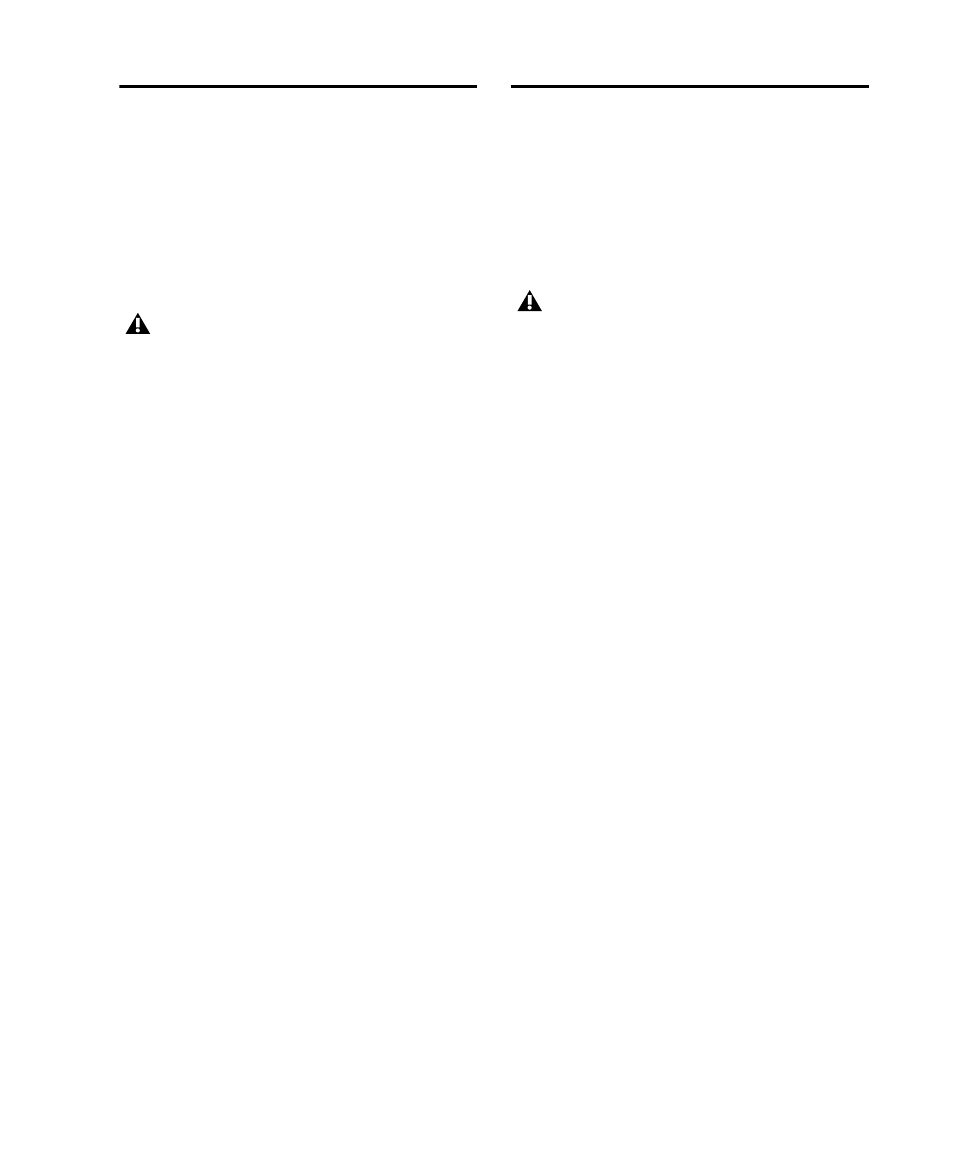
Chapter 5: SETUP Mode
47
TRS Output Mirrors (TRSOUT)
In SETUP mode, the TRS Output Mirrors
(TRSOUT) control lets you set whether the Ana-
log TRS outputs on the back panel of HD OMNI
mirror DB-25 Outputs 1–2 or DB-25 Outputs
7–8. This option can also be set to NONE, which
results in no audio output from the Analog TRS
Outputs.
To select the TRS Output Mirrors option:
1
Enter SETUP mode. The SETUP LED lights
green.
2
Turn the MONITOR encoder until the Moni-
tor display reads “TRSOUT.”
3
Press the MONITOR encoder button. The
SETUP LED blinks on and off, and the display
shows the currently selected TRSOUT option.
4
Turn the MONITOR encoder to display an
option:
• OUT1–2
• OUT7–8
• NONE
5
Press the MONITOR encoder to select the dis-
played option. The display shows “TRSOUT.”
6
Press SETUP button to exit TRSOUT and re-
turn to top level of SETUP Options menu. The
SETUP LED stops blinking and lights solid green.
7
Exit SETUP mode.
Fold Down (FOLDWN)
In SETUP mode, the Fold Down (FOLDWN)
control lets you set whether Fold Down (as con-
figured in the Hardware Setup in Pro Tools) is
enabled or not for the MAIN and ALT Control
Room paths. You can also set the Fold Down
option for Headphone monitoring.
To enable (or disable) Fold Down for a Monitor
Path:
1
Enter SETUP mode. The SETUP LED lights
green.
2
Turn the MONITOR encoder until the Moni-
tor display reads “FOLDWN.”
3
Press the MONITOR encoder button to select
FOLDWN. The SETUP LED blinks on and off.
4
Turn MONITOR encoder until the display
shows the Monitor Path you want: MAIN, ALT,
or HP.
5
Press the MONITOR encoder button to select
the displayed Monitor Path.
6
Turn the MONITOR encoder to display an op-
tion. The following options are available de-
pending on which Monitor Path is selected:
• for MAIN: NONE or ON.
• for ALT: NONE or ON.
• for HP: NONE (
Do Not Fold Down
), ON (
Fold
Down If Control Room Is Larger Than Stereo
),
or ON-LF (
Fold Down Without LFE
).
7
Press the MONITOR encoder to select the dis-
played option. The display shows the selected
Monitor Path.
The TRS Output Mirrors control is unavail-
able in SETUP mode when the Hardware
Setup dialog is open.
The Fold Down control is unavailable in
SETUP mode when the Hardware Setup di-
alog is open.
