Avid HD OMNI Preamp, I/O, and Monitoring Pro Tools HD Series Interface User Manual
Page 45
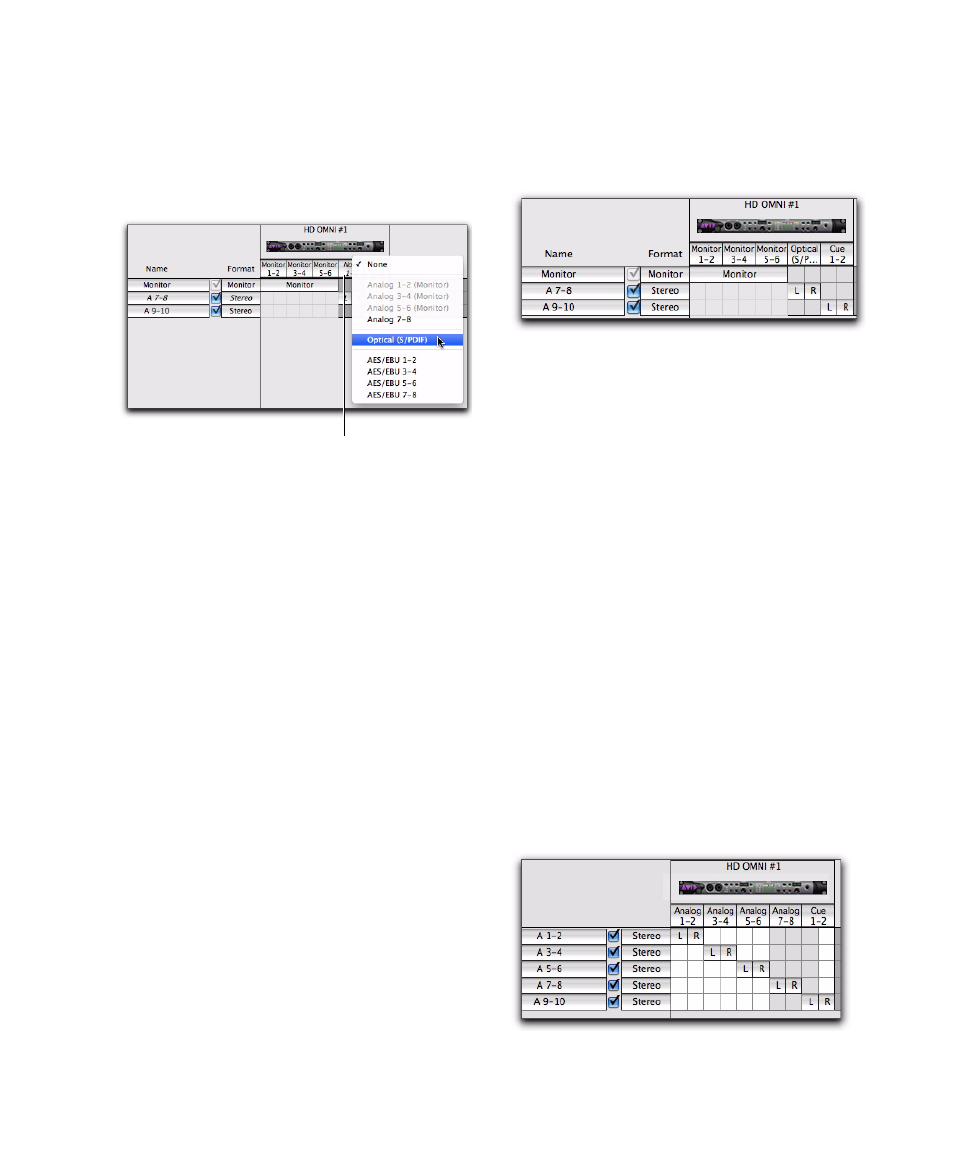
Chapter 4: Configuring HD OMNI in Pro Tools
41
To assign HD OMNI physical outputs to Pro Tools
Output paths, do one of the following:
On the Output page of the I/O Setup dialog
(
Setup > I/O
), select the physical outputs from
the Output selector.
– or –
On the Main page of the Hardware Setup dia-
log (
Setup > Hardware
), select from the available
physical outputs for each of the eight
Output
channels (see “Main” on page 26).
HD OMNI with Monitoring
If you have configured a Monitoring path in the
Monitor page of the Hardware Setup dialog, the
physical outputs assigned to the MAIN and ALT
Monitoring path are unavailable in the Main
page of the Hardware Setup and in the I/O
Setup.
The Monitoring path with the largest channel
format is displayed in the I/O Setup. The Out-
puts are automatically assigned to the Monitor
path in channel pairs from left to right. For ex-
ample, for a 5.1 or a 5.0 monitor path, Outputs
1–6 are automatically assigned to Monitor 1–2,
Monitor 3–4, and Monitor 5–6. In the Output
Channel Mapping grid, the Monitor Path spans
the entire range of output assignments.
Any of the remaining Output channels can be
assigned to any of the remaining available phys-
ical outputs on HD OMNI. For example, with a
5.1 Main Monitor Path assigned to Analog Out
1–6 and a stereo ALT monitor path assigned to
Analog Out 7–8, the Monitor Path in the Output
page of the I/O Setup spans Output assignment
1–6. The remaining 7–8 Output can be assigned
to any of the remaining available physical out-
puts, which in this case would be AES/EBU 1–8
(in pairs), ADAT 1–8 (in pairs), or S/PDIF.
HD OMNI without Monitoring
With no Monitor paths configured in the Mon-
itor page of the Hardware Setup dialog, any un-
used physical output on HD OMNI can be se-
lected for any the eight available Pro Tools
output paths. The only exception is the addi-
tional CUE 1–2 output.
Assigning Pro Tools Output channel paths to HD OMNI
physical outputs in the I/O Setup
Input selector
HD OMNI 5.1 Monitoring path shown in the Output page
of the I/O Setup
Pro Tools output paths assigned to physical outs on
HD OMNI
