Avid HD OMNI Preamp, I/O, and Monitoring Pro Tools HD Series Interface User Manual
Page 34
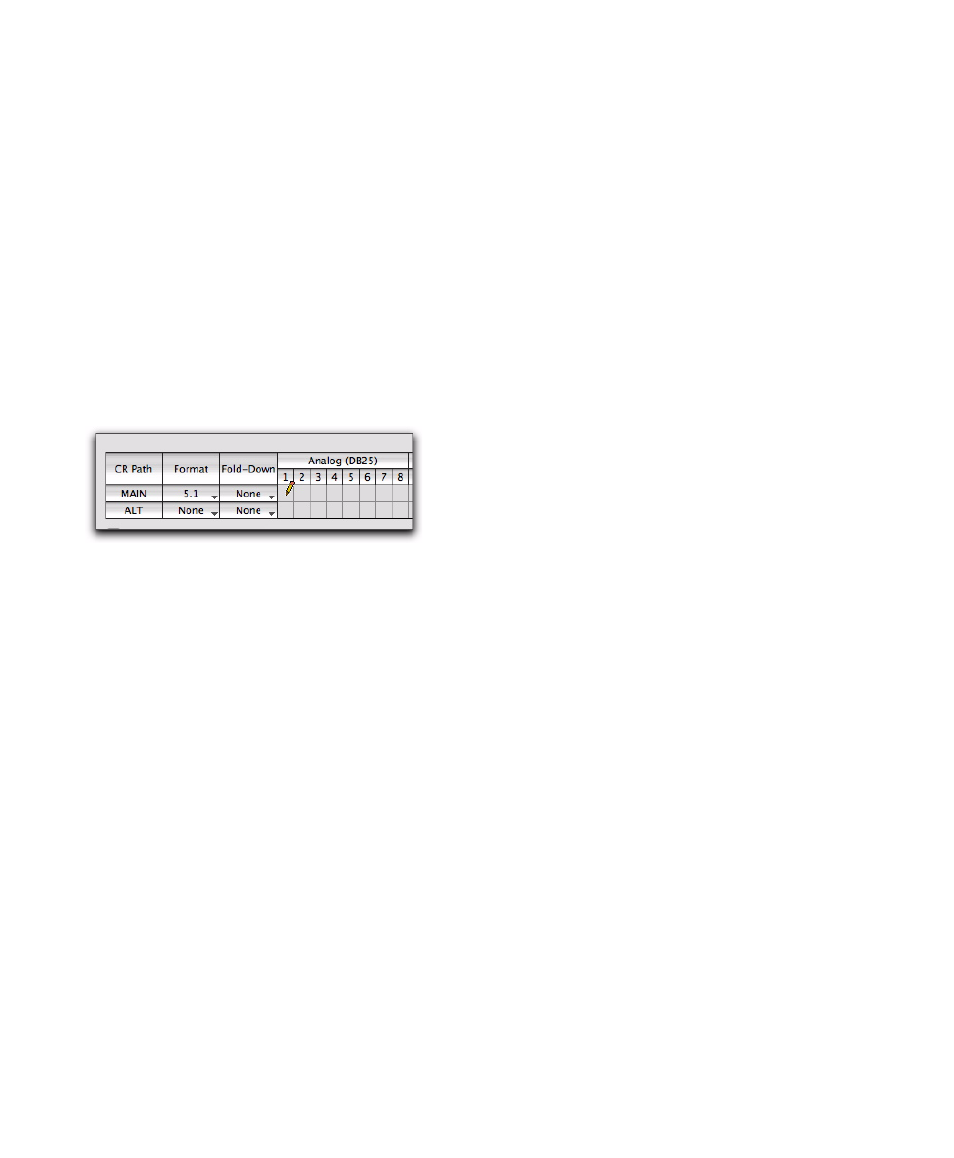
HD OMNI Guide
30
To assign the MAIN and ALT Control Room paths:
1
In Pro Tools, open the Hardware Setup dialog
(
Setup > Hardware Setup
) and select the
Monitor
tab.
2
Select the channel format from the
Format
se-
lector for the Control Room Path you want to
create.
3
Place the mouse cursor over the Channel Ma-
trix (the cursor appears as a pencil), and click to
assign Control Room Path monitoring channels
to physical output channels on HD OMNI.
These appear as Output channels for Pro Tools
tracks.
4
If desired, select the Fold Down channel for-
mat from the
Fold Down
selector.
5
Enable or disable the Fold Down options (see
“Fold Down Options” on page 35).
6
Click
OK
to save your changes and close the
Hardware Setup dialog.
The Monitor settings are saved on HD OMNI
and apply regardless of whether or not Pro Tools
is running.
To reassign the MAIN and ALT Control Room
paths:
Click the current Control Room Path moni-
toring channel on the cross-point matrix and
drag it to the new location for the physical out-
put channel assignment you want.
Monitor Path Assignments Reserve Stereo
Physical Output Pairs
Regardless of the Monitor Format (channel
width), the Monitor path always reserves stereo
pairs of physical outputs even if the Monitor
path is not using both channels of a given stereo
pair. Additionally, the Monitor path is always la-
beled in consecutive pairs starting with 1–2 re-
gardless of which physical outputs the different
Monitor channels are assigned to.
For example, if you assign a stereo Monitor path
to Analog (DB25) outputs 1 and 5 (see 1. below),
the physical outputs Analog 1–2 and 5–6 are re-
served for the Monitor path, even though Out-
put channels 2 and 6 are not being used.
Additionally, in the Main page of the Hardware
Setup, “Monitor 1–2” is automatically selected
for the first Output. Analog 1–2 and Analog 5–6
appear in subsequent Output selectors as “Ana-
log 1–2 (Monitor)” and “Analog 5–6 (Monitor)”
and are greyed out and unavailable since the are
reserved for the Monitor path (see 2. below).
Assigning Control Room Path monitoring channels to
HD OMNI physical outputs
