Fan control (fan), Fan failure mode, Firmware version (ver) – Avid HD OMNI Preamp, I/O, and Monitoring Pro Tools HD Series Interface User Manual
Page 57
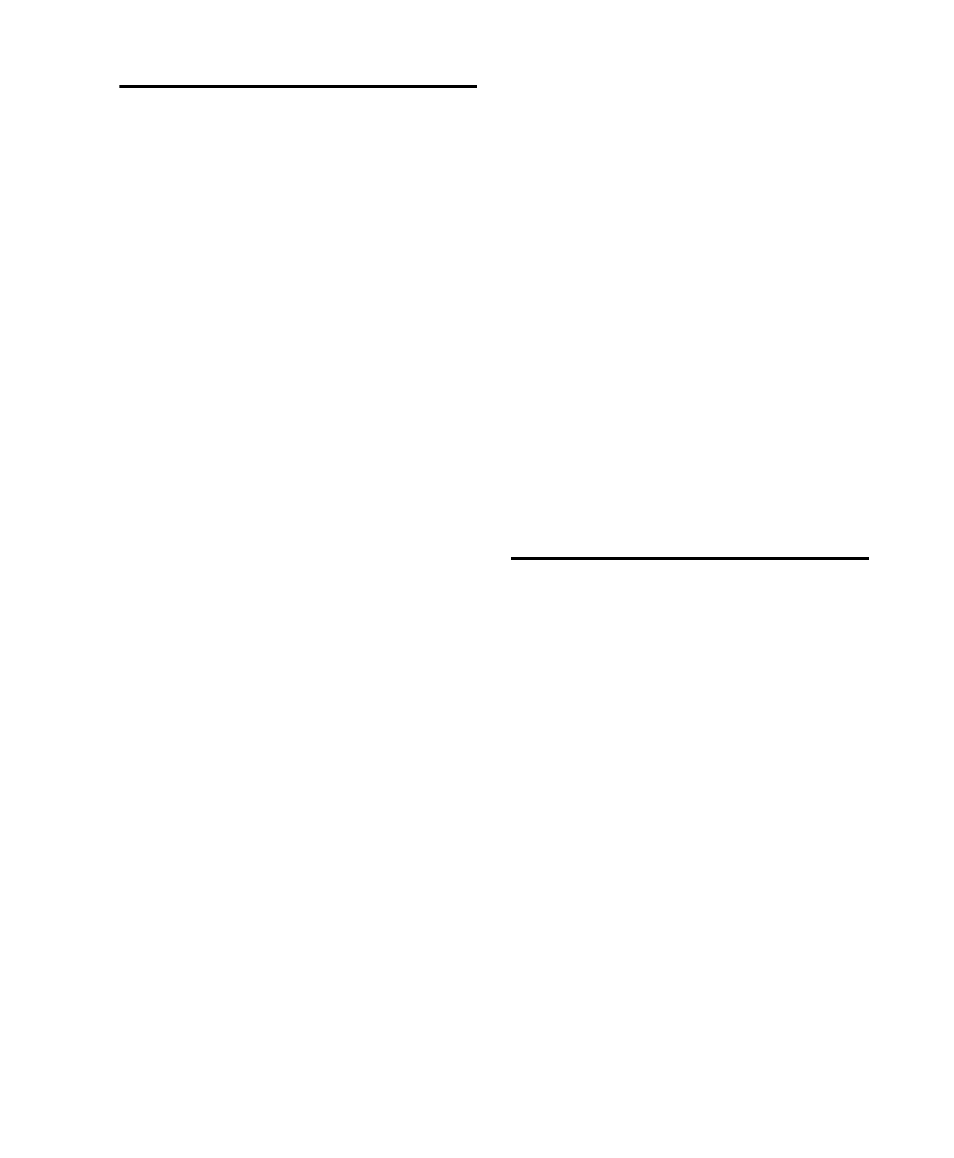
Chapter 5: SETUP Mode
53
Fan Control (FAN)
In SETUP mode, the Fan Control (FAN) lets you
set the HD OMNI cooling fan behavior.
To set the Fan Control setting:
1
Enter SETUP mode. The SETUP LED lights
green.
2
Turn the MONITOR encoder until the display
shows “FAN.”
3
Press the MONITOR encoder button to select
FAN. The SETUP LED blinks on and off.
4
Turn MONITOR encoder until the display
shows one of the following options:
ON
The fan is always on. Select this option if you
are installing HD OMNI in a machine room or
isobox.
– or –
AUTO
The fan runs at high or low speed auto-
matically, depending on the internal tempera-
ture of HD OMNI. Select this option if HD OMNI
is present in your listening environment.
5
Press the MONITOR encoder button to select
the displayed FAN option.
6
Press SETUP button to exit FAN and return to
top level of SETUP Options menu. The SETUP
LED stops blinking and lights solid green.
7
Exit SETUP mode.
Fan Failure Mode
If the fan stalls or fails completely, HD OMNI
continues to operate normally, but the Monitor
LCD displays “FANerr” and the backlighting
changes to red.
If Fan Failure mode engages, do the following:
Finish your production tasks as quickly as pos-
sible and then power cycle HD OMNI (quit
Pro Tools, if Pro Tools is running) to reset the
fan.
If the fan still doesn’t start, try initiating a fac-
tory reset (see “Factory Reset (RESET)” on
page 54).
If the fan still doesn’t start, power off HD
OMNI immediately and contact Avid or your
Avid dealer for repair.
Firmware Version (VER)
In SETUP mode, the Firmware Version (FIRM)
options let you see the current versions of the
Firmware, FPGA, and Board revision for HD
OMNI.
To view the current version of the Firmware, FPGA,
or Board revision:
1
Enter SETUP mode. The SETUP LED lights
green.
2
Turn the MONITOR encoder until the display
shows “VER.”
3
Press the MONITOR encoder button to select
FIRM. The SETUP LED blinks on and off.
4
Turn MONITOR encoder until the display
shows one of the following options:
• FIRM
• FPGA
• BOARD
