Connecting hd omni, Chapter 3. connecting hd omni, Chapter 3 – Avid HD OMNI Preamp, I/O, and Monitoring Pro Tools HD Series Interface User Manual
Page 21
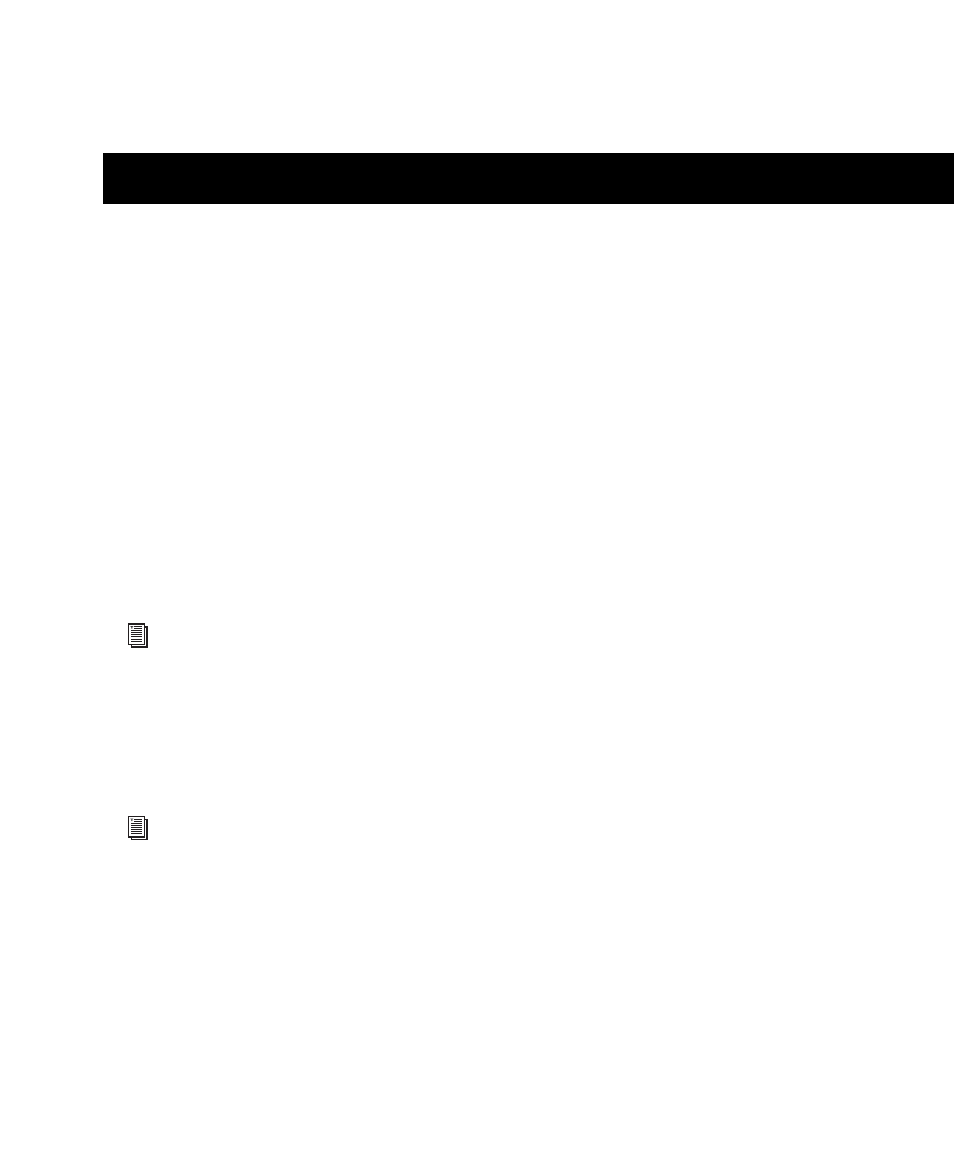
Chapter 3: Connecting HD OMNI
17
chapter 3
Connecting HD OMNI
HD OMNI provides up to eight channels of ana-
log and digital I/O, a compact preamp, input
mixer, monitoring, and I/O solution for
Pro Tools|HD and Pro Tools|HD Native systems.
Pro Tools|HD
With Pro Tools|HD systems,
HD OMNI is connected to a Pro Tools|HD card
using a DigiLink Mini to DigiLink cable. You can
add additional Pro Tools|HD audio interfaces to
your Pro Tools|HD system using the Expansion
port on the back of HD OMNI or using addi-
tional Pro Tools|HD cards. See “Pro Tools|HD
Systems” on page 18.
Pro Tools|HD Native
With Pro Tools|HD Native
systems, HD OMNI is connected to the Native
card using a DigiLink Mini cable. See
“Pro Tools|HD Native Systems” on page 20.
Studio Connections
HD OMNI can be integrated with your other
equipment in several ways, depending on your
needs. For examples, see “Example Studio Con-
nections” on page 22.
Rack Mounting HD Audio Interfaces
HD OMNI and all Pro Tools|HD audio interfaces
need room at their sides to maintain proper air
flow for cooling. Do not block the sides of the
unit or disconnect the internal fan. If the units
are rack-mounted in a case, remove the case lids
or doors before operating the system. Failure to
do so can result in the units overheating very
quickly, which can permanently damage sensi-
tive components.
For more information about installing
Pro Tools|HD cards, see the Pro Tools|HD
User Guide.
For more information about installing a
Pro Tools|HD Native card, see the
Pro Tools|HD Native User Guide.
