Analog line input reference level (in ref), Limiter (limitr) – Avid HD OMNI Preamp, I/O, and Monitoring Pro Tools HD Series Interface User Manual
Page 52
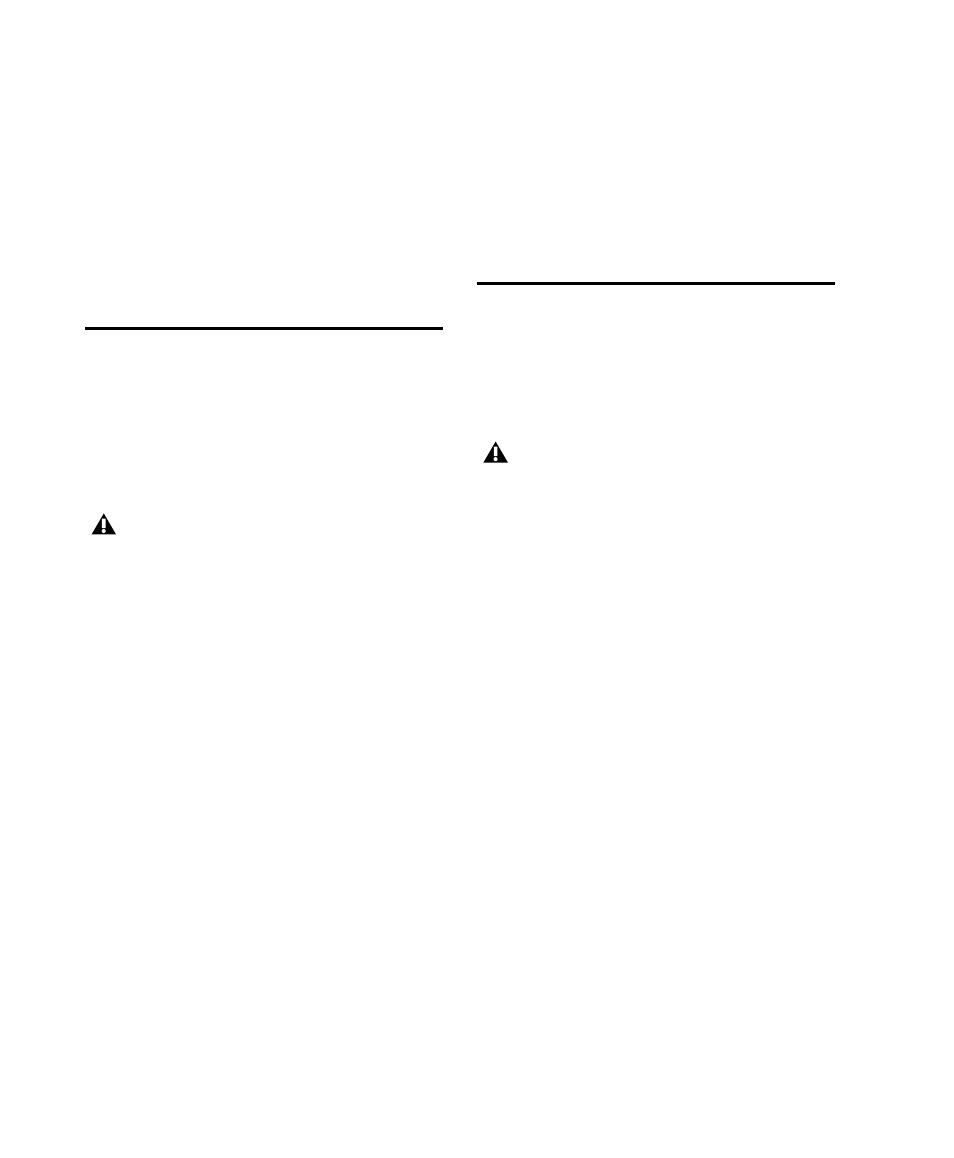
HD OMNI Guide
48
8
Repeat the preceding steps to set the Fold
Down options for each of the other Monitor
Paths.
9
Press the SETUP button to exit FOLDDWN
and return to the top level of the SETUP Options
menu. The SETUP LED stops blinking and lights
solid green.
10
Exit SETUP mode.
Analog Line Input Reference
Level (IN REF)
In SETUP mode, the Analog Line Input Refer-
ence Level (IN REF) control lets you set the Ref-
erence Level for each of the four analog input
channels.
To set the Reference Level for each of the analog
inputs:
1
Enter SETUP mode. The SETUP LED lights
green.
2
Turn the MONITOR encoder until the display
shows “IN REF.”
3
Press the MONITOR encoder button to select
IN REF. The SETUP LED blinks on and off.
4
Turn MONITOR encoder until the display
shows “IN 1.”
5
Press the MONITOR encoder button to select
IN 1 (Analog Input channel 1).
6
Turn the MONITOR encoder to display either
“–10dBV” or “+4dBu”.
7
Press the MONITOR encoder button to select
and confirm the displayed Input Reference
Level. The display shows “IN 1.”
8
Repeat preceding steps to set the Input Refer-
ence Level for Analog Input 2–4.
9
Press SETUP button to exit IN REF and return
to top level of SETUP Options menu. The SETUP
LED stops blinking and lights solid green.
10
Exit SETUP mode.
Limiter (LIMITR)
In SETUP mode, the Limiter (LIMITR) control
lets you set the whether or not a limiter is en-
abled for each of the four available analog in-
puts.
To enable (or disable) limiter for each of the analog
inputs:
1
Enter SETUP mode. The SETUP LED lights
green.
2
Turn the MONITOR encoder until the display
shows “LIMITR.”
3
Press the MONITOR encoder button to select
LIMITR. The SETUP LED blinks on and off.
4
Turn MONITOR encoder until the display
shows “IN1.”
5
Press the MONITOR encoder button to select
IN 1 (Analog Input channel 1).
6
Turn the MONITOR encoder to display one of
the following Limiter options:
• NONE
• SCLIP
• CURV
7
Press the MONITOR encoder button to select
the displayed Limiter option. The display shows
“IN1.”
The Analog Line Input Reference Level con-
trol is unavailable in SETUP mode when
the Hardware Setup dialog is open.
The Limiter control is unavailable in
SETUP mode when the Hardware Setup di-
alog is open.
