Setup mode, Setup mode options, R 5. setup mode – Avid HD OMNI Preamp, I/O, and Monitoring Pro Tools HD Series Interface User Manual
Page 49: Chapter 5, “setup mode, Ee chapter 5, “setup mode”), Chapter 5
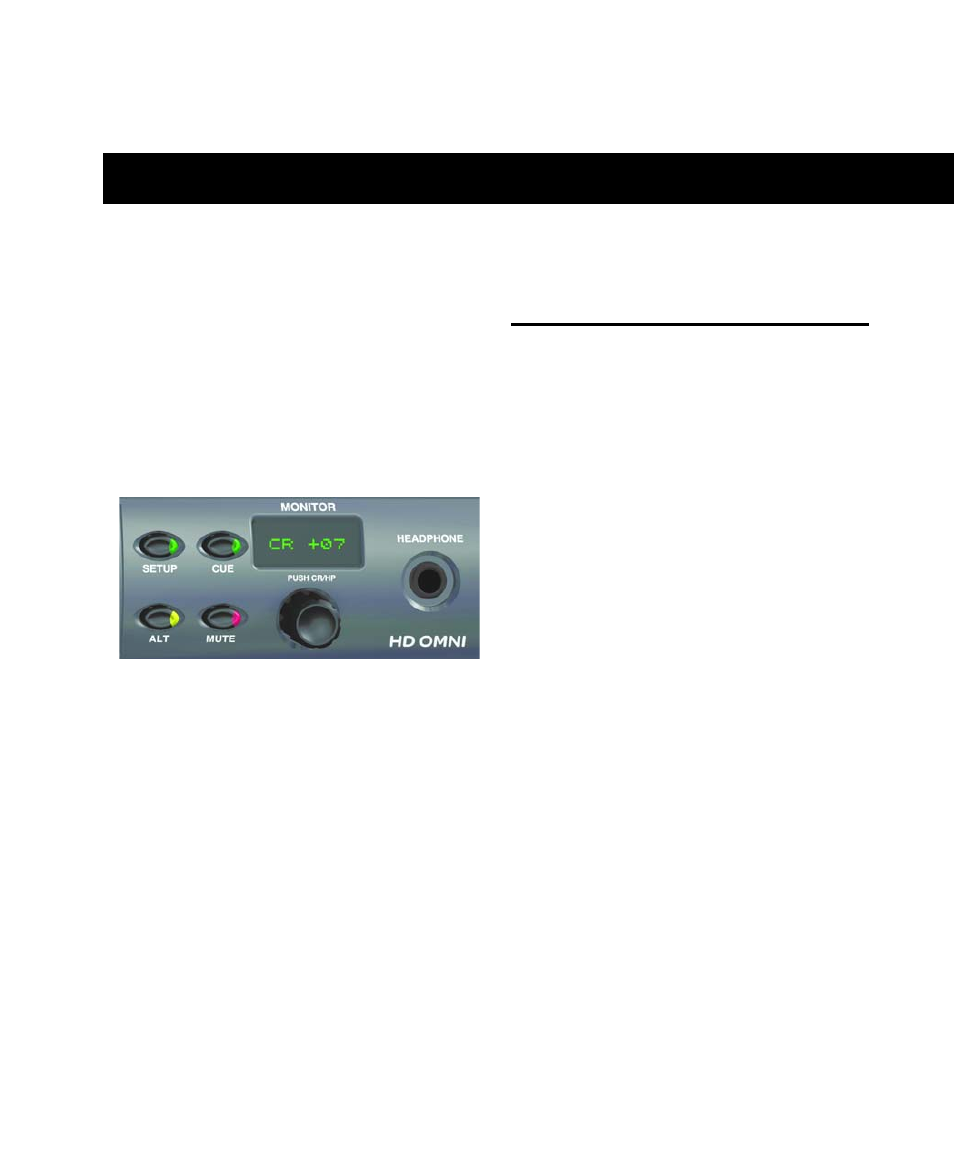
Chapter 5: SETUP Mode
45
chapter 5
SETUP Mode
SETUP mode provides direct access to many of
the same controls as in the Pro Tools Hardware
Setup dialog right from the front panel of
HD OMNI. SETUP mode also provides controls
for calibrating your system, adjusting the Dis-
play contrast, setting the Fan mode, and several
other HD OMNI-specific settings.
To enter SETUP mode:
Press the SETUP button on the front panel of
HD OMNI so that the SETUP button LED is lit.
Also, while in SETUP mode, text in the Display
lights amber.
To exit SETUP mode:
Press the SETUP button on the front panel of
HD OMNI so that the SETUP button LED is
not
lit.
SETUP Mode Options
SETUP mode lets you configure the following
options:
• Analog Output Level (“OUTLVL”)
• Analog Output Trim (“OUTTRIM”)
• TRS Output Mirrors (“TRSOUT”)
• Fold-Down (“FOLDWN”)
• Analog Line Input Reference Level (“IN
REF”)
• Limiter (“LIMITR”)
• Internal Sample Rate (“SRATE”)
• Clock Source (“CLOCK”)
• Digital 1–2 Input Source (“DIG1–2”)
• Sample Rate Conversion (“SRC1–2”)
• SPL Display Calibration (“SPLCAL”)
• Fan Control (“FAN”)
• Firmware Version (“VER”)
• Factory Reset (“RESET”)
• Display Contrast (“CNTRST”)
Setup Mode and Monitor controls
