Avid HD OMNI Preamp, I/O, and Monitoring Pro Tools HD Series Interface User Manual
Page 35
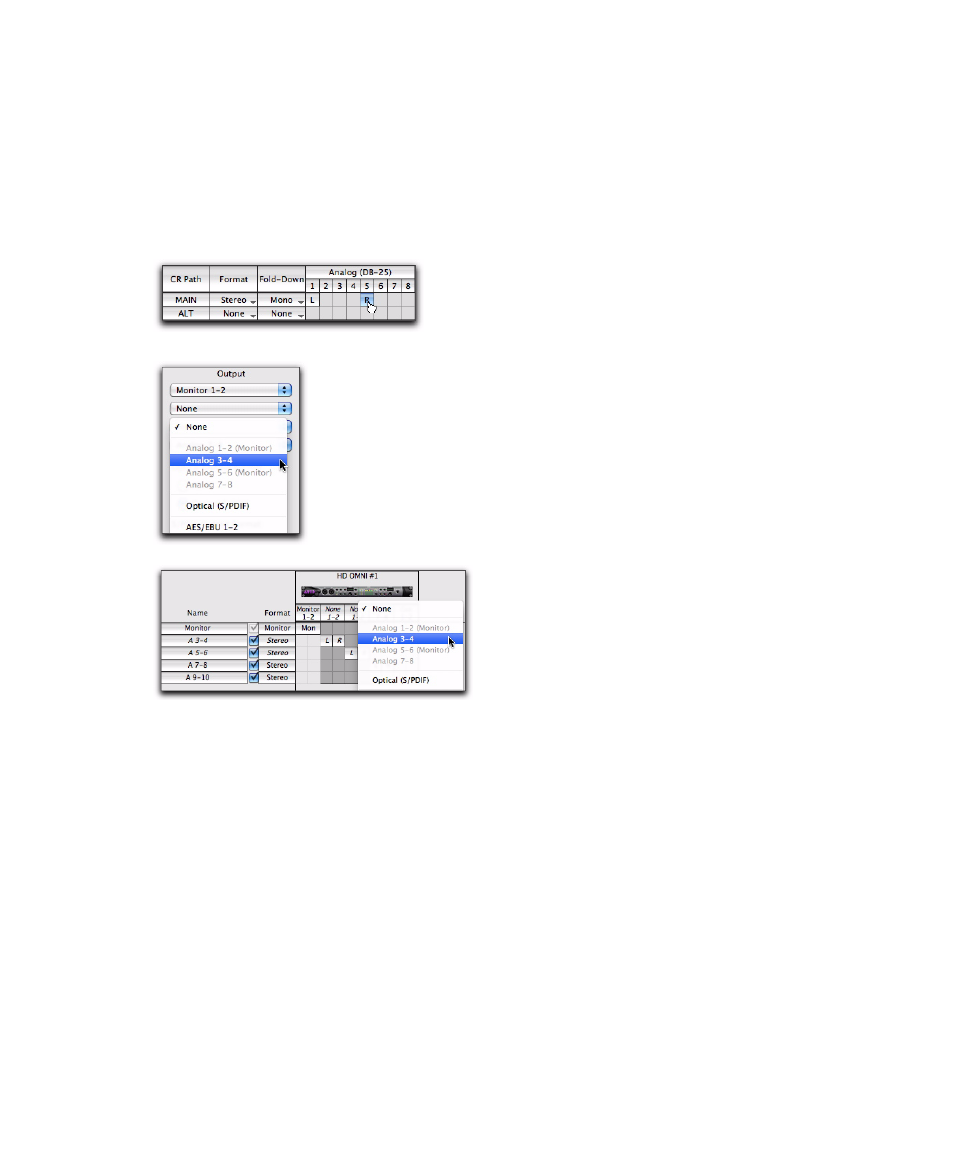
Chapter 4: Configuring HD OMNI in Pro Tools
31
Similarly, in the Output page of the I/O Setup
(see 3. below), “Monitor 1–2” is automatically
selected for the first Output. Analog 1–2 and An-
alog 5–6 appear in subsequent Output selectors
as “Analog 1–2 (Monitor)” and “Analog 5–6
(Monitor)” and are greyed out and unavailable
since the are reserved for the Monitor path
Stereo Monitor path assigned to Analog 1 and 5 as
it appears in the Hardware Setup (1 & 2) and in the
I/O Setup (3)
2.
1.
3.
