Avid HD OMNI Preamp, I/O, and Monitoring Pro Tools HD Series Interface User Manual
Page 46
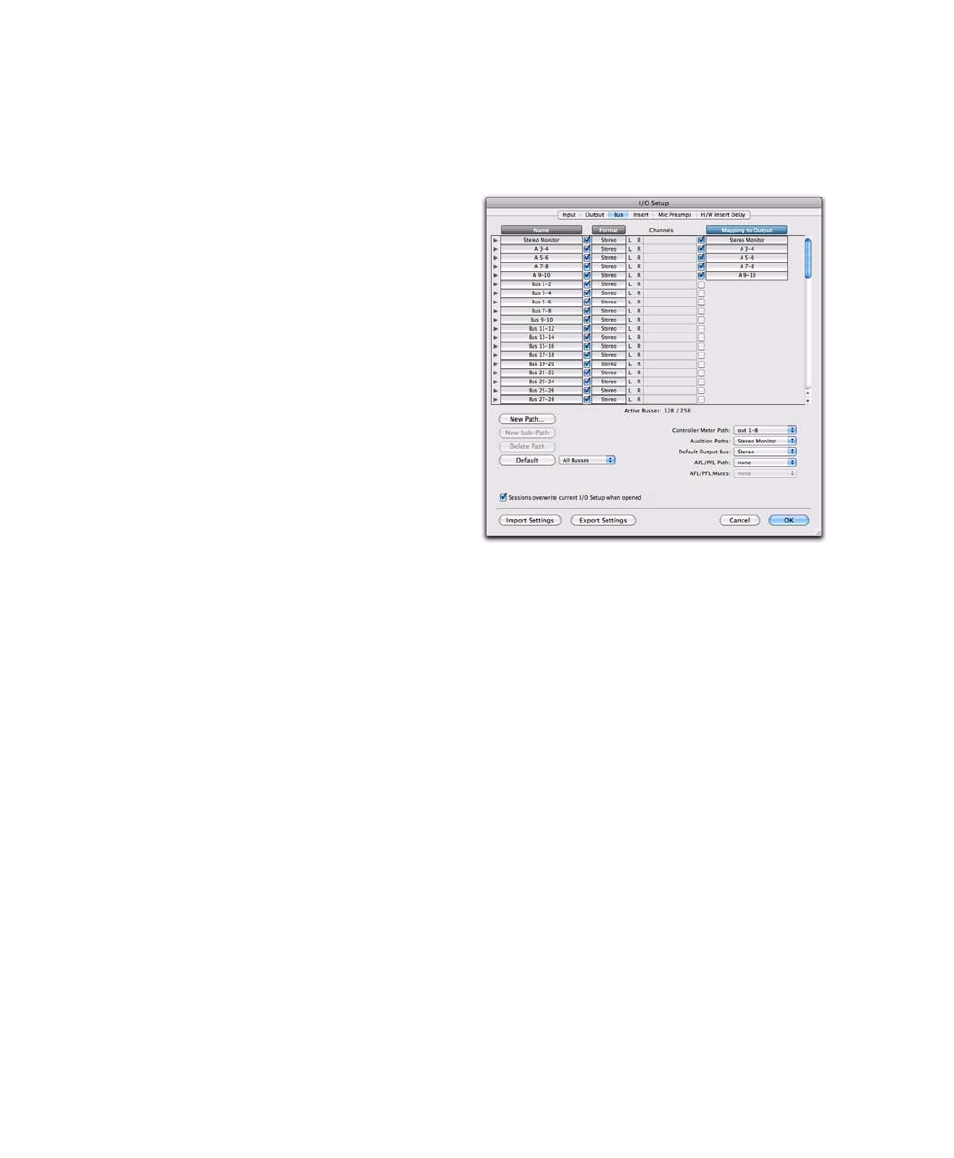
HD OMNI Guide
42
CUE 1–2
The CUE 1–2 Output is a “hard-wired” stereo
output to the Headphone jack on the front
panel of HD OMNI. You can assign Pro Tools
Output channels (left and right) to CUE 1–2 in
the Output page in the I/O Setup. Use these Out-
put channels (such as A 9–10) from Pro Tools
track outputs or sends for a separate headphone
mix. However, any audio sent to the CUE 1–2
Output only plays through the headphones
when the CUE button is enabled on the front
panel of HD OMNI. Otherwise, the headphone
jack mirrors the selected Control Room Moni-
toring Path (MAIN or ALT), with or without fold
down (depending on the CR Path Format and
selected Fold Down options).
Bus
The Bus page lets you configure internal and
output bus signal path names and formats, and
map output busses to output paths (defined on
the Output page). Multichannel busses (stereo
or greater) can have any number of sub-paths.
Output bus and internal mix bus names and
channel formats are saved with the session.
Output bus paths to output channel mappings
are automatically generated depending on the
defined session output bus paths and the avail-
able system output channel paths.
I/O Setup, Bus page
