Avid HD OMNI Preamp, I/O, and Monitoring Pro Tools HD Series Interface User Manual
Page 39
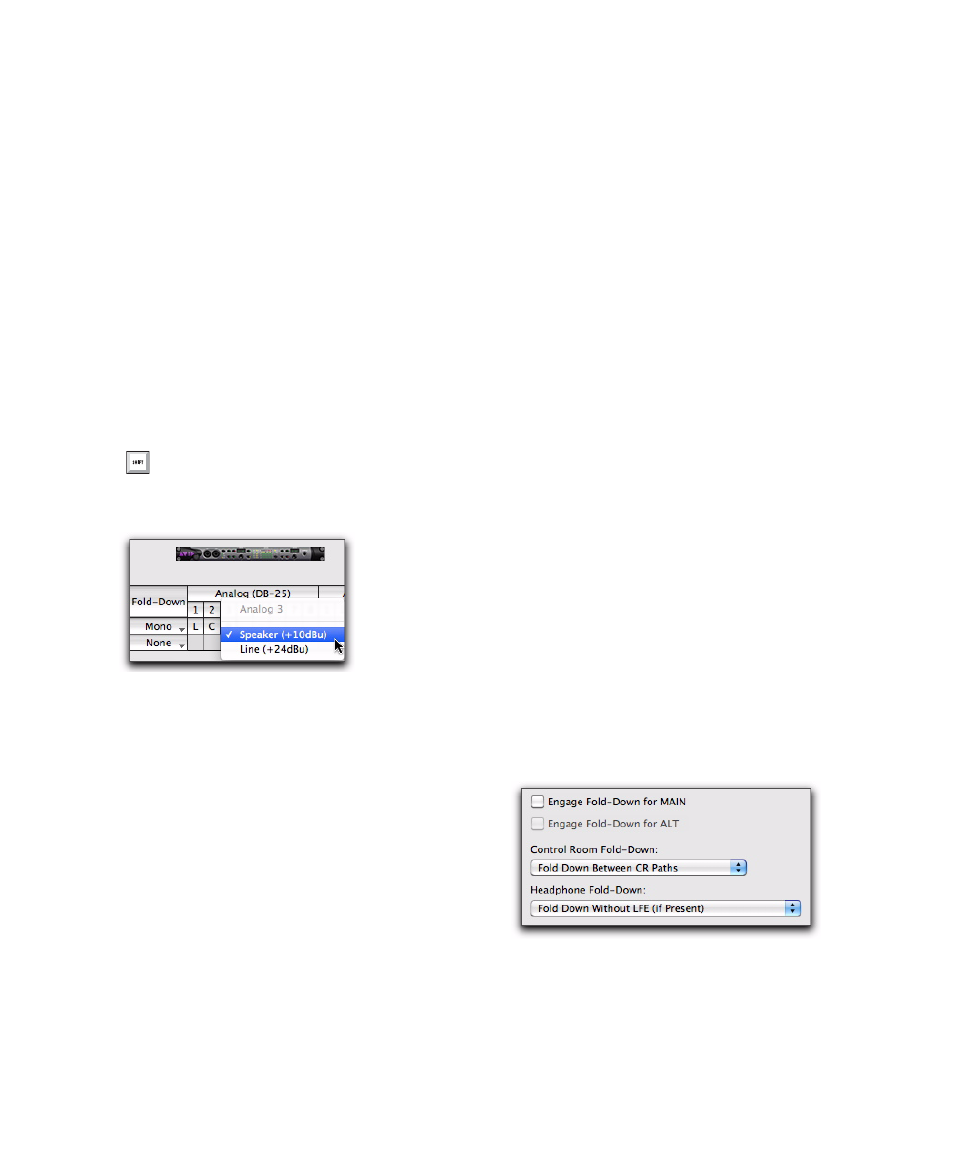
Chapter 4: Configuring HD OMNI in Pro Tools
35
Monitor Output Level Selector
In addition to being able to set the Output Level
for physical output in the Analog Out page, you
can also set Output Levels without leaving the
Monitor page.
To set the Output Level for a physical output
channel in the Monitor page:
Click the output channel number at the top of
the CR Path Channel Matrix and select the Out-
put Level:
•
Speaker (+10dBu)
– or –
•
Line (+24dBu)
Fold Down Options
HD OMNI provides intelligent
fold down
options
for the MAIN and ALT Control Room, and head-
phone monitoring paths.
HD OMNI provides three types of fold down op-
tions:
Type 1
Fold down between formats of the same
monitor path. For example, fold down the
MAIN format to the specified Fold-Down format
on the same monitor path.
Type 2
Fold down between the MAIN and ALT
Control Room paths.
Type 3
Fold down options for headphone moni-
toring.
Fold down is a special type of submix from a
multichannel source that keeps all channels au-
dible with a monitoring path format of fewer
channels. For example, when folding down
from 5.1 to stereo, the Front Left and Surround
Left channels fold down to the Left stereo chan-
nel, the Front Right and Surround Right chan-
nels fold down to the Right stereo channel, and
the Center channel and the LFE channel are
panned center between the Left and Right stereo
channels. Note that some of the source channels
will be automatically attenuated to balance cor-
rectly in the folded down mix.
When not folding down from a multichannel
format to a format of fewer channels, any chan-
nels from the source that do not directly match
the channels available in the monitoring path
are not heard. For example, with a MAIN 5.1
Control Room path routed to a stereo ALT mon-
itoring path without folding down, only the
Front Left and Right channels from the source
are heard, while the Surround Left and Right,
and LFE channels are not heard.
HD OMNI provides several Fold Down options
depending on the CR Path
Format
and
Fold Down
settings.
Option-click (Mac) or Alt-click (Windows)
to set the Output Level for all channels.
Selecting the Output Level for channel 3 of the Analog
(DB-25) output in the Monitor page
Monitor Fold Down options
