Avid HD OMNI Preamp, I/O, and Monitoring Pro Tools HD Series Interface User Manual
Page 14
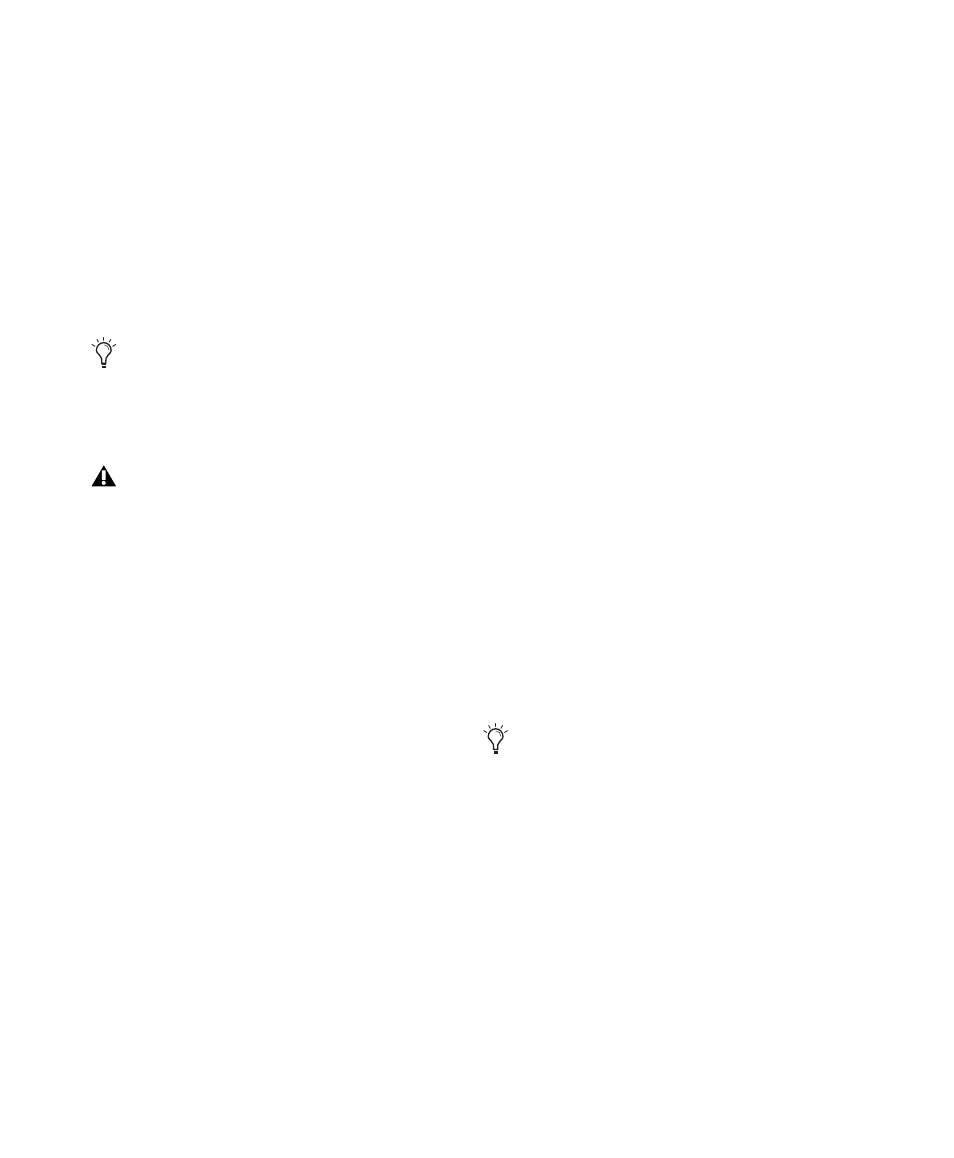
HD OMNI Guide
10
ALT
Toggles the Control Room output paths be-
tween MAIN and ALT. The LED is lit when the
Control Room output is assigned to ALT, and it
is off when the Control Room output is assigned
to MAIN. You can also press and hold the ALT
button to engage ALT Trim mode (see “Analog
Output Trim (OUTRIM)” on page 46).
MUTE
Mutes (or unmutes) the MAIN or ALT
Control Room outputs only, whichever is ac-
tive. The LED lights when MUTE is enabled.
MONITOR Encoder
Lets you select and adjust the
output levels for the MAIN, ALT, and head-
phone outputs. You can also use the Monitor
encoder to enter Trim values in ALT Trim mode
and to navigate Setup mode. Press the encoder
to switch between Control Room (CR) and
Headphone mode (HP).
In Setup mode, press the encoder to select and
confirm settings. For more information on
Setup mode, see Chapter 5, “SETUP Mode.”
MONITOR Display
Shows which output level is
being controlled and the value for that parame-
ter:
• “CR” = Control Room level (either MAIN or
ALT)
• “HP” = Headphone level
HEADPHONE Jack
HD OMNI provides a single stereo 1/4-inch
headphone jack on the front panel. The output
to the headphone jack can either mirror the ste-
reo channels of the selected Control Room mon-
itoring path or the dedicated CUE 1–2 output
from Pro Tools (see “CUE 1–2” on page 42).
Use the MONITOR Encoder to control the Head-
phone level (see“MONITOR Controls” on
page 9).
The HD OMNI Headphone output also lets you
monitor greater than stereo format sessions, in
two different ways: passing the Left and Right
channels only, or folding down from the
greater-than-stereo format to stereo. For exam-
ple, with a 5.1 monitor format, if fold down is
not enabled, only the Left and Right channels
will be heard in the headphones. However, with
fold down enabled, all channels will be folded
down to stereo for headphone monitoring.
You can configure multichannel monitoring
and enable (or disable) fold down or headphone
monitoring in the Pro Tools Hardware Setup di-
alog (for more information, see “Monitor” on
page 29).
When power cycling HD OMNI, MUTE is
temporarily engaged automatically to pro-
tect the monitor outputs for the Control
Room monitor paths declared in Pro Tools.
The MUTE button does not affect the Head-
phone output.
The HD OMNI Headphone output is set to
power 600 Ohm headphones at +3 dBV.
