MOVE'N SEE Personal Auto-Follow System User Manual
Page 28
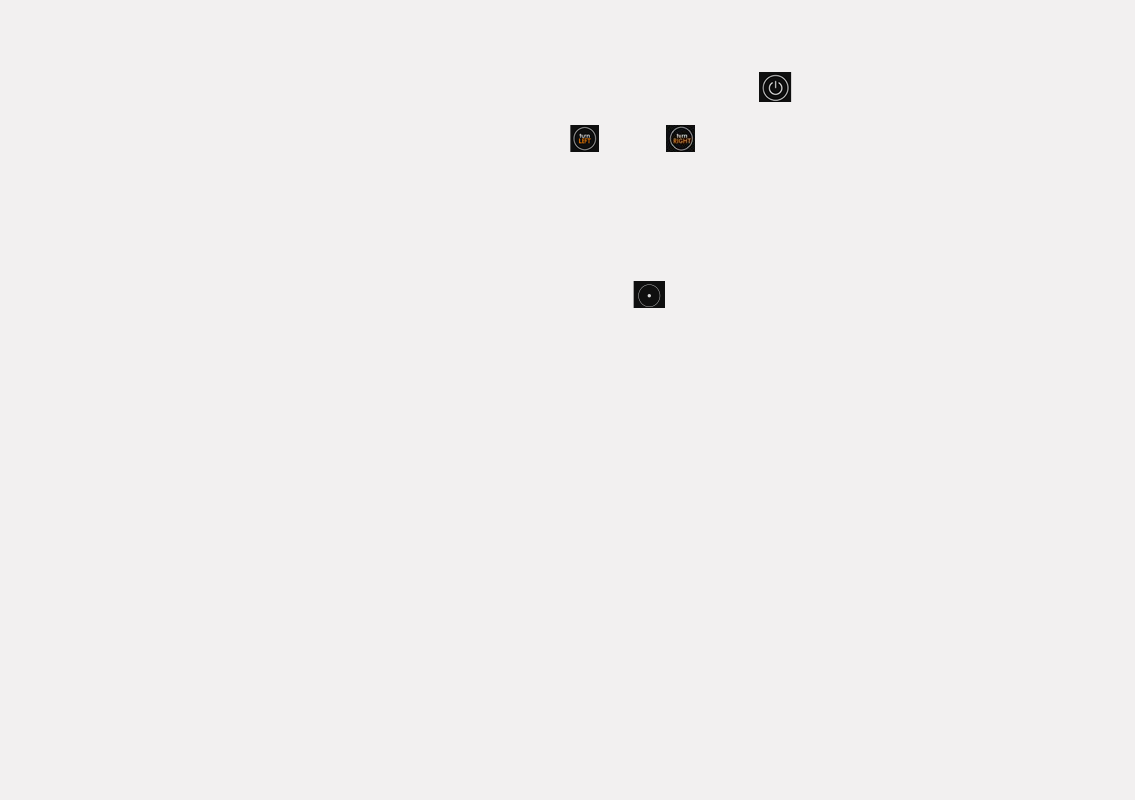
28
Turn ON your cameras.
Check that all watches are OFF.
Power ON PIXIO robots by pressing the
button for 2 seconds.
By rotating the tripod, or with the robot buttons
and
, place the
beacon n°1 at the center of
each camera screen
. What is important is the right / left position of the beacon. Use the manual ZOOM on
the camera to improve the precision. It’s OK with a precision of about 50cm (20 inches).
Your PIXIO robots are ready!
Remain in the area and switch ON the watch by pressing
about 2 or 3 seconds. The system initializes
during about 10 to 30 seconds. When the watch LED is blinking regularly, the initialisation is finished and the
robot is tracking the watch.
