Use your phone/tablet to control your pixio, Notice, How to connect a phone or tablet to a pixio robot – MOVE'N SEE Personal Auto-Follow System User Manual
Page 14
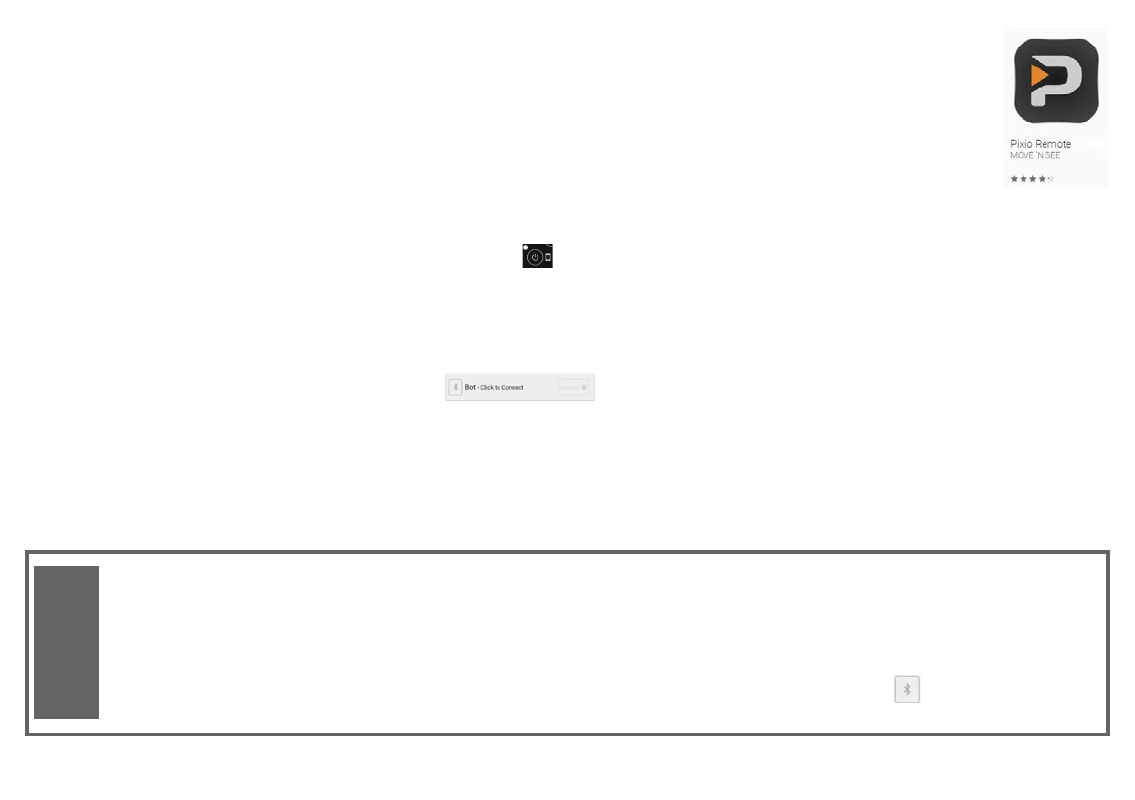
14
You can
control your robot PIXIO with your smartphone using a bluetooth connection and the
«Pixio_Remote» App.
How to connect a phone or tablet to a PIXIO robot
Turn ON the robot, then briefly press the button
on the rear of the robot. A blue light starts blinking
rapidly. During one minute, your robot is ready to be connected with your smartphone.
> Activate bluetooth on your smartphone.
> Launch the «Pixio_Remote» App.
> Connect the bot 0 by pressing
on the App.
Follow the same procedure as above to connect the extra-robots to your phone. You can use as many
extra-robots as you want with your App.
Use your phone/tablet to control your PIXIO
1. If you never have connected an extra-robot slave to your smartphone/tablet by pressing briefly the ON/
OFF button of the slave, this slave will appear in the App (thanks to information given by the master robot),
but the App will not be able to control this extra-robot.
2. Due to smartphone/tablet limitations, only one extra-robot can be connected at the same time to the
App (the master is always connected). You can switch from one slave to another
one by pressing
on the App.
NOTICE
