Notice, How to use the app as a remote control – MOVE'N SEE Personal Auto-Follow System User Manual
Page 15
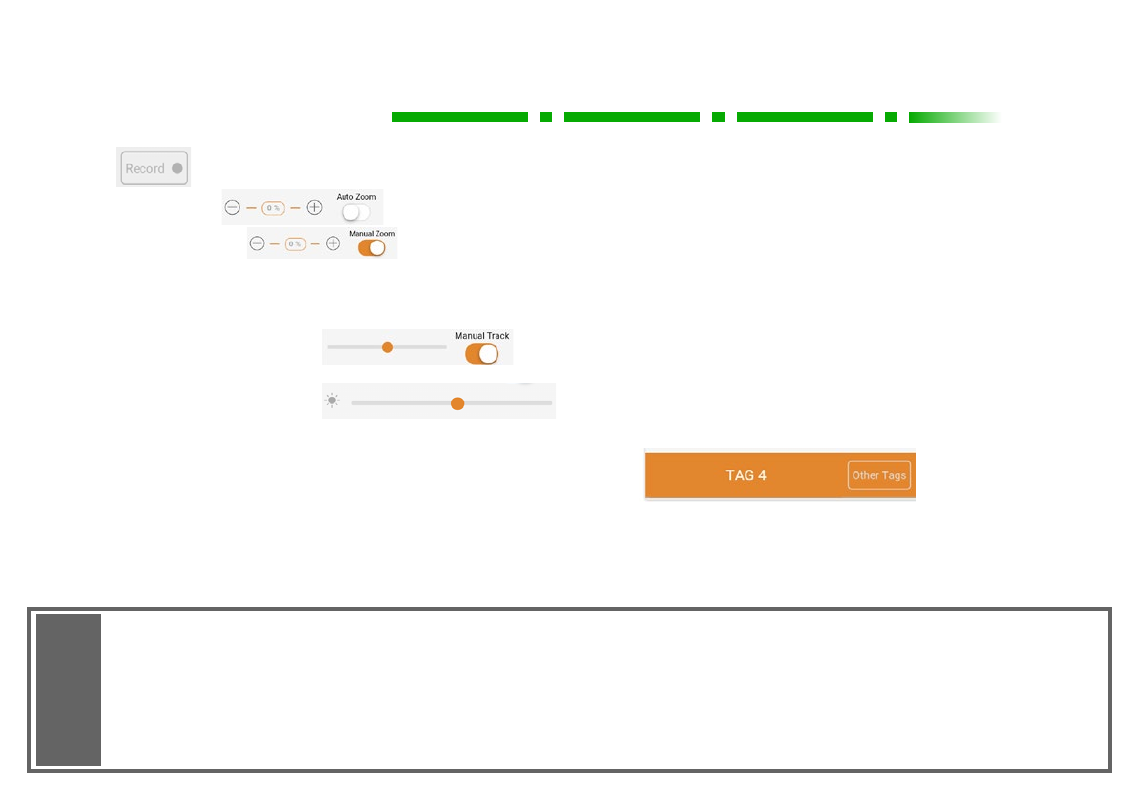
15
How to use the App as a remote control
Record ON/OFF:
when a remote control is paired, the REC orders sent by the watches are ignored and the
light of the watch blinks as follows:
Use the
button on the App to start and stop the video recording for each camera.
Auto Zoom:
tap on to modify the frame of the automatic zoom.
Manual Zoom:
tap on to modify the frame of the camera. On manual zoom mode, the robot
DOES NOT zoom IN and OUT automatically.
Auto Track:
the robot automatically turns right & left to follow the watch.
Manual Track:
use the slider
to turn the robot on the right or on the left.
Brightness:
use the curser to
increase or reduce the brightness of the lights of the
watch and beacons.
Selection of the tracked TAG:
on each robot menu, tap
on to select the
watch tracked by the selected robot.
The remote control bluetooth range depends on your smartphone model. The range is generally
about 160 ft (50m).
NOTICE
