Film from an elevated location – MOVE'N SEE Personal Auto-Follow System User Manual
Page 22
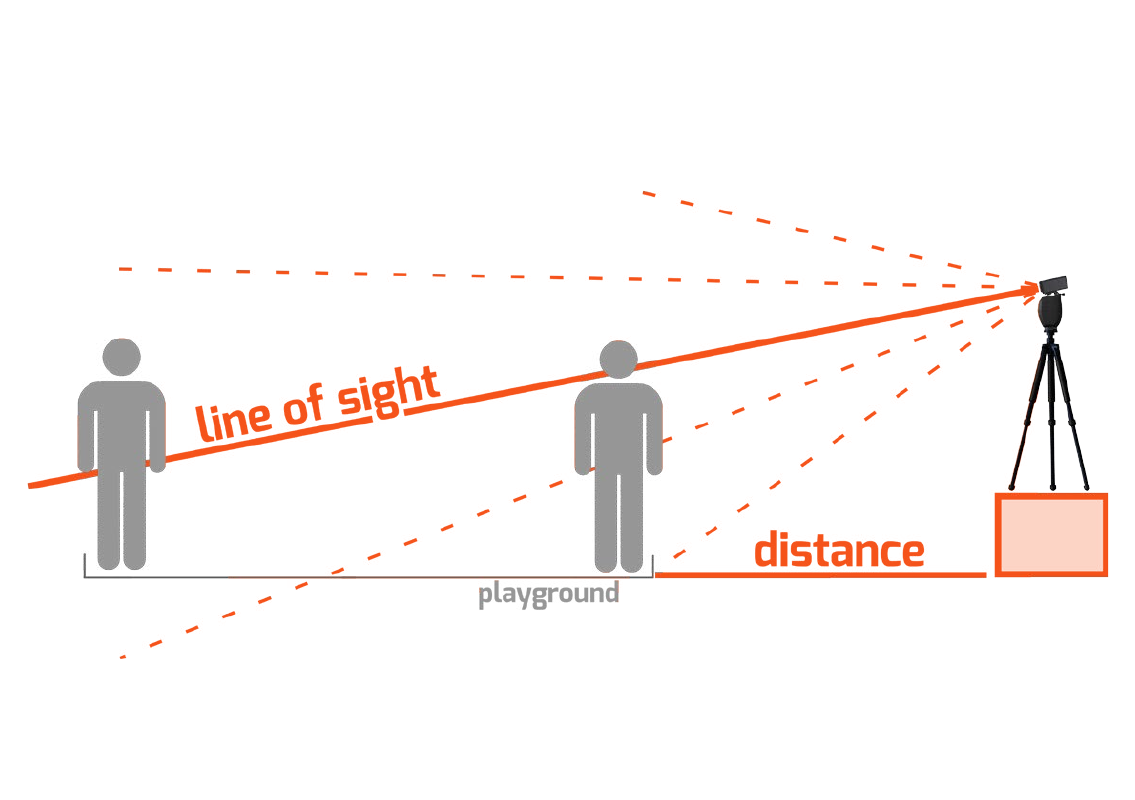
22
Film from an elevated location
PIXIO can be used to film from an elevated location. Just set the TILT axis with the screw at the rear of the
TILT axis, and chose the distance between the camera and the area you want to film, as shown below. With
appropriate settings, the auto-zoom will keep you in the frame.
The best settings depend on the configuration of the premises, of the auto-zoom level, and of the kind of
framing you prefer. So there is no hard and fast rule for those settings.
