Alarms, Operator’s manual – Great Plains DICKEY-john Seed Manager SE Operator Manual User Manual
Page 55
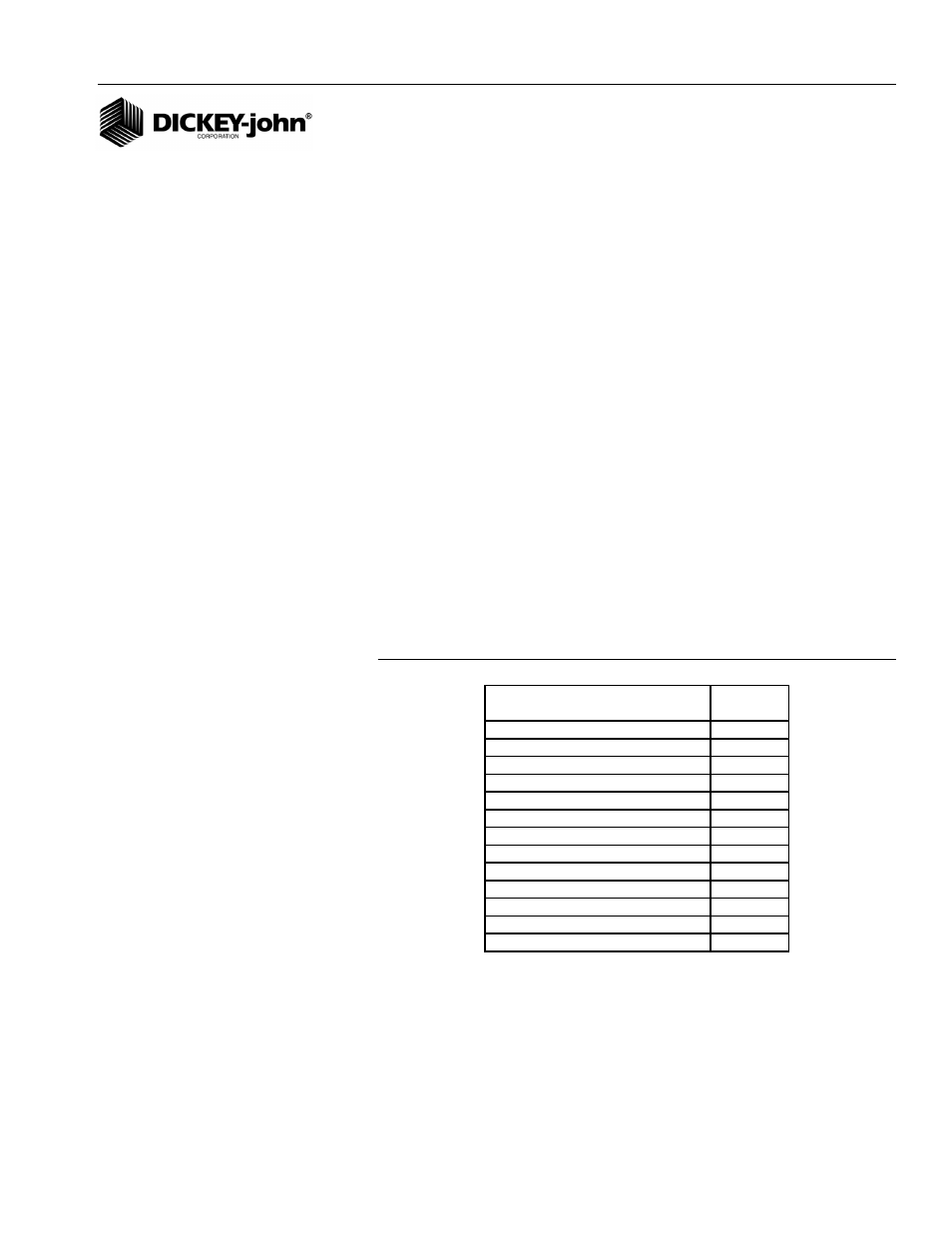
OPERATOR’S MANUAL
Seed Manager SE
11001-1359A-200810
ALARMS / 53
ALARMS
Priority levels are assigned to the Seed Manager
®
SE alarms as shown in
(
Figure 64
) with level one (1) being the highest. If two alarm conditions are
detected at the same time only the higher priority alarm displays. If alarms
are the same level, both display simultaneously.
NOTE: A Row Failure Alarm will acknowledge the audible alarm only and
will not clear the display. To clear a Row Failure Alarm the condition must
be fixed or the row must be turned OFF in SETUP MODE.
Unless indicated below, when an alarm condition occurs, the console exits
the current Operate Mode function to display the alarm. It returns to that
Operate Mode function only after the alarm condition ceases or the ALARM
switch has been pressed to acknowledge the alarm condition (except for a
Row Failure Alarm).
A “warning” alarm is accompanied by a beeping sound lasting for a fixed
time period related to its priority. The higher the priority, the longer the
alarm is sounded. Unless otherwise indicated, a “failure” alarm sounds
continuously (not beeping) until the failure condition ceases or is
acknowledged by pressing the ALARM switch.
Figure 64
Alarm Levels
Alarm
Priority
Mode
Level
All Rows Failed
1
Row Failed
2
Distance Sensor Failed
3
Population Hi Limit Warning
4
Population Lo Limit Warning
4
Fan Speed Hi Limit Warning
5
Fan Speed Lo Limit Warning
5
Shaft Speed Hi Limit Warning
6
Shaft Speed Lo Limit Warning
6
Pressure Hi Limit Warning
7
Pressure Lo Limit Warning
7
Hopper Lo Warning
8
Battery Voltage Warning
9
