Operator’s manual, Split row configuration, 30 / startup – Great Plains DICKEY-john Seed Manager SE Operator Manual User Manual
Page 32
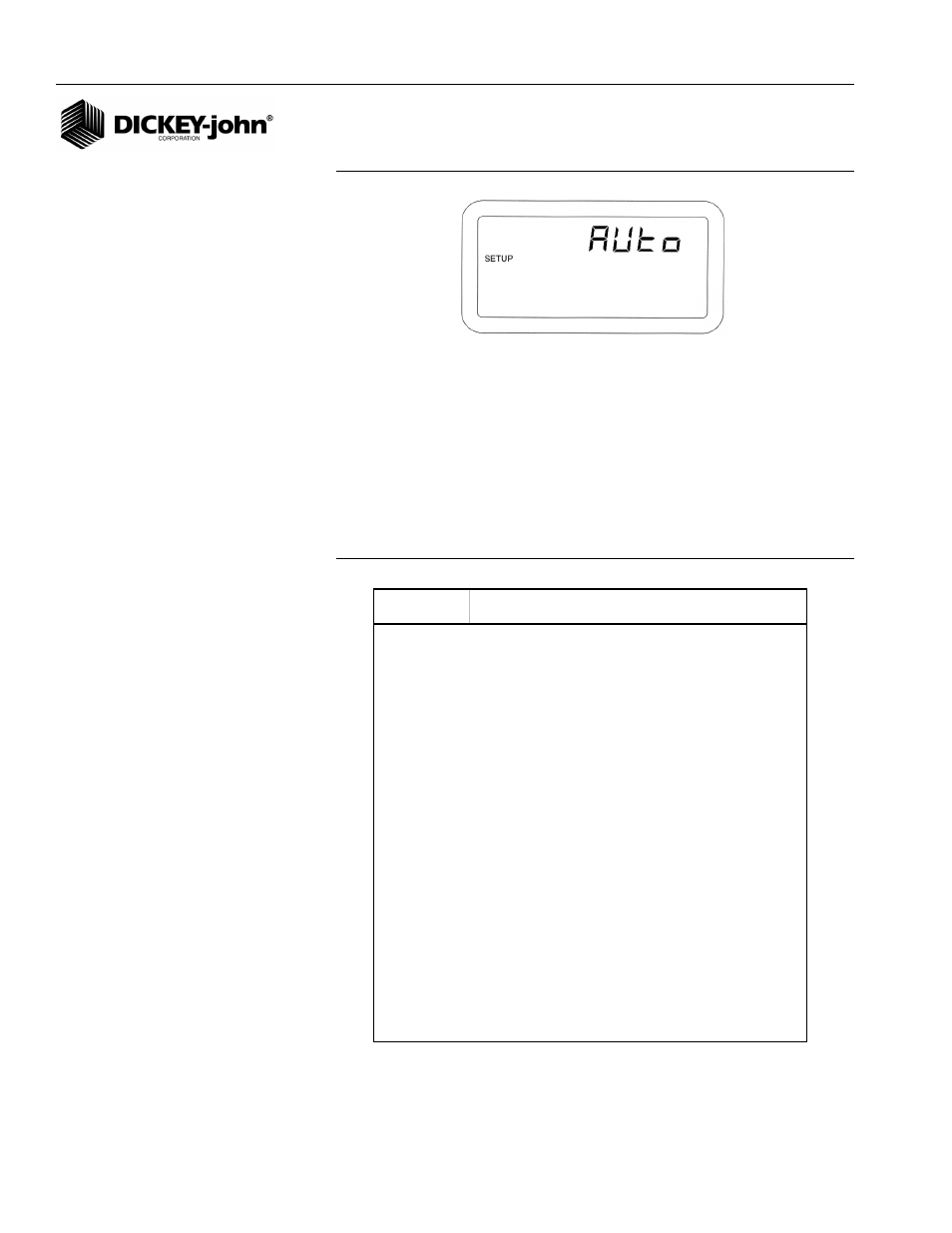
OPERATOR’S MANUAL
Seed Manager SE
11001-1359A-200810
30 / STARTUP
Figure 24
Automatic Configuration Display
9. SPLIT ROW CONFIGURATION
For split, twin, or skip row type seeding implements, this feature allows easy
configuration for setting up the correct row pattern that is used. Reference
(
Figure 25
) for a listing of all of the row patterns that can be applied to the
system. When a row pattern is selected all of the rows are automatically
turned ON or OFF according to the pattern. Individual rows can be edited in
the Row Configuration Screen, but that must be done after a pattern is
selected. (
Figure 26
) shows a row pattern of 01 being selected.
Figure 25
Split Row Configuration
Split Row
Configuration Description/Example
00
All Row s On
01
Every other row OFF w ith first row ON (OXOXOX)
02
Every other row OFF w ith first row OFF (XOXOXO)
03
Every 3rd row ON (OXXOXXOXX)
04
Every 3rd row ON (XXOXXOXXO)
05
Every 3rd row ON (XOXXOXXOXX)
06
Every 3rd row OFF (OOXOOXOOX)
07
Every 3rd row OFF (OXOOXOOXOO)
08
Every 3rd row OFF (XOOXOOXOO)
09
Every 4th row ON (OXXXOXXXOXXX)
10
Every 4th row ON (XXXOXXXOXXXO)
11
Every 4th row ON (XXOXXXOXXXOXXX)
12
Every 4th row ON (XOXXXOXXXOXXX)
13
Tw in row s (OOXXOOXXOOXX)
14
Tw in Rrow s (OXXOOXXOOXXOO)
15
Tw in Row s (XXOOXXOOXXOO)
16
Tw in Row s (XOOXXOOXXOOXX)
17
Every 4th row OFF (OOOXOOOXOOOX)
18
Every 4th row OFF (OOXOOOXOOOXOOO)
19
Every 4th row OFF (OXOOOXOOOXOOO)
20
Every 4th row OFF (XOOOXOOOXOOO)
