Operator’s manual, Blockage mode configuration – Great Plains DICKEY-john Seed Manager SE Operator Manual User Manual
Page 41
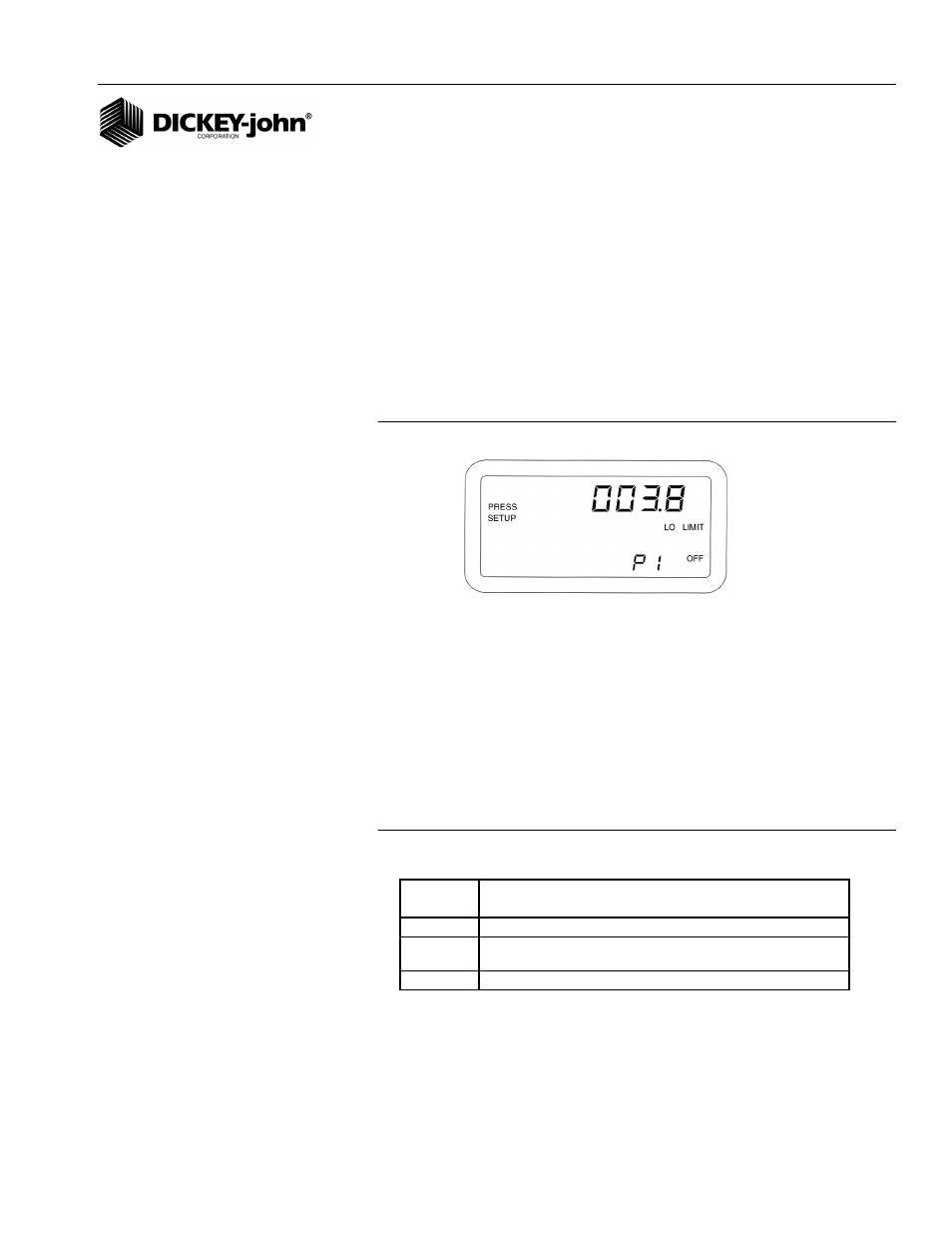
OPERATOR’S MANUAL
Seed Manager SE
11001-1359A-200810
STARTUP / 39
16B and 16D. Pressure Sensor Lo Limit
The Pressure Sensor Lo Limit Warning is entered in oz/in
2
(kPa). The hi
and lo warning limits are accessible only if the Number of Pressure Sensors
has a value other than 0. Setting the Pressure Sensor Lo Limit will cause
the audible alarm to sound when the pressure falls below the value that has
been entered. Use the SET and SELECT switches to adjust the Pressure
Sensor Lo Limit value. The Pressure Sensor Lo Limit can be enabled or
disabled by selecting the ON or OFF symbol after the rightmost digit.
Pressing the SET switch will toggle the status of the warning between ON
and OFF. (
Figure 42
) shows a Pressure Sensor Lo Limit of 3.8 with the
warning disabled.
NOTE: Use (
Figure 16
) Setup Mode
Parameters as reference for the
following items numbered 1-21
Figure 42
Lo Limit Pressure Display
17. BLOCKAGE MODE CONFIGURATION
This configuration will select one of three different modes according to the
Table in (
Figure 43
). If Mode 0 or Mode 1 is selected, the Operate screens
will cycle through the Population Rows only. If Mode 2 is selected, the
Population and Spacing Operate screens will show a series of 5 dashes to
represent no data. In all modes, row failures will display according to the
details in the ALARMS section of this document. (
Figure 44
) shows a
Blockage Mode Configuration of 0.
Figure 43
Blockage Configuration
Blockage
Mode
Description
0
All Rows are configured for displaying Population
1
First Row of each Module is configured for displaying Population-
All other rows are configured for Blockage Only
2
All Rows are configured for Blockage Only
