Caution, En - 10, Turn the instrument on pressing the on/off key – HT instruments GEO416 User Manual
Page 11
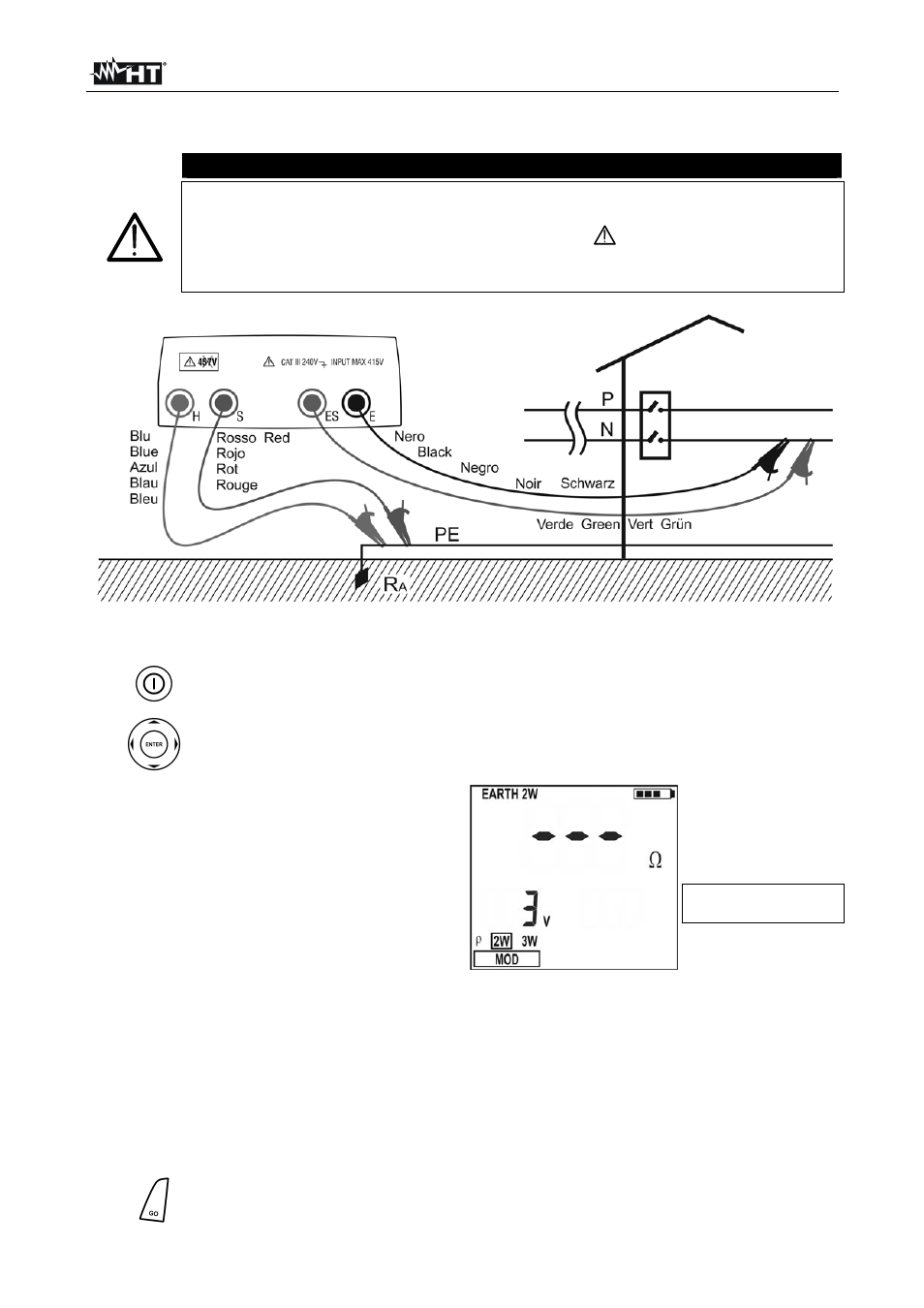
GEO416
-
GEO416GS
EN - 10
CAUTION
If you wish to effect the measurement using the neutral and earth conductors
of an ordinary socket, you may accidentally connect to phase; in this case the
detected voltage as well as the warning symbol
for wrong entering will be
displayed and no measurement will be effected even though the GO key is
pressed
Fig. 5: Two-wire earth resistance measurement from the panel board
1.
Turn the instrument on pressing the ON/OFF key
2.
Pressing the right and left arrow keys , select MOD, then pressing the up
and down arrow keys , select 2W option
3.
A screen similar to the one beside
appears where the input interfering
voltage value of the instrument is
displayed
Input interfering voltage
value
4.
Connect the blue, red, green and black cables to the corresponding instrument’s input
terminals H, S, ES, E then adding crocodiles if necessary
5.
Extend, if necessary, the blue and red measuring cables separately using cables with
proper section. Adding any extension does not require calibration and does not affect
the measured earth resistance value
6.
Connect crocodiles to the auxiliary rods and to the installation under test (see Fig. 4
and Fig. 5)
7.
Press GO key, the instrument starts carrying out measurement
