Control keys – GxT Ferret 54 ENGINE DIAGNOSTIC CENTER User Manual
Page 25
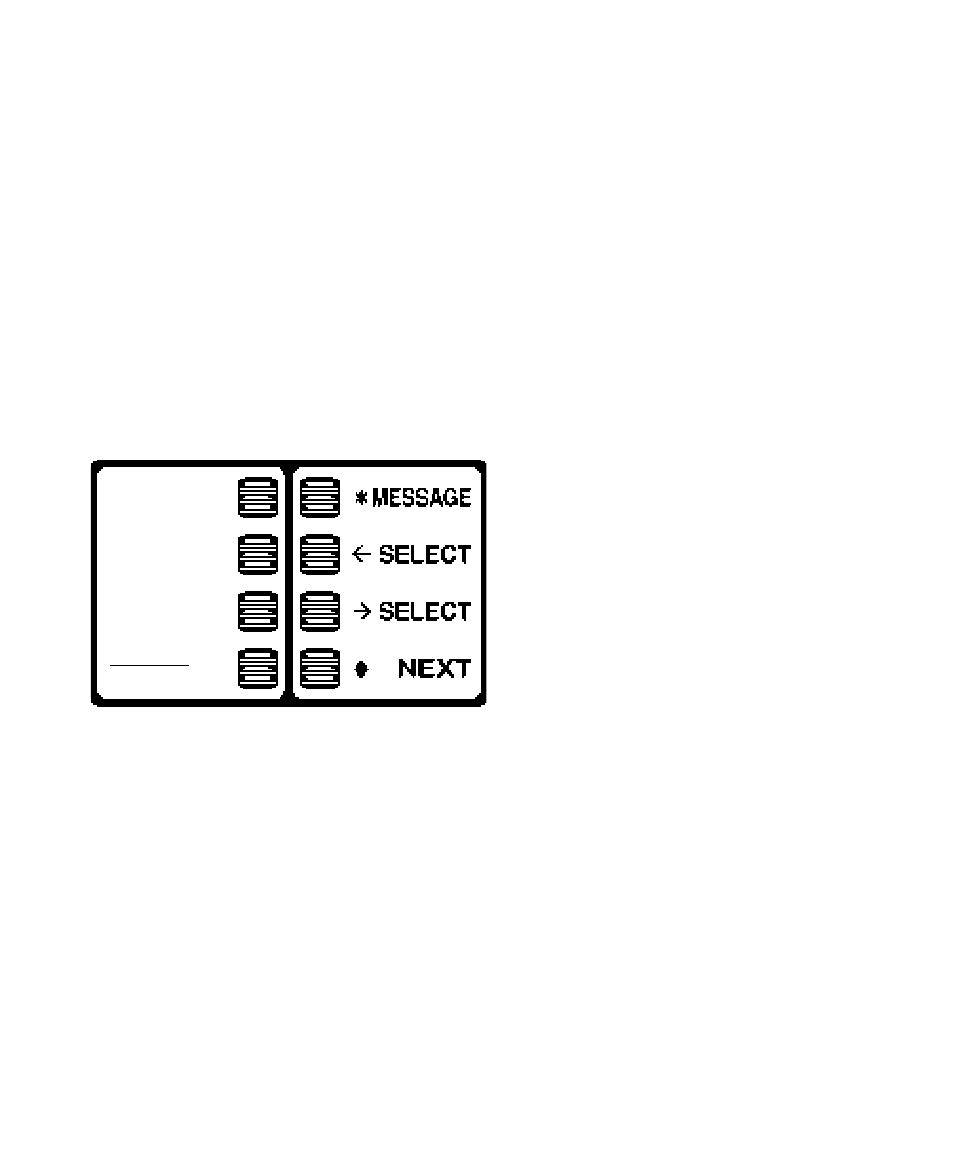
HELP: Help screens are related to the test
or procedure you are doing and are available
in most circumstances. Test screens have
specific Helps to explain the readings and
how the test works. Menus have Help to
explain the choices. Press Help until the
orignal screen has been restored.
SETUP: Engine Setup tells the Diagnostic
Center about the engine being tested.
Diagnostic Center Setup includes setting of
date and time, custom headers, and other
preferences. The Gas Detector Service and
Program Cartridge menus are also found
here.
3-2
CONTROL KEYS
MESSAGE
✻
The MESSAGE key is active when the
flashing message symbol '
✻
' is on the
screen. Messages may span several
screens. Press the MESSAGE key until all
messages have been viewed, and the
original screen has been restored.
SELECT <-- -->
Flashing arrows indicate that a selection can
be made. The two SELECT keys are used
to make menu selections or to move
between different screens available in a test.
<-- SELECT will move the flashing selection
arrow or brackets up or to the left. It will also
decrease numbers.
--> SELECT will move the flashing selection
arrow or brackets down or to the right. It
will also increase numbers.
NEXT
N
The NEXT key is used to go on to the next
step in a test or procedure or to act on an
item that is selected. In some cases the
NEXT key will clear minimums or maximums
and restart a measurement. In the emissions
RECORD or PLAYBACK modes, the NEXT
key may be used to mark data for printout.
Generally, if the display requests that an
action be taken, the NEXT key must be
pressed to continue the process. Sometimes
a flashing diamond '
N
' will indicate that NEXT
should be pressed.
If the Remote NEXT Button is connected to
the Control Module, it may be used
anywhere the NEXT key would be used.
PRINT: Prints the contents of the display or
the results of the current test.
REPORTS - AUTOTEST: Press this key to
print reports of previously saved data or to
create and print a Visual Inspection Report.
The AutoTest
sequence is also initiated with
this key, providing a fast way to create and
print a comprehensive engine data report.
CONTROLS
HELP
SETUP
REPORTS
AUTOTEST
