Rs232 parameters, Rs232, 6 rs232 – Ohaus NBF1A2 Navigator Balances User Manual
Page 84: Power, Baud rate, Parity, Data bits, Stop bits, Lock, Procedure
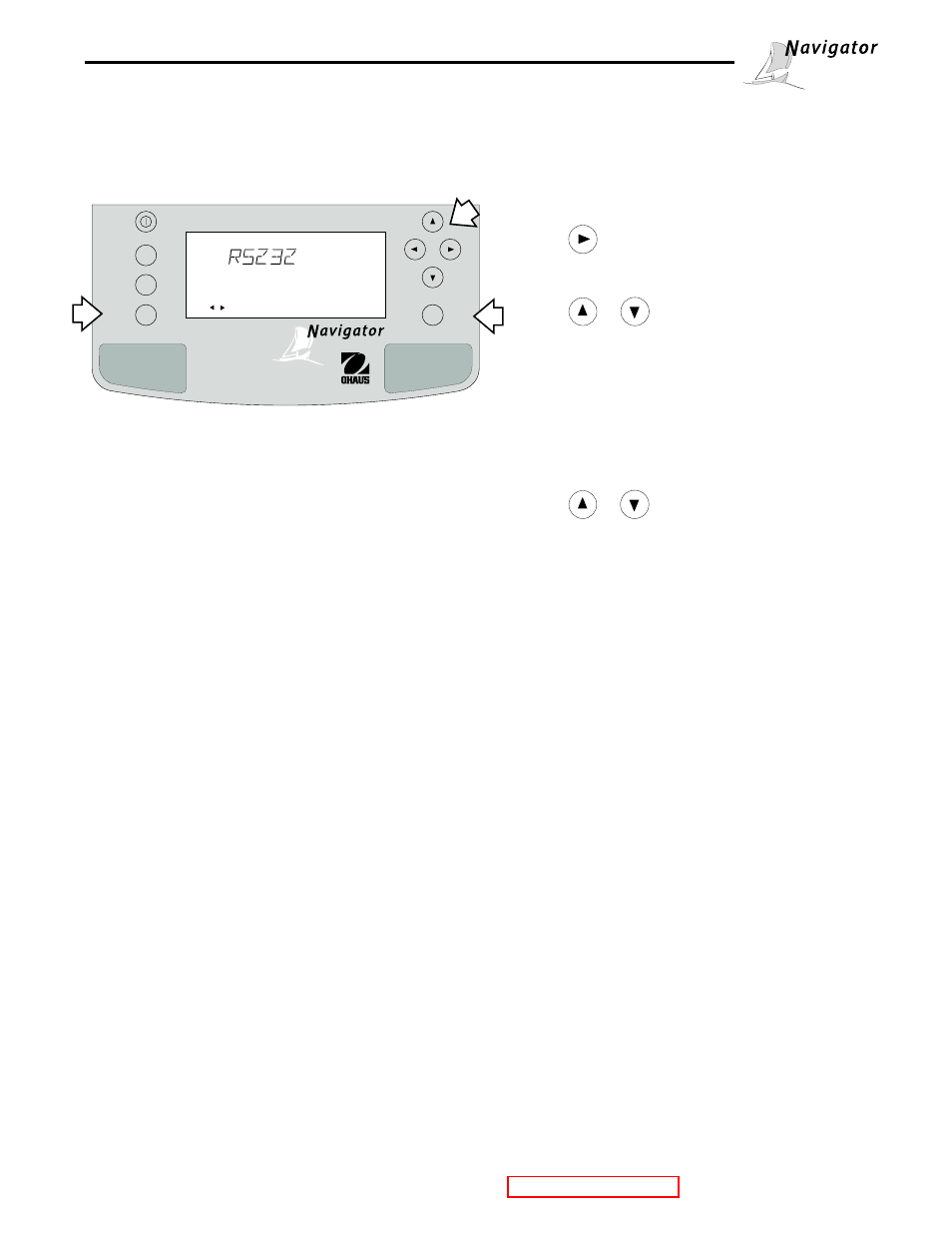
21
TM
®
Mode
Setup
Units
TM
Enter
On/Off
G/N/T
Zero
Tare
4.6 RS232
The RS232 menu provides communication parameters which can be set to accommodate external printers or com-
puters. It contains six menus: Power, Baud rate, Parity, Data, Stop bits and Lock ON or OFF. Lock, when set ON,
locks the communication settings entered, providing the Lock Switch underneath the balance is also set ON.
Power
This menu is used when balance is battery operated. The default setting is Off. To use the RS232 with battery
operation, Power must be set ON. The RS232 is always operational when the balance is operated with an AC
Adapter.
Baud Rate
This menu is used to select the desired baud rate. There are five available baud rates to choose from: 300, 1200,
2400, 4800 and 9600, the default setting is 2400.
Parity
This menu is used to select parity settings. Parity can be set to either Odd, Even or None, the default setting is
None.
Data Bits
This menu is used to select data bits. Data bits can be set to 7 or 8, the default setting is 7.
Stop Bits
This menu is used to select the number of stop bits. Stop bits can be set to 1 or 2, the default setting is 2.
Lock
Lock ON/OFF settings can only be changed when the hardware Lock Switch is set OFF/disabled. A menu is locked
when the menu lock is set ON and the Lock Switch is ON. Lock when selected and turned on, locks all of the entries
made under the RS232 menu. In the locked condition, items may be looked at but not changed in the menu. When
set OFF, entries may be changed. OFF is the default setting. Refer to paragraph 4.11 for Menu Lock-Out Protection.
Procedure
• Press the Setup button, CAL is displayed.
• Press
button until RS232 is displayed.
• Press Enter button, POWER is displayed.
• Press Enter button.
• Using
or
button, select ON or OFF. If you
are using the balance on battery power, and want
communications to an external device, you must se-
lect ON. These settings do not matter when using the
balance on AC Adapter power as the communications
interface is always ON.
• Press Enter button, BAUD is displayed.
• Press Enter button.
• Using
or
button and select the desired
menu setting, then press Enter button. The display
advances to PARITY.
• Repeat the above three steps and enter desired
settings for PARITY, DATA, STOP and LOCK. LOCK
has a choice of ON or OFF. When set ON, the
communication parameters are locked and cannot be
changed. The display indicates LOCKED when
viewing the parameters.
• When EXIT appears on display, press Enter button to
save settings. Balance returns to weigh mode.
Setup
Use keys to change, press Enter
Change
