8 units, 9 global, Procedure – Ohaus NBF1A2 Navigator Balances User Manual
Page 35: Units, Lock
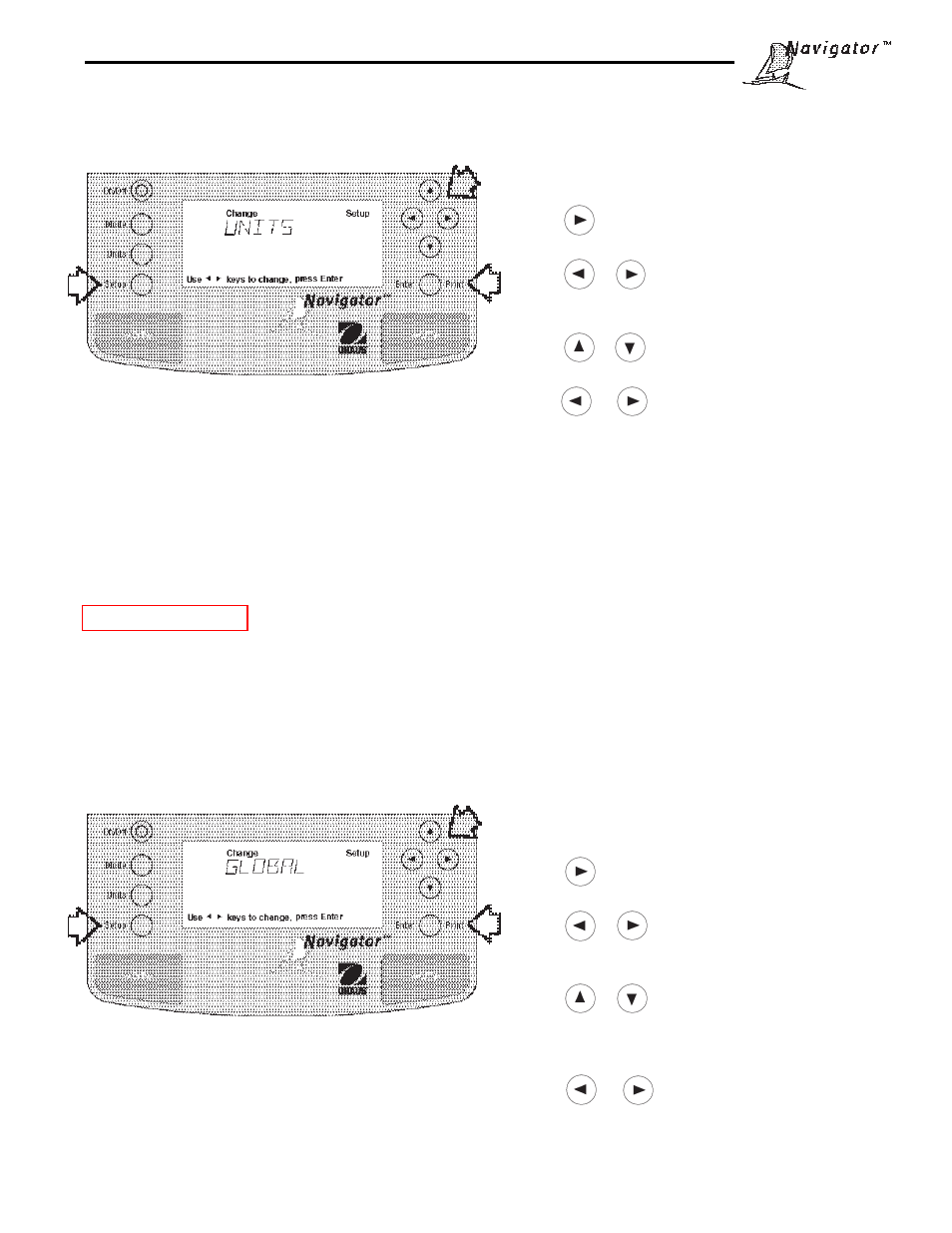
35
4.8 Units
The Units menu permits the selection of the measuring units which can be turned ON or OFF and locked.
Procedure
• Press the Setup button.
• Press
button until GLOBAL is displayed.
• Press Enter button to continue, LIST is displayed.
• Press
or
button until either LIST, RESET,
VER, LOCK or EXIT is displayed.
• Press Enter button to continue.
• Press
or
button and select either YES or
NO for LIST and RESET. When either LOCK or EXIT
is selected, ON or OFF settings are available..
• Press Enter button to save setting.
• Press
or
button to select next item orEXIT.
• Press Enter button to save.
4.9 Global
This menu contains two functions which can be activated by selecting YES. These functions are: List, and Reset. The
default settings are NO. Global List is a convienent method of examining which parameters are set up in the balance.
The parameters do not show up on the display but print out when selected. When Version is selected, the software
revision of the balance is displayed. Global Reset when set ON will reset
all menus to factory default settings only if
the Lock Switch is set OFF. This is a convienent method of restoring factory settings. To protect menu settings, each
individual menu must have Lock ON, the Global menu Lock must be ON and the Lock Out switch must be set ON.
Procedure
• Press the Setup button, CAL is displayed.
• Press
button until UNITS is displayed.
• Press Enter button to continue.
• Press
or
button until desired measuring unit
is displayed.
• Press Enter button to continue.
• Press
or
button and select either ON or OFF.
• Press Enter button to save setting.
• Press
or
button to select next item.
• Repeat above steps to turn selected measuring units
ON or OFF, then, continue to LOCK and EXIT.
• Press Enter button to save settings.
Units
Measuring units settings are made using the Units menu. This menu permits the measuring units to be turned ON or
OFF. The default setting is OFF.
Lock
Lock, when selected and turned ON, locks all of the entries made under the Units menu. The default setting is OFF.
