Calibration, 1 span calibration, Procedure – Ohaus NBF1A2 Navigator Balances User Manual
Page 71: Zero tare
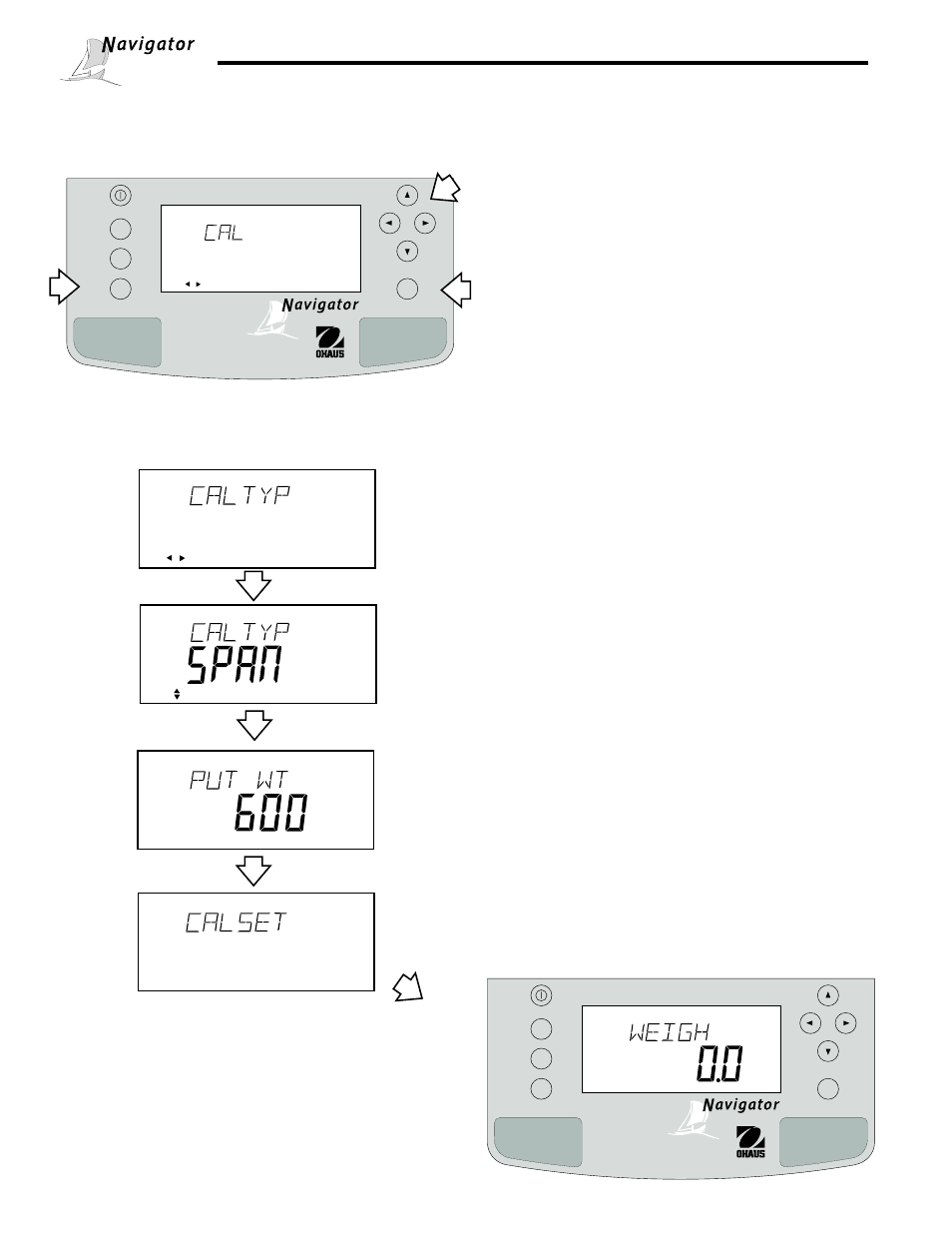
8
TM
®
Mode
Setup
Units
TM
Enter
On/Off
G/N/T
Zero
Tare
®
Mode
Setup
Units
TM
Enter
On/Off
G/N/T
Zero
Tare
3.3.1 Span Calibration
Span calibration utilizes two calibration points, zero and full capacity. All balances will prompt for a particular weight.
Sample display below illustrates a 610g balance.
Procedure
• Clear the pan.
• Press the Setup button, CAL is displayed.
• Press Enter button, CAL TYP is displayed.
• Press Enter button to select SPAN calibration, CAL
TYP SPAN is displayed.
• Press Enter button, BUSY is displayed.
NOTE: If a weight is left on the pan, the balance will
display CLR PAN (remove the weight from the pan).
The balance automatically resumes calibration.
• Place the calibration mass on pan.
NOTE: The PUT WEIGHT message indicates the
calibration mass that is on the pan.
• Press Enter button, BUSY is displayed. After a
few seconds CAL SET is displayed, the display then
returns to WEIGH mode.
• Span calibration is completed.
• Remove calibration mass from the pan.
Setup
Use keys to change, press Enter
Change
Setup
Use keys to change, press Enter
Change
Setup
Change
• Display changes to PUT WT 600g. The displayed
weight is the value of the mass to be used.
Setup
press Enter
g
Change
Setup
Use keys to change, press Enter
Change
Stable
Center
of Zero
g
B/G
