9 global (cont.) list, Global reset, Version – Ohaus NBF1A2 Navigator Balances User Manual
Page 36: Lock
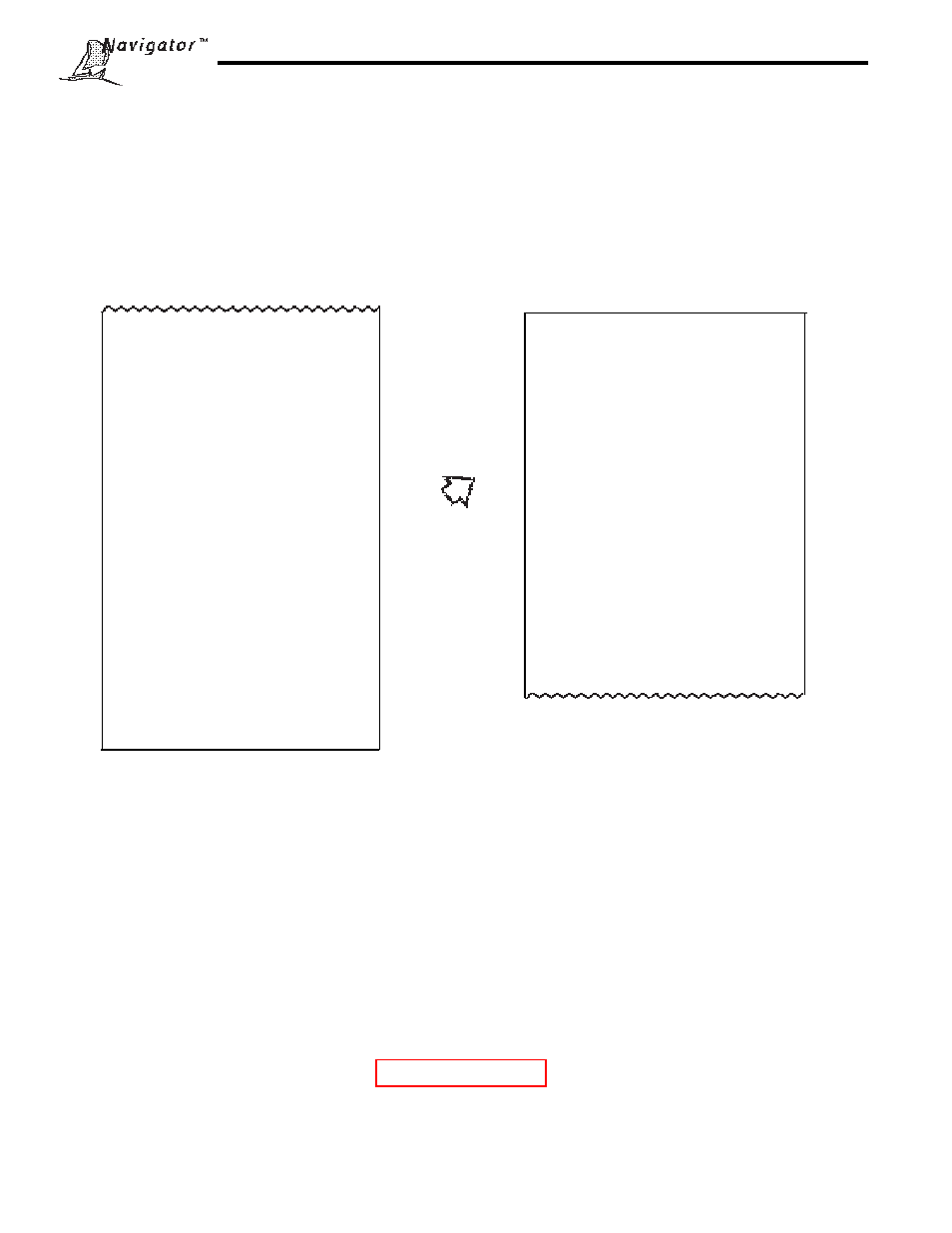
36
LFT is Off
Mode Menu
WEIGH= On
PERCENT= Off
COUNT= Off
ANIMAL= Off
Lock Switch is Off
Menu Locks
RS232= Off
READOUT= Off
GLPSET= Off
MODE= Off
UNITS= Off
PRINT= Off
GLP Data = Off
CAL= Off
GLOBAL= Off
CUSTOM= Off
Enabled Units:
g
custm
C. Units:
1.000000 E0 x 1
4.9 Global (Cont.)
List
This menu can be used to output a listing of current menu settings via the RS232 interface. When YES is selected, all
menu settings will be output either to an external printer or computer. To use this feature, your balance must be con-
nected to a computer or printer. The default setting is NO.
NAVIGATOR xxxxxx-xxx
Sr #x.xx OS#x.xx G#x.xx
Time= 12hr 3:19:51 PM
Date= m/d/y 12/01/98
Function = Weigh
ReadOut Menu
Stb= 2 d
AZT= .5 d
Filter= 1
GLP Menu
Time/Date= On
Bal Id= On
User No.= On
Proj No.= On
DIFF= On
Name= On
Print Menu
Auto Print= Off
Interval= 7
Stable Print= On
NU= On
GLP Cont = Off
GLP on Tare = Off
Print Ref= On
RS232 = 2400: N: 7: 2
SAMPLE PRINTOUTS
The partial sample shown, indicates the status in the
menus.
Global Reset
RESETTING ALL MENUS
Global Reset, when set to YES (default is NO) will reset all balance menus to factory default settings, this includes
resetting all menu locks to OFF. Global Reset is functional only when the Lock Switch located under the balance is
set to OFF.
DISABLING GLOBAL RESET
The Global Reset function is disabled when Global Reset is set to NO, the Global Reset Lock setting is ON and the
Lock Switch under the balance is set ON. In this condition, Reset cannot be selected.
Version
Displays software revision number for servicing purposes. This number is installed with the balance at the time of
manufacture.
Lock
Lock, when selected and set to ON, locks all of the entries made under the Global menu and the Lock Swich under the
balance is set ON. The default setting is OFF. Refer to paragraph 4.12 for Menu Lock-Out Protection.
