8 calibration glp printout, Span calibration printout, Linearity calibration printout – Ohaus NBF1A2 Navigator Balances User Manual
Page 21: Calibration test printout, User calibration printout
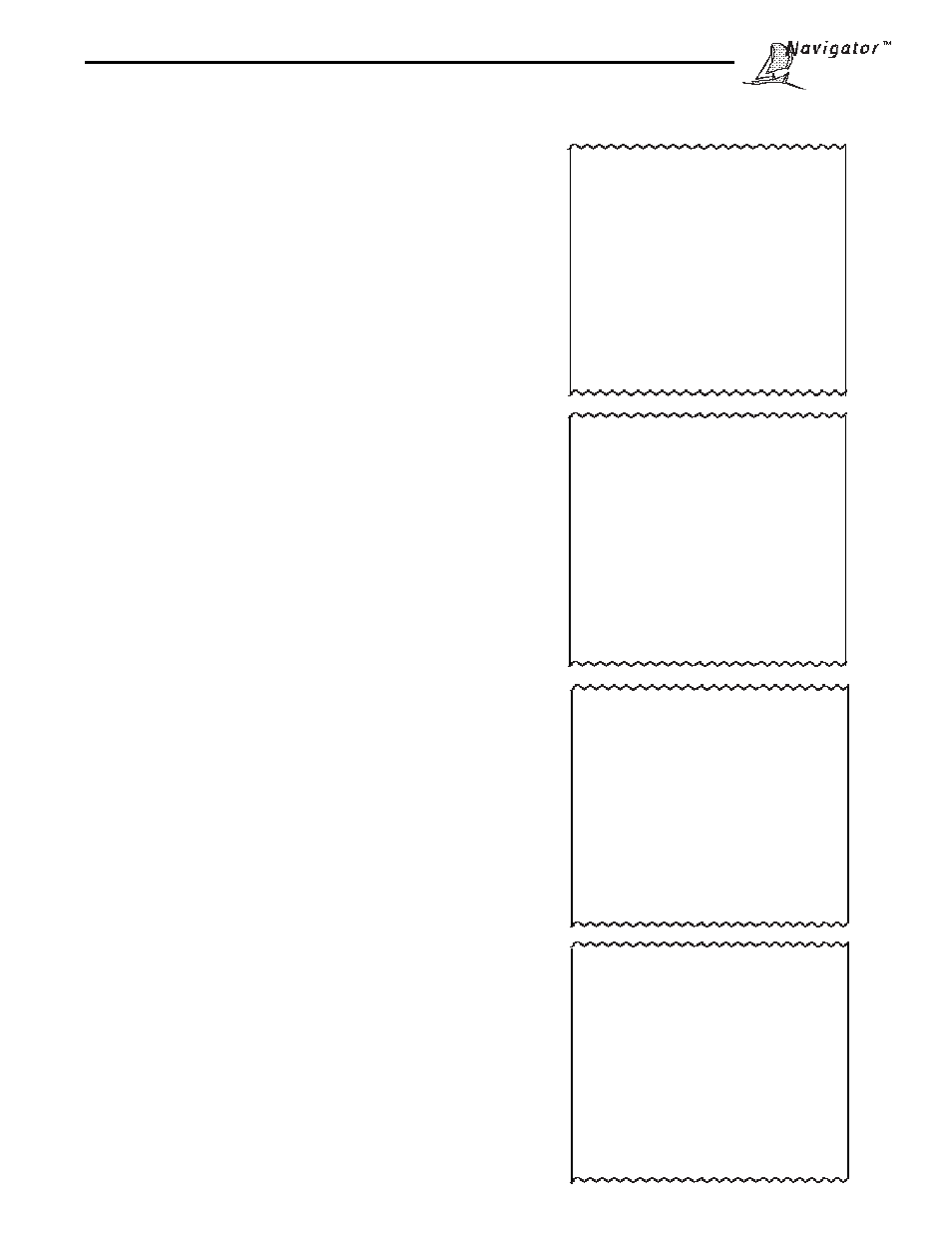
21
3.3.8 Calibration GLP Printout
If any option in the GLP Set Menu is turned On, GLP automatically prints data after calibration is completed.
- - - - - SPAN CAL - - - - - -
12/01/98
1:00:00 PM
Bal Id 1234
Cal:
200.00g
Old:
200.00g
Dif:
0.00g
Wt.Ref......................................
USER NO 2056853
PROJ NO 100012
Name........................................
- - - - - END - - - - -
- - - - -
LIN CAL - - - - - -
12/01/98
1:00:00 PM
Bal Id 1234
Cal:
200.00g
Old:
199.80g
Dif:
0.20g
Wt.Ref......................................
USER NO 2056853
PROJ NO 100012
Name........................................
- - - - - END - - - - -
- - - - - CAL TEST - - - - - -
12/01/98
1:00:00 PM
Bal Id 1234
Cal:
200.00g
Act:
200.20g
Dif:
0.20g
Wt.Ref......................................
USER NO 2056853
PROJ NO 100012
Name........................................
- - - - - END - - - - -
Span Calibration Printout
When performing Span calibration with all GLP options
turned on, a printout is automatically made after the
calibration is completed.
Linearity Calibration Printout
When performing a Linearity calibration with all GLP
options turned on, a printout is automatically made after
the calibration is completed.
Calibration Test Printout
When performing a Calibration Test with all GLP options
turned on, a printout is automatically made after the
calibration is completed.
- - - - - USER CAL - - - - - -
12/01/98
1:00:00 PM
Bal Id 1234
Cal:
200.00g
Old:
200.20g
Dif:
0.20g
Wt.Ref......................................
USER NO 2056853
PROJ NO 100012
Name........................................
- - - - - END - - - - -
User Calibration Printout
When performing a User Calibration with all GLP options
turned on, a printout is automatically made after the
calibration is completed.
