Reading translation tables, 67 xerox ebcdic font download translation – I-Data 5250 ALLY User Manual
Page 73
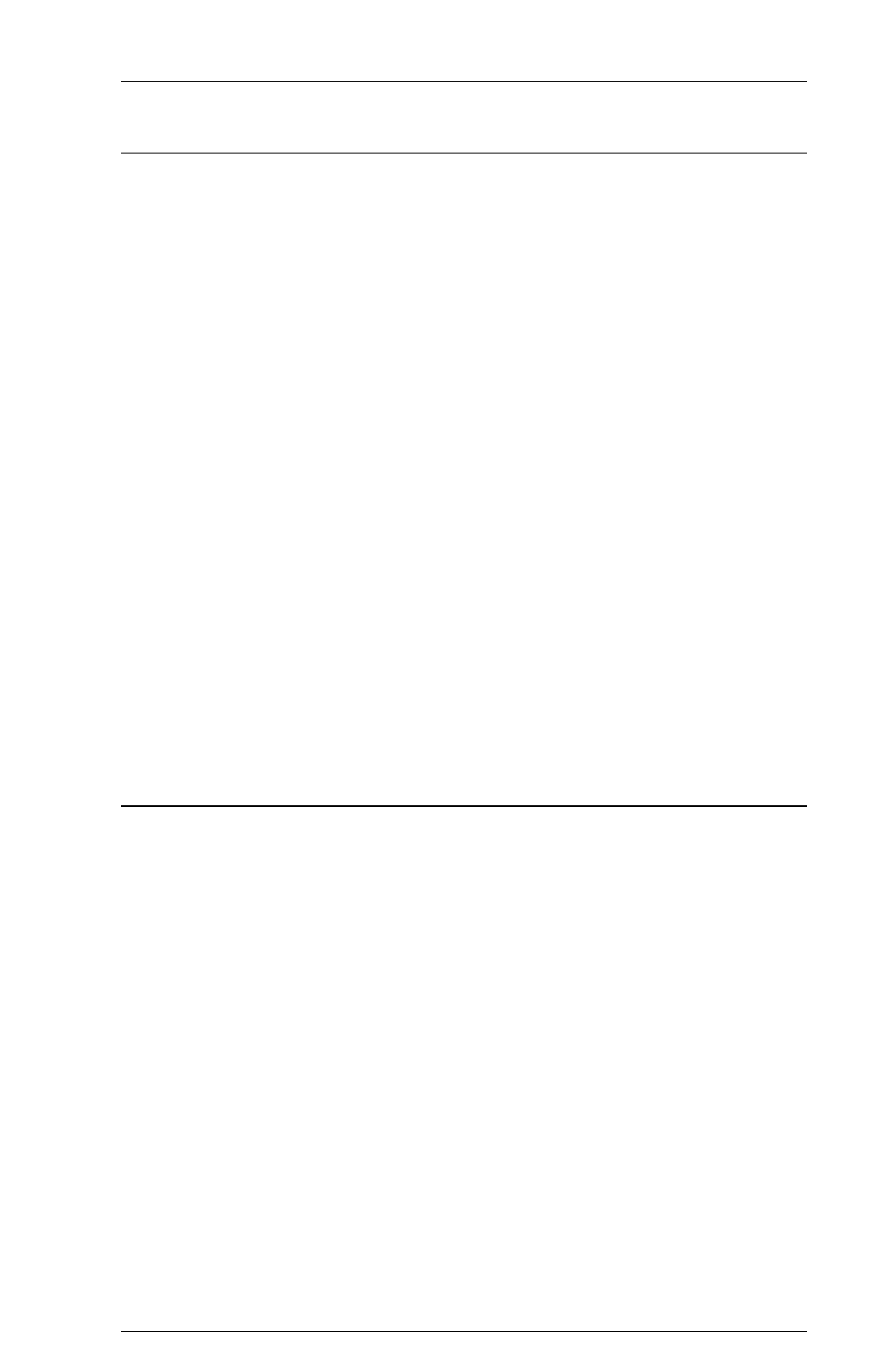
Page 3-5
CHAPTER 3 CHARACTER CODE TRANSLATION
67 Xerox EBCDIC Font Download Translation
The table selected here is automatically invoked when the 5250 ALLY
encounters a Xerox font download in the data stream. The user should
select table 0F if operating a Xerox printer in ASCII mode. The EBCDIC
pass-through table (03) should be selected if the user is operating a Xerox
printer in EBCDIC mode.
!AGILE!67=00;
ASCII to ASCII
!AGILE!67=01;
EBCDIC to ASCII
!AGILE!67=02;
ASCII to EBCDIC
!AGILE!67=03;
EBCDIC to EBCDIC
!AGILE!67=04;
EBCDIC to Hewlett-Packard ASCII
!AGILE!67=05;
EBCDIC to PC ASCII
!AGILE!67=06;
EBCDIC to PostScript ASCII
!AGILE!67=07;
Xerox 275 EBCDIC to ASCII
!AGILE!67=08;
User Table 1
!AGILE!67=09;
User Table 2
!AGILE!67=0A;
User Table 3
!AGILE!67=0B;
User Table 4
!AGILE!67=0C;
User Table 5
!AGILE!67=0D;
User Table 6
!AGILE!67=0E;
User Table 7
!AGILE!67=0F;
Xerox font download to ASCII (default)
Reading Translation Tables
The left column of each table is a series of numerals and letters
representing the most significant digit of the hexadecimal input character
received by the 5250 ALLY. The top row of each table is a series of
numerals and letters representing the least significant digit of the
hexadecimal input character received by the 5250 ALLY.
The intersection in the table of the most significant and least significant
digits of the input character is the location of the output value that the 5250
ALLY sends to the printer upon receiving a given input character in the
data stream.
To understand the way in which the translation tables work, look at
Translation Table 01 (EBCDIC to ASCII) on page 3-10. Find the output
value for the hexadecimal input character 'C1.' (This is an uppercase A
in EBCDIC.) Look down the left column and find the entry C_. Look
across the table until reaching the intersection of the column headed by
_1.
