Alternate host configuration (group 30), 31 alternate host modes, 33 alternate host timeout – I-Data 5250 ALLY User Manual
Page 54
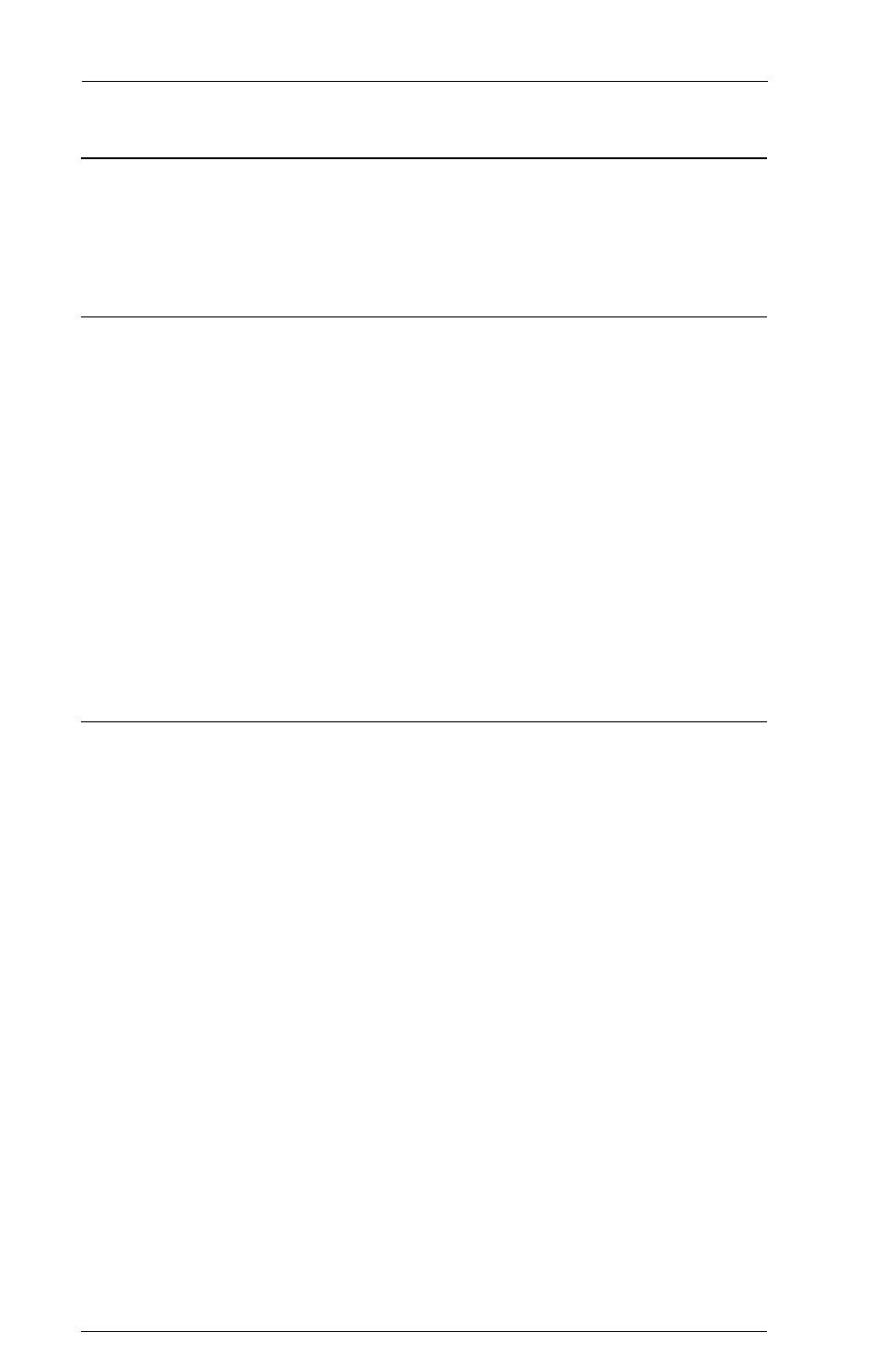
AGILE 5250 ALLY Users Guide and Reference
Page 2-8
Alternate Host Configuration (Group 30)
Alternate host configuration has only three options: Mode, Timeout and
special options for Xerox printers. Xerox special options are described in
Appendix A Interfacing Xerox Printers.
31 Alternate Host Modes
The mode selection tells the 5250 ALLY what to do with the data it
receives from the alternate host. The default mode is Transparent. In
Transparent mode, the data output by the 5250 ALLY is identical to the
data received, with the exception that the data is routed through the active
translation table. The other modes are used only for diagnostic purposes.
To program this option:
!AGILE!31=00;
IBM emulation
!AGILE!31=01;
SCS dump
!AGILE!31=02;
Xerox 275 emulation
!AGILE!31=04;
Transparent mode (default)
!AGILE!31=05;
Hex dump
33 Alternate Host Timeout
When the alternate host port has stopped using the printer port for a user-
configurable timeout period, the 5250 ALLY makes the printer port
available for use by the twinax port. The timeout period should be as short
as possible to prevent too much time being wasted between print jobs from
the two sources, but it should not be so short that a job from the alternate
host port could be interrupted by a job from the twinax port. Five seconds
is the default, but the time may need to be increased when running
complex graphic applications that take time during printing to compute the
image. Some applications may require timeout values as large as one
minute.
To program this option:
!AGILE!33=00;
1 second timeout
!AGILE!33=01;
5 second timeout (default)
!AGILE!33=02;
10 second timeout
!AGILE!33=03;
15 second timeout
!AGILE!33=04;
30 second timeout
!AGILE!33=05;
45 second timeout
!AGILE!33=06;
1 minute timeout
