1 twinax addressing, 2 printer emulations – I-Data 5250 ALLY User Manual
Page 37
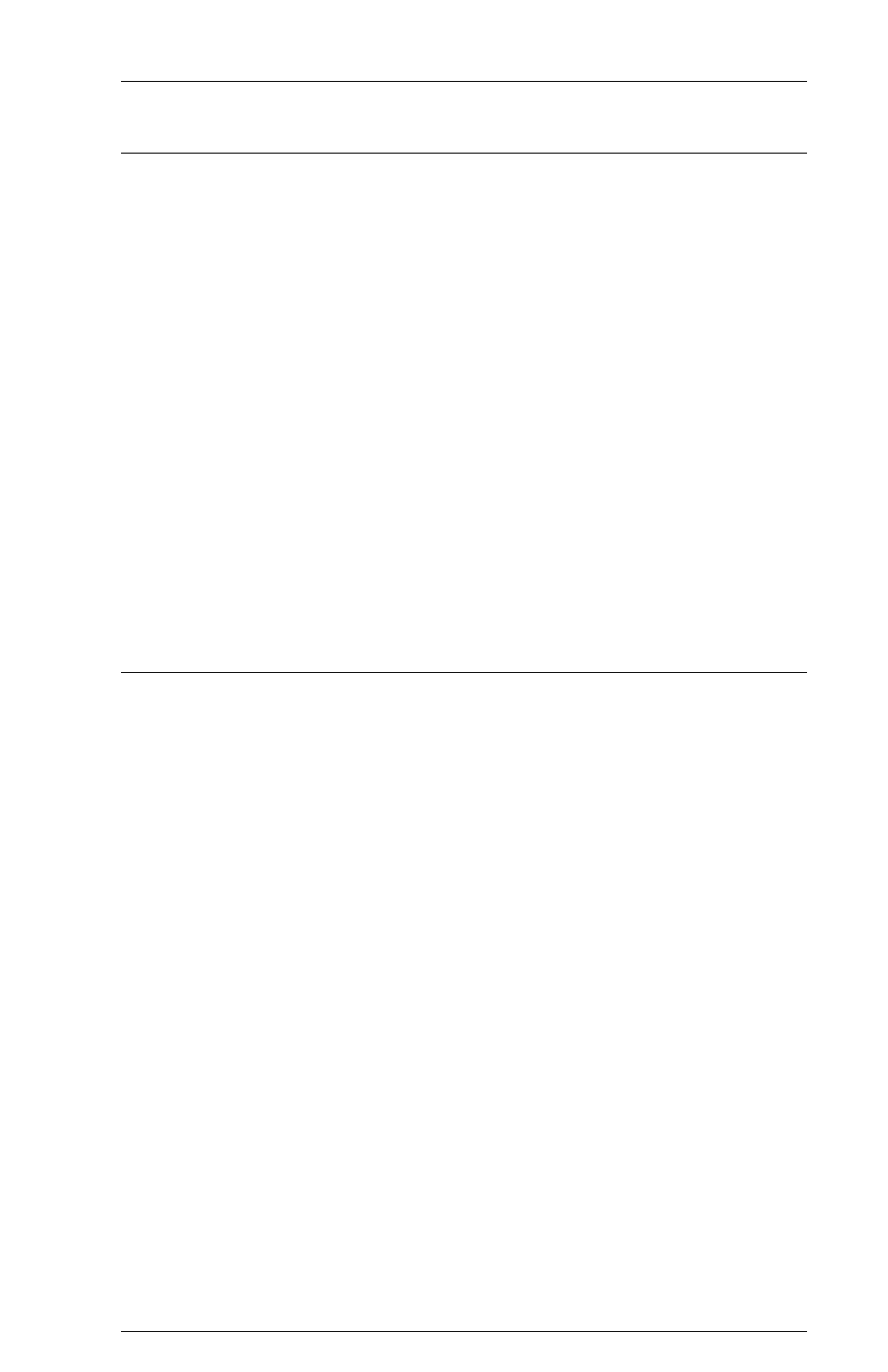
Page 1-15
CHAPTER 1 GETTING STARTED
1 Twinax Addressing
The user must choose an address that does not conflict with an existing
device on the twinax line. The default factory configuration for the twinax
address is 1. If using this address, no address selection is needed.
To change the address, press the MODE button until the LED reads 1.
After two seconds, the LED will display an underscore (_). Then press the
MODE button until the LED displays the number of the appropriate
address (0-6). After two seconds, the address will be changed and the unit
will return to Normal Operating Mode.
Changing a twinax address causes the 5250 ALLY to stop communication
on the current address unless the address is in use. The current twinax
address must timeout before the 5250 ALLY will end communication on
the address.
When the address change takes place, the 5250 ALLY will end
communication on the address, reconfigure the twinax port for the new
address, then reestablish communication on the new address.
2 Printer Emulations
In emulation mode, the 5250 ALLY imitates a printer, and the user must
tell the 5250 ALLY which of the following possible printers it will
emulate. The selected emulation must match the device to which the
System has been configured to print. The device emulations are:
0. IBM 3812 laser printer ( SCS mode 5219 emulation)
1. IBM 4214-2 dot matrix printer
2. IBM 5219-D02 daisy wheel printer (default)
3. IBM 5224-2 dot matrix printer
4. IBM 5225-4 dot matrix printer
5. IBM 5256-1 band printer
To select an emulation, press the MODE button on the 5250 ALLY front
panel until the LED reads 2. After two seconds, the LED will display an
underscore (_). Then press the MODE button until the LED displays the
number of the appropriate emulation (0-5). After two seconds, the
emulation will be changed and the unit will return to Normal Operating
Mode.
