02 printer emulations, 03 twinax modes – I-Data 5250 ALLY User Manual
Page 52
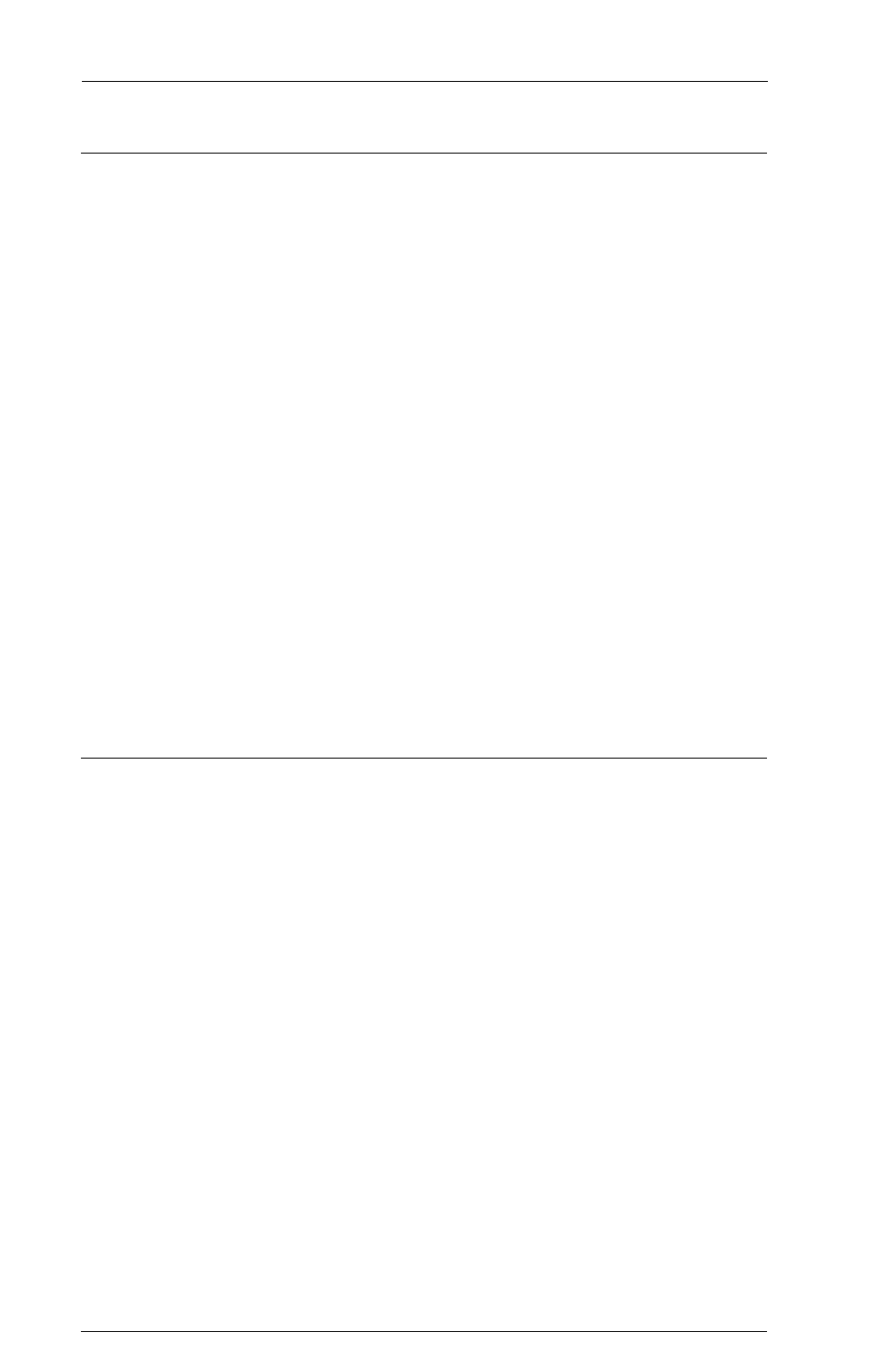
AGILE 5250 ALLY Users Guide and Reference
Page 2-6
02 Printer Emulations
The 5250 ALLY in IBM emulation mode acts like a printer. In IBM
emulation mode, the user must tell the 5250 ALLY which printer it will
emulate. The selected emulation must match the device to which the
System has been configured to print. Changing the printer emulation, like
changing the twinax address, causes the 5250 ALLY to end
communication, change the emulation, then reestablish communication on
the port. The 5250 ALLY will not do this if the port is currently in use.
The twinax port must timeout before the 5250 ALLY will end
communication.
To program this option:
!AGILE!02=00;
IBM 3812 laser printer (5219 in SCS mode)
!AGILE!02=01;
IBM 4214-2 dot matrix printer
!AGILE!02=02;
IBM 5219-D02 daisy wheel printer (default)
!AGILE!02=03;
IBM 5224-2 dot matrix printer
!AGILE!02=04;
IBM 5225-4 dot matrix printer
!AGILE!02=05;
IBM 5256-1 band printer
Note: Do not choose the 3812 or 5219 emulation if using continuous form
paper, such as fanfold paper (primarily used with dot matrix printers).
03 Twinax Modes
The mode selection tells the 5250 ALLY what to do with the data it
receives from the twinax System. If emulating one of the IBM printers
listed above, choose IBM emulation. Changing the twinax mode, like
changing the address, causes the 5250 ALLY to end communication,
change the mode, then reestablish communication on the port. The 5250
ALLY will not do this if the port is currently in use. The twinax port must
timeout before the 5250 ALLY will end communication.
To program this option:
!AGILE!03=00;
IBM emulation (default)
!AGILE!03=01;
SCS dump
!AGILE!03=02;
Xerox 275 emulation
!AGILE!03=04;
Transparent
!AGILE!03=05;
Hex dump
IBM emulation mode is used to tell the 5250 ALLY to emulate one of the
IBM printers listed above. This is the default.
