4f cpi/font order, 51 bolding – I-Data 5250 ALLY User Manual
Page 62
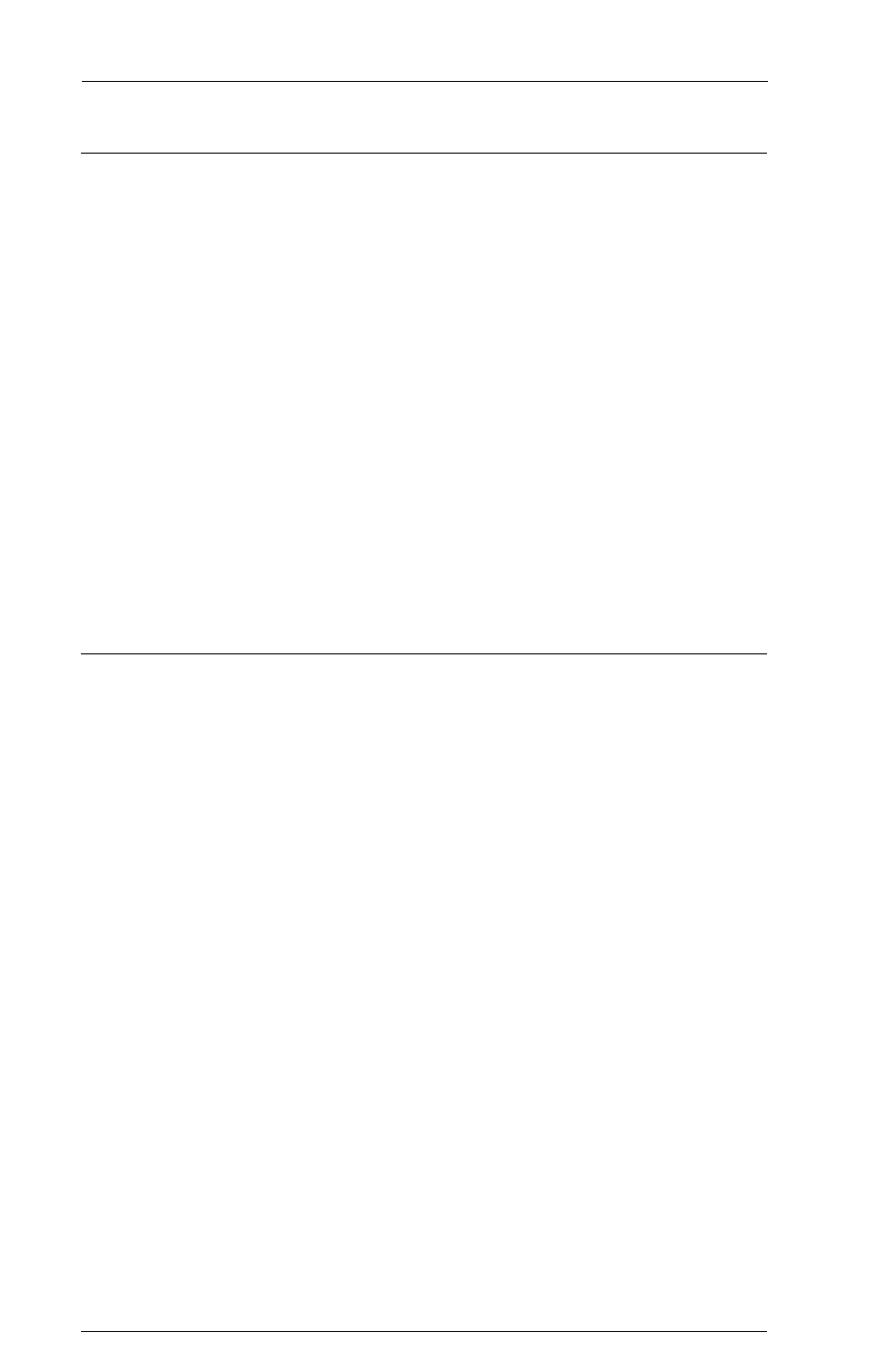
AGILE 5250 ALLY Users Guide and Reference
Page 2-16
4F CPI/Font Order
This option specifies the order in which the 5250 ALLY will send PFSs to
the printer when it receives a command from the System to change both
the font and the characters per inch. One setting tells the 5250 ALLY to
send the PFS to set the CPI at the printer first, and then to set the font. This
is the normal (default) setting. If, after the CPI has been set, the font
selection is ignored by the printer because the font is not available, the
character spacing will still be correct.
The other setting is used for printers that can vary the character spacing of
any font. This setting tells the 5250 ALLY to send the PFS to set the font
at the printer first, and then to set the CPI. After the font has been set at the
printer, the CPI setting can be made to affect it.
To program this option:
!AGILE!4F=00;
Set CPI before sending font (default)
!AGILE!4F=01;
Send font before setting CPI
51 Bolding
The choices for this option allow the user to determine the way in which
the 5250 ALLY will achieve bolding of text. !AGILE!51=00; (the default
value) causes the 5250 ALLY to send PFS 23 to the printer at the
beginning of bold printing, and to send PFS 24 to the printer at the end of
bold printing.
For printers that are not otherwise capable of bold printing, !AGILE!
51=01; causes the 5250 ALLY to print each bold character in the
following way: Character - Backspace - PFS 25 - Character - PFS 26.
PFS 25 and PFS 26 are used to perform small relative vertical movements
to the right and left, respectively, thereby offsetting the two occurrences of
the character and creating a bold appearance.
To program this option:
!AGILE!51=00;
Printer performs bolding (default)
!AGILE!51=01;
PFS 25 and 26 offset bolding
