Connecting to the host system – I-Data 5250 ALLY User Manual
Page 29
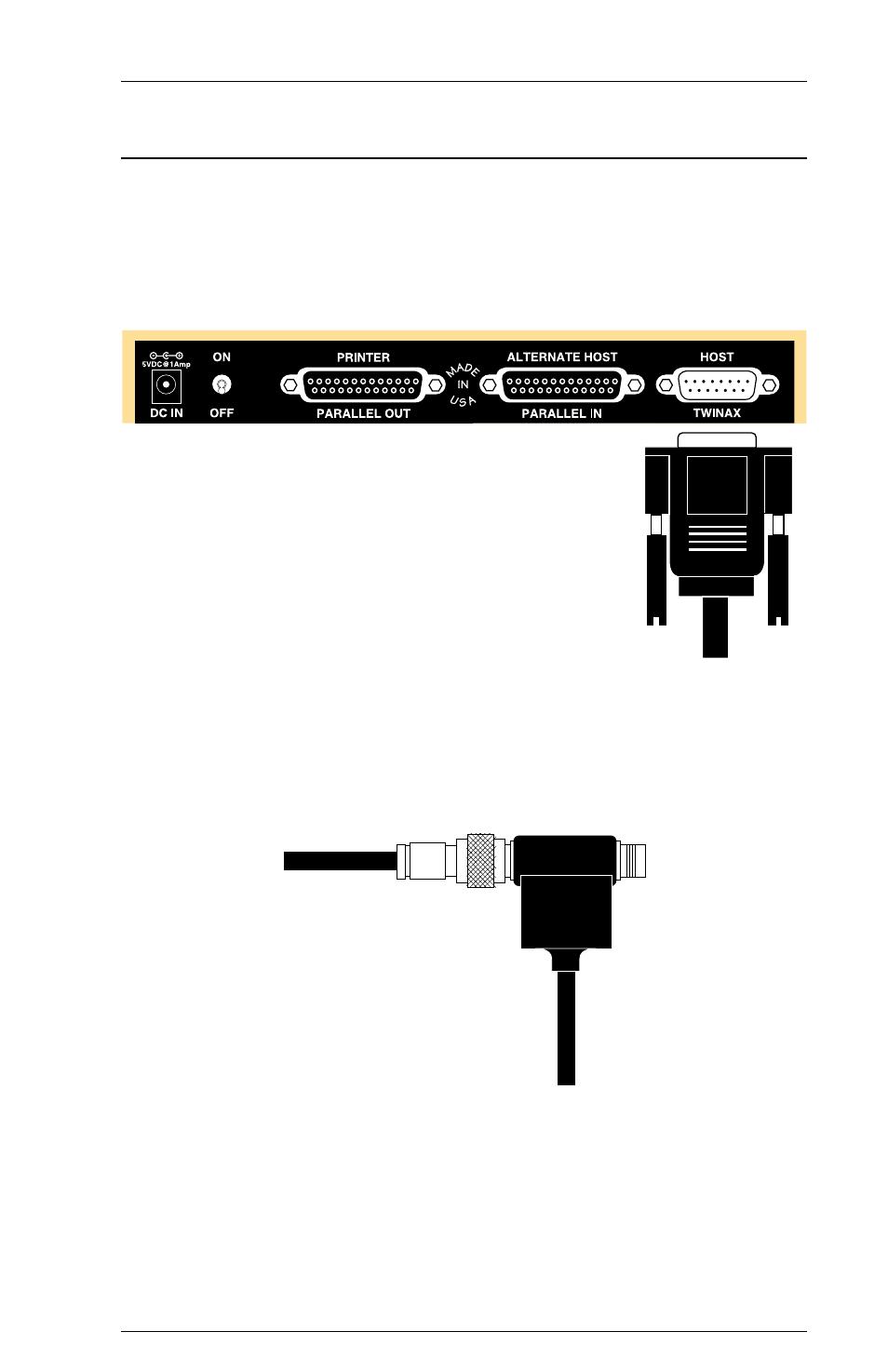
Page 1-7
CHAPTER 1 GETTING STARTED
Connecting to the Host System
The 5250 ALLY can be connected via its twinax T adapter to any IBM
5250 protocol device (AS/400, System/3X or remote controller) that has an
address configured as an IBM 3812 (SCS Mode), 4214, 5219, 5224, 5225
or 5256 printer. To connect the 5250 ALLY to the host System or remote
controller twinax line:
1. Attach the twinax T cable adapter to the DB-15 connector located
on the right side of the rear panel of the 5250 ALLY. This connector
is labeled TWINAX HOST.
2. Tighten the thumbscrews until the connection is firm, but do not
overtighten.
3. Screw the twinax cable from the local System/3X, AS/400 CPU or
remote controller into one side of the twinax cable adapter T.
Both sides of the T are identical, so either side may be used.
