HP B180L User Manual
Page 57
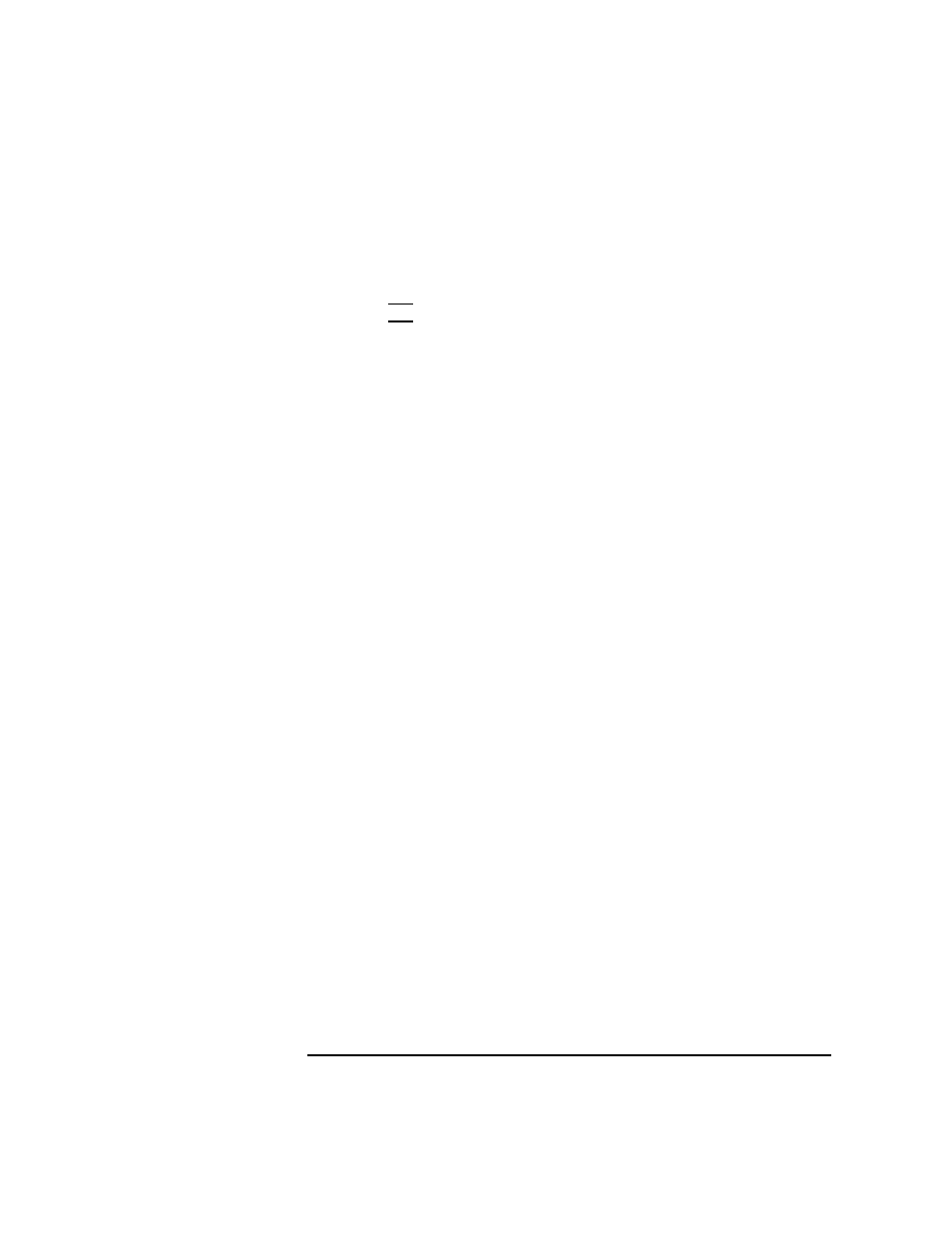
43
Using Your CD-ROM Drive
Mounting and Unmounting a CD-ROM Disc
7
A window with the following message opens:
Do you want to remove the disk?
Click on
Yes
.
8
Press the eject button on the CD-ROM drive and remove the CD-ROM
disc from the disc tray.
Reading the Busy Light
The CD-ROM busy light shows the status of the drive during the self test
and during activity with the host system.
The CD-ROM drive performs the self test when one of the following hap-
pens:
•
You load a disc and close the Disc Tray.
•
You turn on the workstation with a disc already loaded in the CD-ROM
drive.
For the self test, the busy light operates in the following sequence:
1
Light On - The busy light goes on when the disc loads into the
drive.
2
Light Flashing - The light flashes six times while a read test is per-
formed on the disc.
3
Light Off - The light goes off when the self test is complete.
