HP B180L User Manual
Page 122
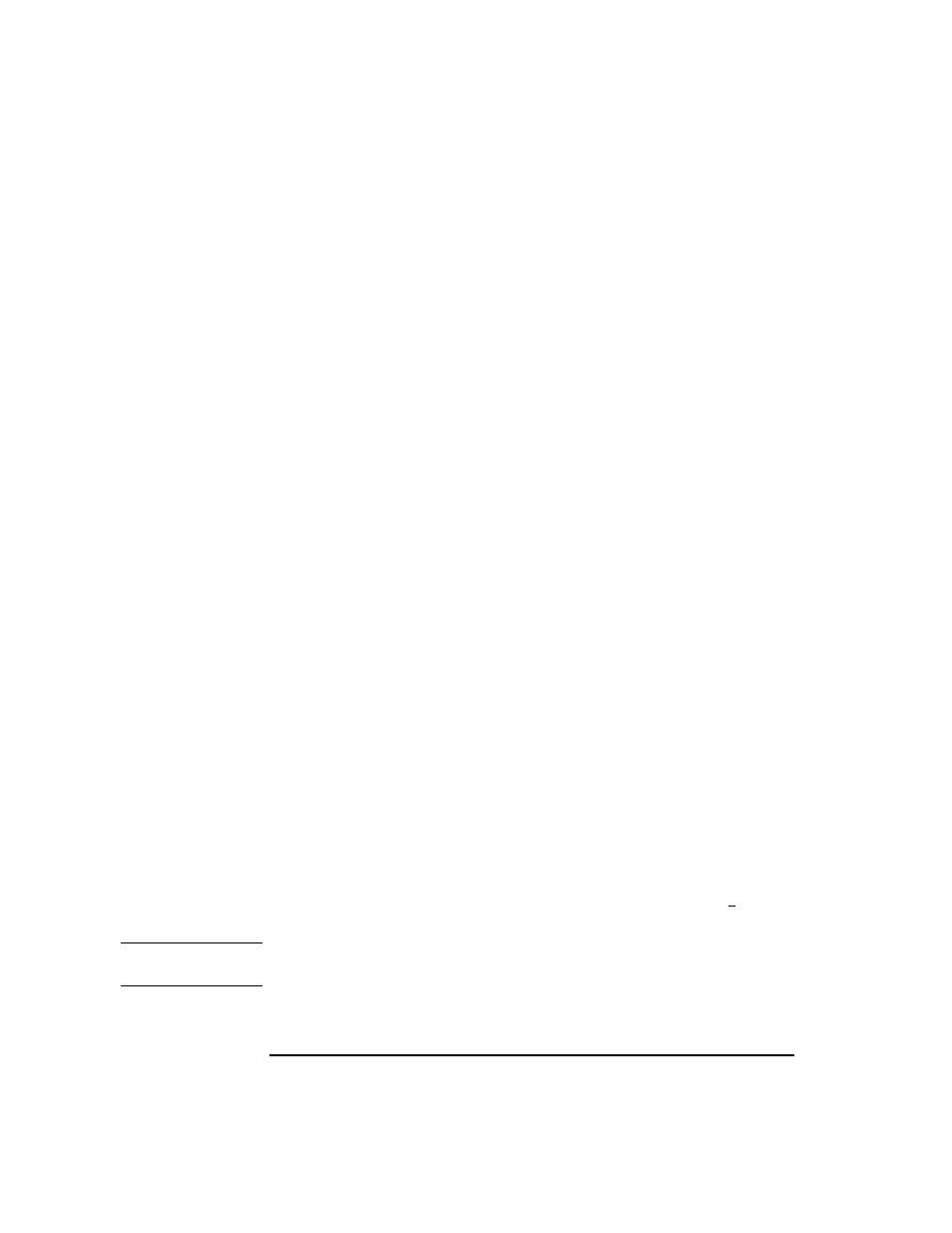
108
Changing Your Workstation’s Hardware Configuration
Checking the SCSI IDs
After a few moments the ioscan utility lists all of the SCSI I/O devices it could
find. The list appears similar to the following:
H/W Path Class Description
==============================================
bc
8 bc Pseudo Bus Converter
8/0 unknown Processor
8/12 ext_bus GSC Fast/Wide SCSI
Interface
8/12.6 target
8/12.6.0 disk HP C3325W
8/12.7 target
8/12.7.0 ctl Initiator
8/16 ba Core I/O Adapter
8/16/0 ext_bus Built-in Parallel Interface
8/16/1 audio Built-in Audio
8/16/4 tty Built-in RS-232C
8/16/5 ext_bus Built-in SCSI
8/16/5.6 target
8/16/5.6.0 disk Quantum VP32210
8/16/5.7 target
8/16/5.7.0 ctl Initiator
8/16/6 lan Built-in LAN
8/16/7 ps2 Built-in Keyboard/Mouse
8/16/10 pc Built-in Floppy Drive
8/16/10.2 floppy HP_PC_FDC_FLOPPY
8/20 ba Core I/O Adapter
8/20/2 tty Built-in RS-232C
8/20/5 ba EISA Bus Adapter
8/24 graphics Graphics
62 processor Processor
63 memory Memory
4
You can find out the SCSI IDs currently in use by looking under the H/W Path
heading. For example, the SCSI disk above is listed at address 8/16/5.6.0 which
indicates a SCSI address 6.
NOTICE:
Never use SCSI address 7 for any SCSI device. Address 7 is reserved for
the SCSI controller.
