HP B180L User Manual
Page 164
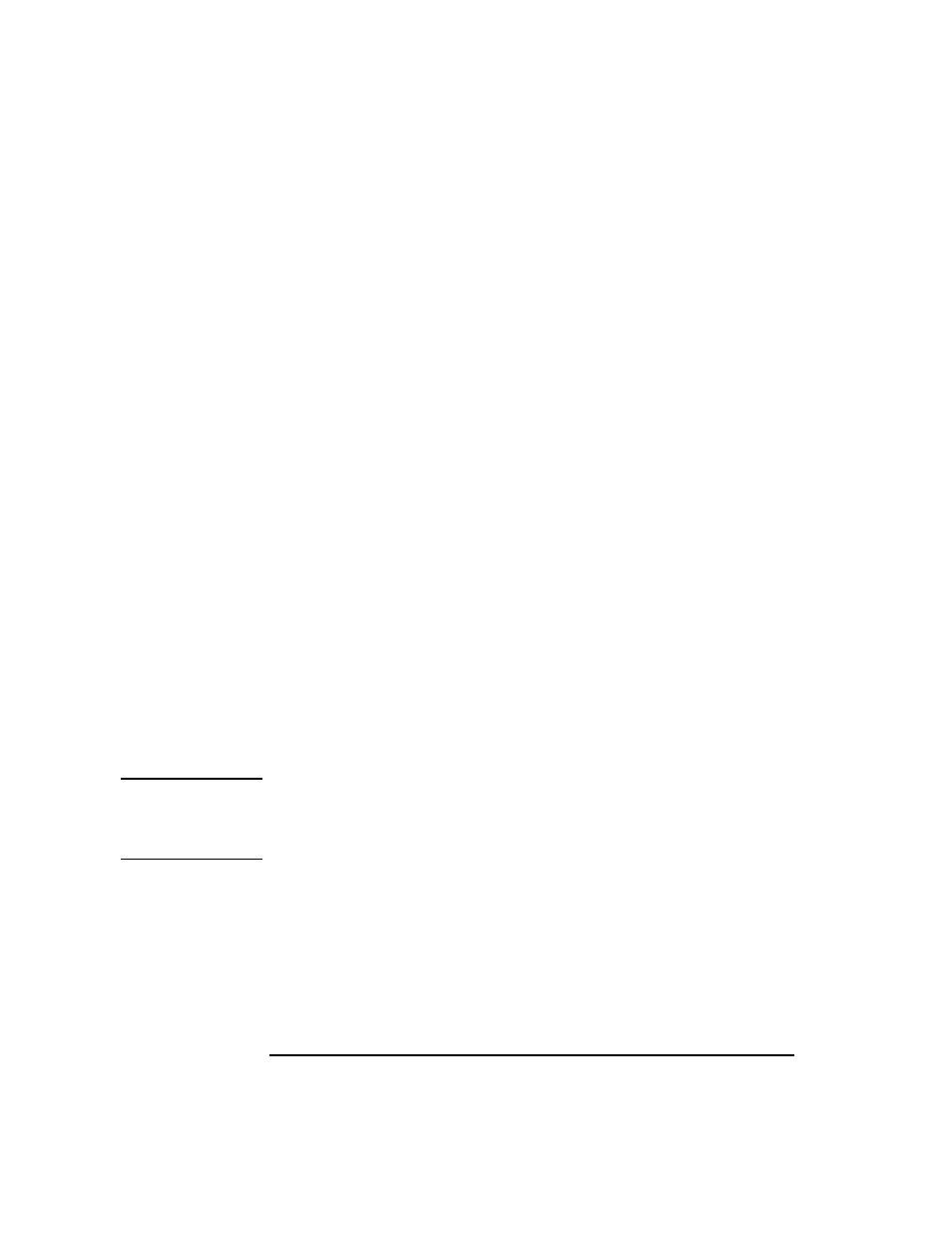
150
Changing Your Workstation’s Hardware Configuration
Installing a PCI, EISA, or GSC Option Board
Graphics Paths
graphics(0) is the built-in 8-plane graphics adapter.
graphics(1) and graphics(2) are graphics adapters installed in option slots 1
and 2.
When a dual display graphics adapter (an adapter which has two video out-
put connectors) is installed, the video connector on the left (when looking at
the system from the rear) is graphics(NA) and the video connector on the
right is graphics(NB), where N is the slot number in which the graphics
adapter is installed. A and B denote the two video output connectors on the
dual display adapter.
For example, a Dual Visualize Enhanced Graphics Card (A4451A) installed
in option slot 2 would be graphics(2A) and graphics(2B).
Graphics Configuration Restrictions
The system supports only four graphics displays at a time. A “display” is a
video output port or connector. For example, the Dual Visualize Enhanced
Graphics Card (A4451A) is a dual display card. It has two external video
connectors so it accounts for two of the maximum of four displays. Install-
ing two of these cards accounts for four displays, which is the maximum
supported by the system.
The built-in graphics adapter accounts for one graphics display
(graphics(0)). If four displays are installed in the option slots, the built-in
graphics adapter is automatically disabled.
NOTICE:
The A4077A Color Graphics Card, A4078A Dual Color Graphics Card,
A4079B HCRX-8Z graphics adapter, and the A4071B HCRX-24 graphics
adapter with the A4072A Z Accelerator attached are not supported in the
B Class workstations.
