HP B180L User Manual
Page 27
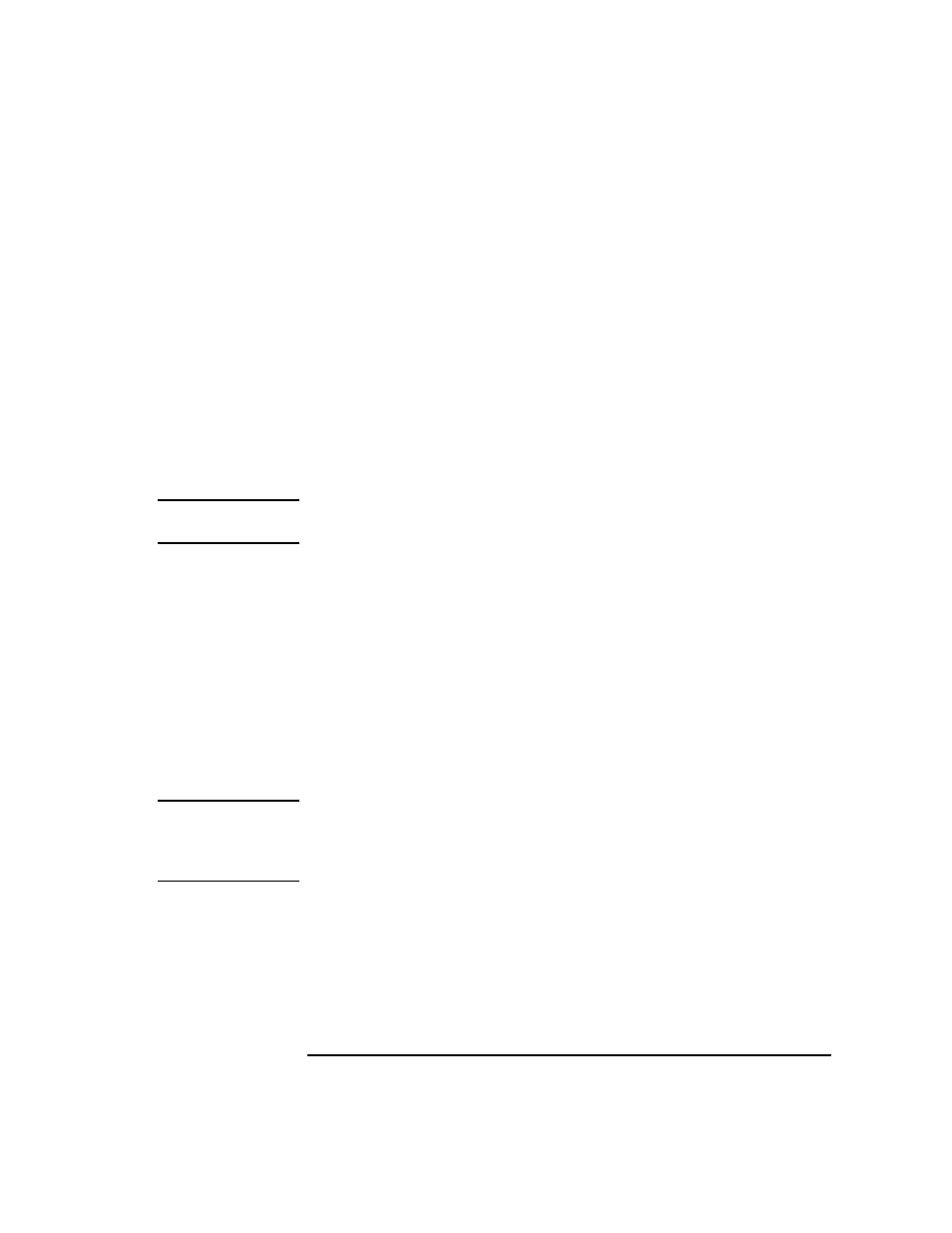
13
System Overview
System Unit Front Panel Controls and LEDs
Audio Controls
Next to the system LEDs are the following audio controls:
NOTICE:
The Volume Control, Headphone Jack, and Mic (microphone) Jack features
of the CD-ROM are supported through software applications only.
For more information on the features and electrical specifications, see
“Audio Connectors” later in this chapter.
Removable Storage Devices
The Models B132L/
B132L+/
B160L/B180L support the following removable
storage devices:
•
CD-ROM Disc Drive
•
DDS-Format Tape Drive
•
Floppy Diskette Drive
NOTICE:
Due to space limitations, a DDS-format tape drive and a CD-ROM drive
cannot both be mounted in the system at the same time. Also, adding either
a DDS tape or CD-ROM takes on internal drive bay, leaving only one
internal drive bay available for a hard disk drive.
A description of each drive’s controls and indicators is in the chapter
describing that device, later in this book.
Headset Jack
Accommodates mini-headphones with a 3.5-mm diame-
ter miniature stereo plug.
Volume Control
Adjusts the audio output volume to the headset jack or
line out.
Mic Jack
Accommodates microphones with a 3.5-mm diameter
miniature stereo plug.
Mute Button
Turns off the audio output to line out and speaker only.
