57bchange password, Enter alias name for datapoint – Honeywell EN2Z-0906GE51 R0708 User Manual
Page 68
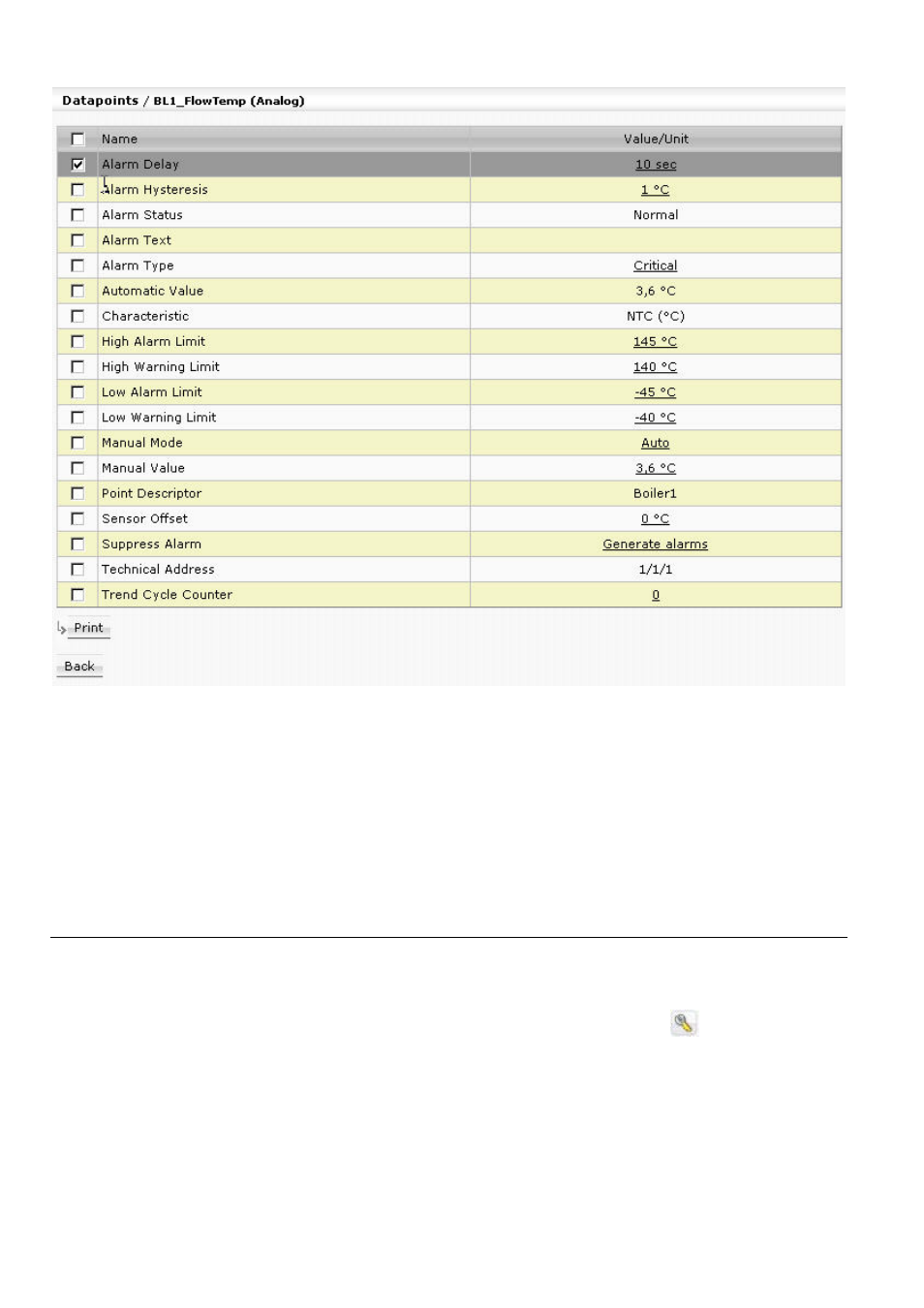
ARENA / RANGER
USER GUIDE
EN2Z-0906GE51 R0708
68
3. To display certain datapoints, apply a filter as described under “Apply Filter for
Display” in the “Basic Functions” section.
4. To enter an alias name for a datapoint, please refer to the “Enter Alias Name for
Datapoint” section.
5. To override the current datapoint value, please refer to the “Override Datapoint
Value” section.
6. To view and change datapoints properties, please refer to the “View/Change
Datapoint Properties” section.
7. To print datapoints list, please refer to the “Print Datapoints List” section.
8. To configure the list display, please refer to “List Display Configuration” in the
“Basic Functions” section.
Enter Alias Name for Datapoint
NOTE: It is forbidden to use the slash character ”/” in alias names because this
may result in an unexpected behavior of ARENA.
1. At the end of datapoint row, click the Configure icon
.
2. In
the
Configure
dialog box, enter the alias name in the Alias field.
