Honeywell EN2Z-0906GE51 R0708 User Manual
Page 19
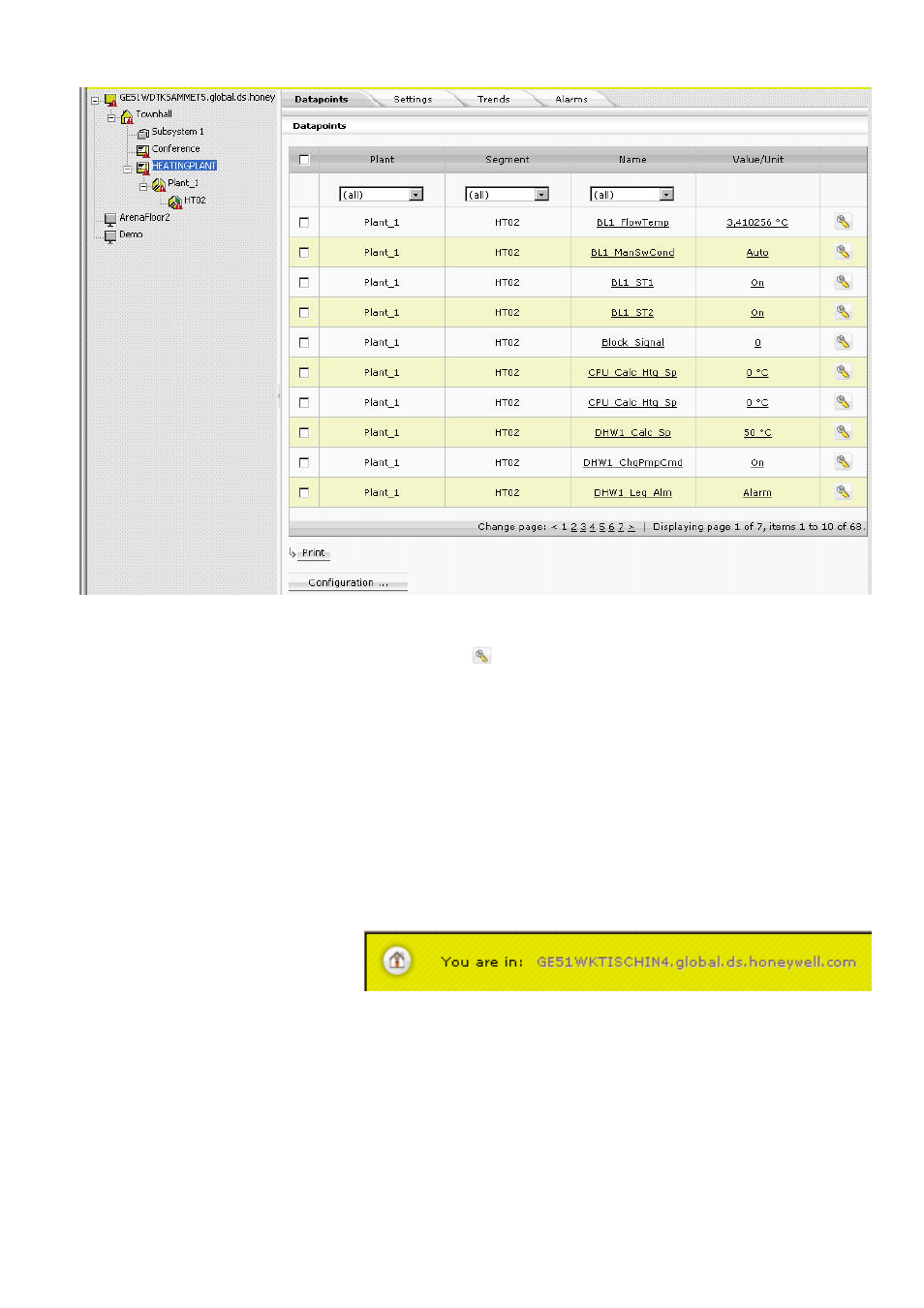
USER GUIDE
ARENA/ RANGER
19
EN2Z-0906GE51
R0708
Depending on the user privileges, data can be modified by clicking the appropriate
buttons, such as Print, Save, Delete, etc, or by using allocated icons, for example
the Configure icon
of a datapoint.
An underlined item in a list indicates that this entry links to a further dialog showing
more details of the item.
By clicking on the entry, you can edit details of the selected item.
For each toolbar button, a tool tip is provided which will be visible while the cursor
remains over the button for a few seconds.
Updating Data (Refresh)
Data updates occur automatically and periodically. You can manually refresh data
by using the Internet Explorer Refresh function.
Leaving Configure Menu
To switch back from within a view of the Configure menu to the site tree, click on the
HOME button.
Saving Data
Saving and discarding changed data is handled by using the following buttons
(dependent on the dialog):
OK
Saves changes done in the current dialog
CLOSE / CANCEL
Discards changes done in the current dialog
