Honeywell EN2Z-0906GE51 R0708 User Manual
Page 22
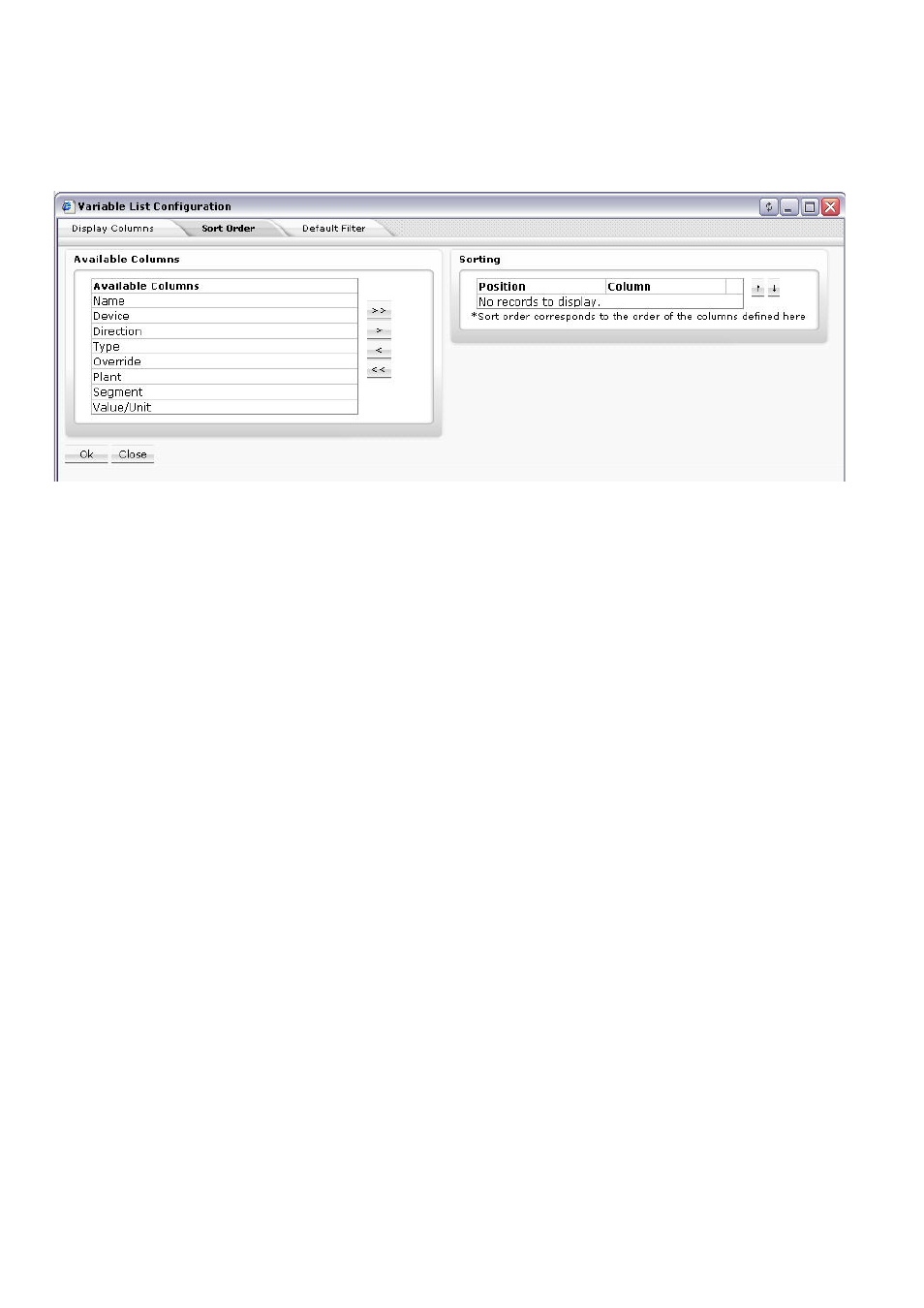
ARENA / RANGER
USER GUIDE
EN2Z-0906GE51 R0708
22
e. Click the upward or downward buttons.
4. Click
the
OK
button so save settings or continue with:
a. Setting the sort order within a column and/or (step
1
b. Setting the default filter display (step
1
5. To set the sort order within a column, click the Sort Order tab.
Under Available columns, all columns of which sort order can be set, are listed.
Under Sorting, all columns and their current sort sequence are listed.
NOTE:
By default, all columns are sorted ascending.
The column selection for setting (changing) the sort sequence is done by
moving the columns between the Available Columns and Sorting tables using
the angle brackets under Available Columns. The sorting priority within the list
will be set by using the upward and downward buttons under Sorting.
a. To move single column(s),
In the Available Columns list or in the Sorting table, highlight the columns to
be moved. Multiselection by using the CTRL key is possible.
b. Click the single angle bracket button of the desired direction.
Or,
c. To move all column(s) in one step,
Click the double angle bracket button of the desired direction.
d. To set the sorting priority, highlight the column in the Sorting table.
Multiselection by using the CTRL key is possible.
e. Click the upward or downward buttons.
f. For each column, select the sort sequence, Ascending or Descending from
the drop-down listbox.
6. Click
the
OK
button so save settings or continue with:
a. Setting the default filter display (step
1
7. To set the default filter to be used when displaying a list, click the Default Filter
tab.
