34bcreate subsystem, 35bdelete subsystem, Create subsystem – Honeywell EN2Z-0906GE51 R0708 User Manual
Page 63: Delete subsystem
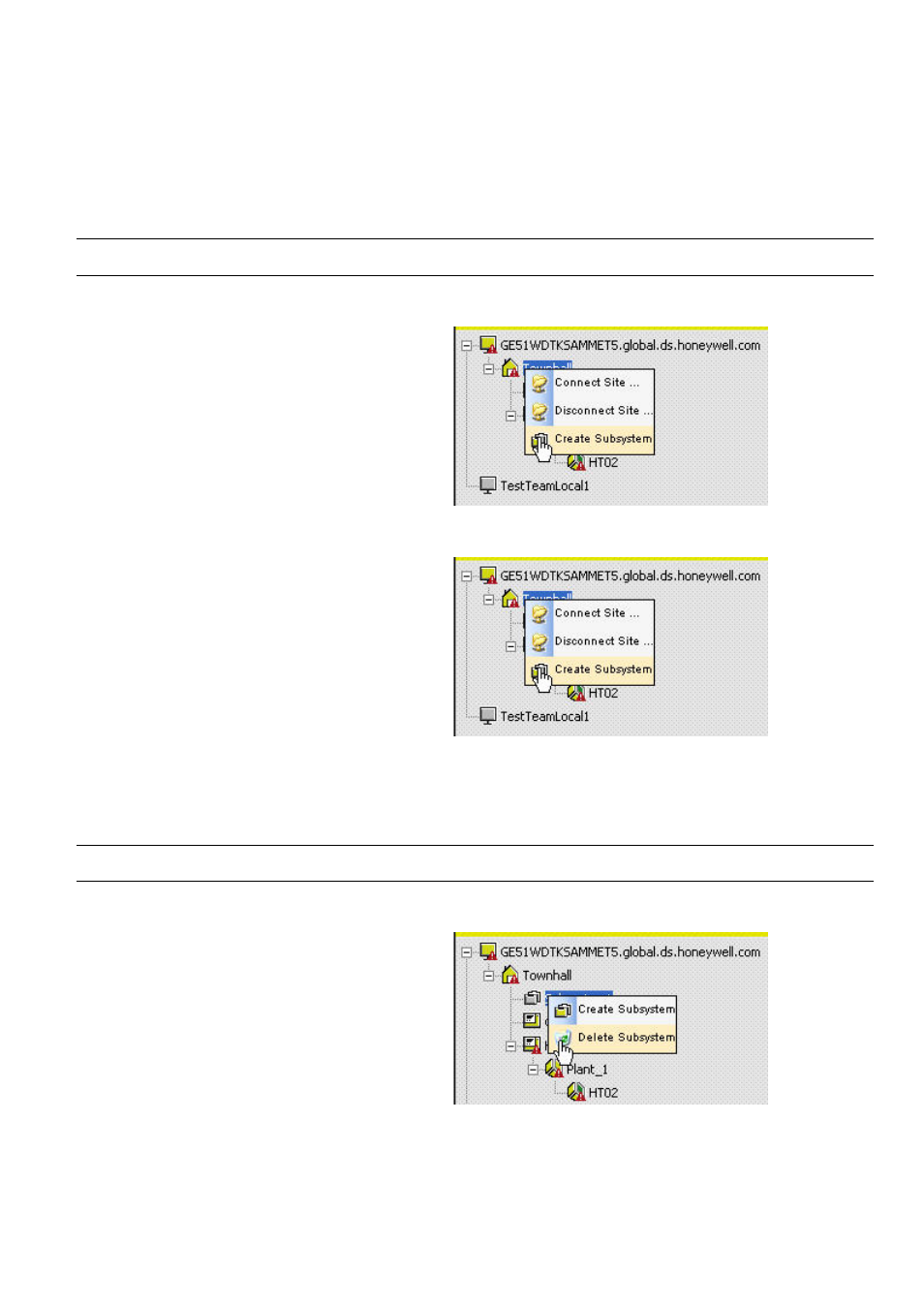
USER GUIDE
ARENA/ RANGER
63
EN2Z-0906GE51
R0708
5. If you want to disconnect from a site, click Disconnect Site icon.
6. If you want to disconnect all local or remote connections, click Physically
Disconnect Sites
icon.
Timeout after Disconnection
If the remote site of an ARENA-ARENA via LAN site combination is disconnected,
the supervisor ARENA has a time out of up to 2 minutes before the tree gets
refreshed to indicate offline state.
Create Subsystem
1. In the tree, right-click the site, you want to create a subsystem for
2. Click Create Subsystem icon.
The subsystem is created.
3. Click on the subsystem name and enter a more descriptive text.
Delete Subsystem
1. In the tree, right-click the subsystem, you want to delete.
2. Click Delete Subsystem icon.
The subsystem is deleted.
- FocusPRO TH5000 Series (24 pages)
- FocusPRO TH5000 Series (1 page)
- FocusPRO TH6000 Series (80 pages)
- VisionPRO TH8000 Series (2 pages)
- VisionPRO TH8000 Series (96 pages)
- CHRONOTHERM III T8611R (8 pages)
- CHRONOTHERM III T8611M (32 pages)
- FocusPRO TH6000 Series (2 pages)
- CT70 (24 pages)
- ELECTRONIC THERMOSTATS T8401C (8 pages)
- T6169 (2 pages)
- CM 507 A (2 pages)
- Q674A-G (12 pages)
- PCR-100 (16 pages)
- CM907 (18 pages)
- CT3650 (24 pages)
- ZIO TR71 (24 pages)
- CT70A (6 pages)
- T6380 (6 pages)
- T4398A (8 pages)
- Chronotherm IV T8611G (12 pages)
- T694D (1 page)
- PROGRAMMABLE THERMOSTAT 8160 (4 pages)
- PRO 2000 Series (22 pages)
- T4800A (4 pages)
- Q539G (12 pages)
- RTH110B (4 pages)
- RTH7600 (60 pages)
- RLV310 (2 pages)
- 7300 (4 pages)
- T4098A (8 pages)
- RF CM61NG (2 pages)
- H8908C Dehumidistat (4 pages)
- CT3400 (20 pages)
- MINI-ZONE 69-1361 (2 pages)
- MICRONIK 200 R7426B (20 pages)
- CT50A (8 pages)
- CT3600 (24 pages)
- CTL500 (20 pages)
- 191108AJ (28 pages)
- CT1802 (8 pages)
- MULTISTAGETHERMOSTATSAND Q674C (8 pages)
- CT3500 (2 pages)
- MAGIC STAT MS3000 (15 pages)
