21blicensing, 22bstart / stop service, 23bexit – Honeywell EN2Z-0906GE51 R0708 User Manual
Page 29: 24barena configuration menu, Licensing, Start / stop service, Exit, Arena configuration menu
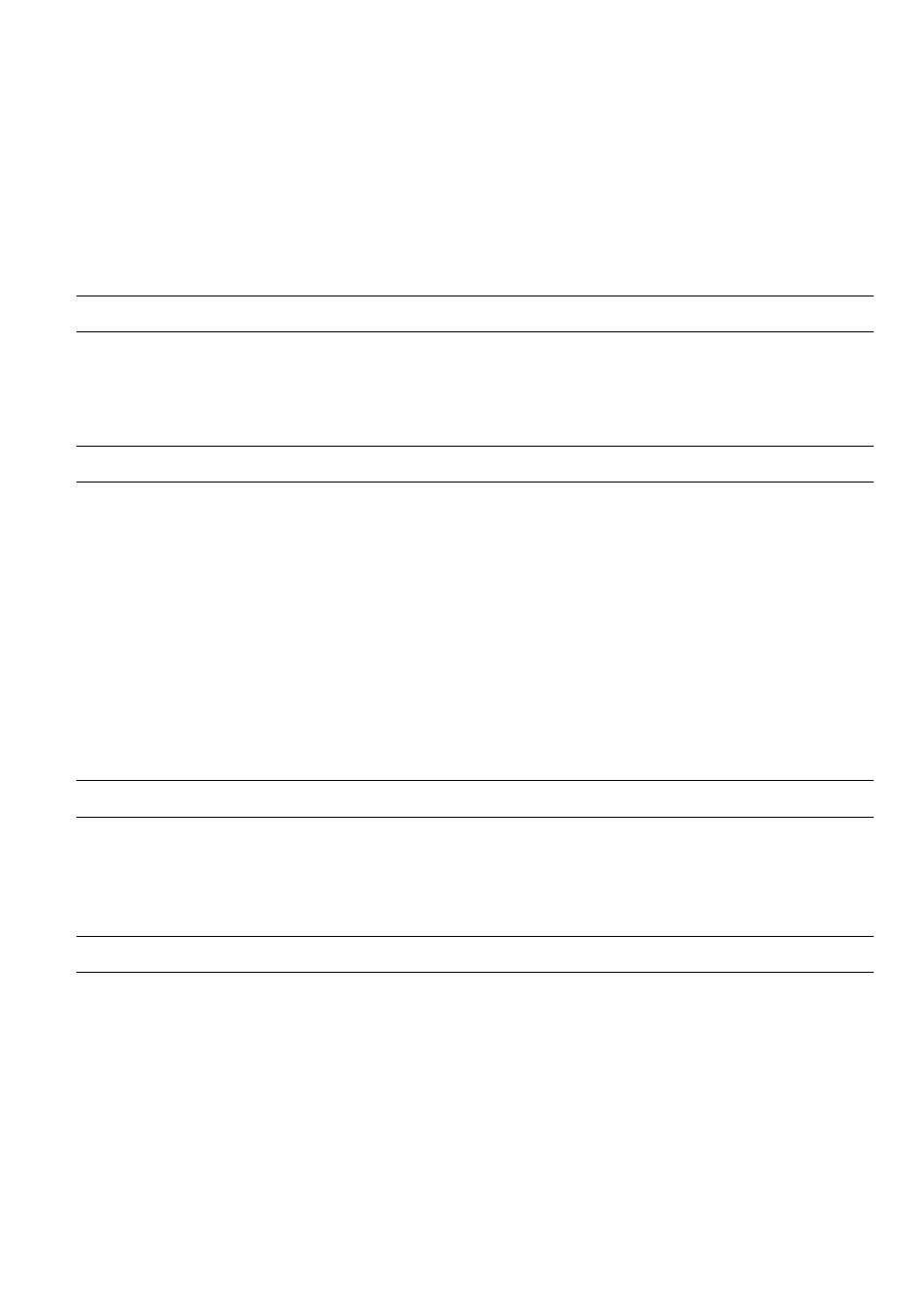
USER GUIDE
ARENA/ RANGER
29
EN2Z-0906GE51
R0708
can include new library components or segment updates of existing library
components.
NOTE: You cannot create CSL files by your own.
After the import is finished all library components, included in the CSL file, are
added to the list.
5. Apply step 3. for the imported library components.
6.
Click Save, and then click Close.
Licensing
1. In the system tray, right-click on the Service icon.
2. In the context menu, click Licensing.
For detailed information on Licensing, please refer to the ARENA installation
guide EN1Z-0906GE51.
Start / Stop Service
1. In the system tray, right-click on the Service icon.
2. In the context menu, hover over Service, then click Start if the service has
stopped and you want to restart the service, or, click Stop, if you want to stop a
running service.
The Service icon turns to red when the service has been stopped and to green
when the service has been started.
3. To view the current operating status, click Status in the Service menu. The
status is displayed in the Service dialog box. You can still Stop and Start the
service here. Click Stop or Start button if desired.
4. To optimize disc space, click Status in the Service menu, then click Optimize
button in the Service dialog box.
NOTE: As long as the service is running, all online changes will be stored to the
ARENA database (e.g. trend data will be collected) even if the ARENA user
interface is not started.
Exit
1. In the system tray, right-click on the Service icon.
2. In the context menu, click Exit.
The Service icon is no longer available, other when stopping the service. To
redisplay the service icon, click Start>Programs>Autostart>CL Arena Monitor.
ARENA Configuration Menu
Several functions for basic configuration settings (e.g. user administration, password
settings, etc.) are provided in the ARENA configuration menu. The access to the
configuration menu depends on the user privileges. The following functions are
available:
Site
Provides site management functions such as creating, editing and deleting sites.
User
Provides the user administration for creating, editing, and deleting users.
Alarming
Provides alarm forwarding functions.
