81byearly schedules, 82bhistorical trend, Configure display – Honeywell EN2Z-0906GE51 R0708 User Manual
Page 136: Customize display settings
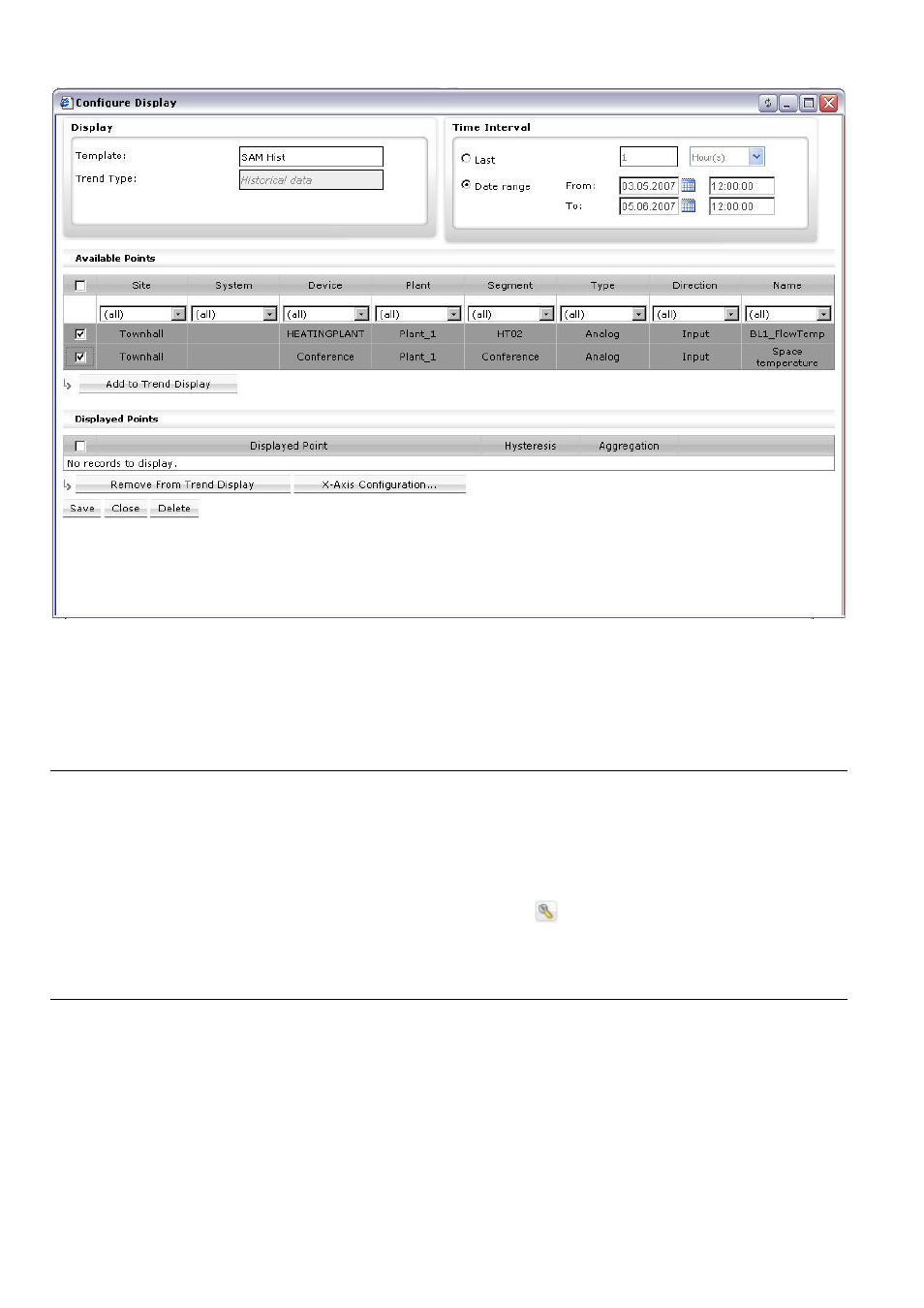
ARENA / RANGER
USER GUIDE
EN2Z-0906GE51 R0708
136
Fig. 34. Example: “Historical trend template”
3. Under
Display
, in Template, enter the name for the template.
4. Continue
with
6 through
18 described in the previous “Analyze Trend
Data” section.
Configure Display
Depending on the trend type, display settings are saved in a Historical or Live trend
template.
1. To change display settings, click Trends tab.
2. In
Template
, select the template.
3. Click
Configure Display
icon
.
4. Continue
with
5 through
17 as described in the “Analyze Trend Data”
section.
Customize Display Settings
1. In
Displayed Points
, click Custom Display Settings button in the line of the
datapoint which settings you want to customize.
The Custom Display Settings dialog box displays.
- FocusPRO TH5000 Series (24 pages)
- FocusPRO TH5000 Series (1 page)
- FocusPRO TH6000 Series (80 pages)
- VisionPRO TH8000 Series (2 pages)
- VisionPRO TH8000 Series (96 pages)
- CHRONOTHERM III T8611R (8 pages)
- CHRONOTHERM III T8611M (32 pages)
- FocusPRO TH6000 Series (2 pages)
- CT70 (24 pages)
- ELECTRONIC THERMOSTATS T8401C (8 pages)
- T6169 (2 pages)
- CM 507 A (2 pages)
- Q674A-G (12 pages)
- PCR-100 (16 pages)
- CM907 (18 pages)
- CT3650 (24 pages)
- ZIO TR71 (24 pages)
- CT70A (6 pages)
- T6380 (6 pages)
- T4398A (8 pages)
- Chronotherm IV T8611G (12 pages)
- T694D (1 page)
- PROGRAMMABLE THERMOSTAT 8160 (4 pages)
- PRO 2000 Series (22 pages)
- T4800A (4 pages)
- Q539G (12 pages)
- RTH110B (4 pages)
- RTH7600 (60 pages)
- RLV310 (2 pages)
- 7300 (4 pages)
- T4098A (8 pages)
- RF CM61NG (2 pages)
- H8908C Dehumidistat (4 pages)
- CT3400 (20 pages)
- MINI-ZONE 69-1361 (2 pages)
- MICRONIK 200 R7426B (20 pages)
- CT50A (8 pages)
- CT3600 (24 pages)
- CTL500 (20 pages)
- 191108AJ (28 pages)
- CT1802 (8 pages)
- MULTISTAGETHERMOSTATSAND Q674C (8 pages)
- CT3500 (2 pages)
- MAGIC STAT MS3000 (15 pages)
