Manage library – Honeywell EN2Z-0906GE51 R0708 User Manual
Page 28
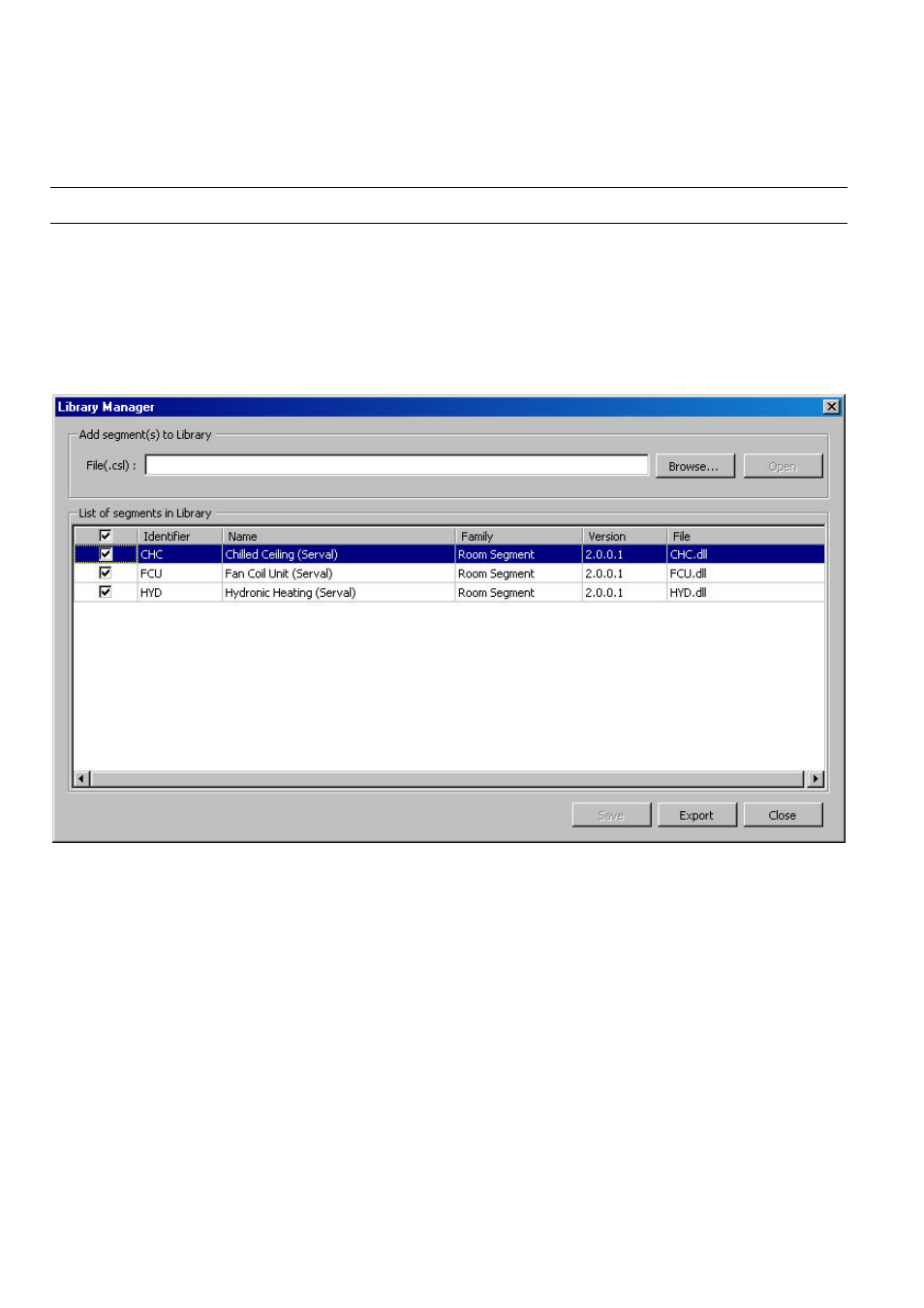
ARENA / RANGER
USER GUIDE
EN2Z-0906GE51 R0708
28
3. Right to the File field, browse to the folder where you want to save the export
file.
4. Click
Export
button.
5. Click
Close
button.
Manage Library
With this function, you can manage the library content and the view of the library
components (configurable standard applications, room controls, segments).
To start and work with the library manager, do the following:
1. In the system tray, right-click on the Service icon.
2. In the context menu, click Manage Library. The Library Manager dialog box
displays.
2.
Under
List of segments in Library
, for each library component, the following
information is displayed:
– Identifier (for internal use only)
– Segment
Type
Name of the library component as displayed in the library view
– Family
– Family which the component belongs to. The family name determines the
folder in which the component is inserted.
– Version
Version of the library component. In COACH multiple versions of the
same library component can be handled simultaneously.
– File
File name (.DLL).
3. To determine which library component is visible or hidden in the library view,
check the checkbox in the first column for a library component you want to
shown and uncheck the corresponding checkbox if you want to hide the library
component.
4. To import new or other segments via .CSL file, click Browse and select the
CSL
file. Then click Open. CSL files are provided by Honeywell CentraLine and
