Honeywell FocusPRO TH5000 Series User Manual
Focuspro, Installer setup and system test pocket guide, Installer system tests
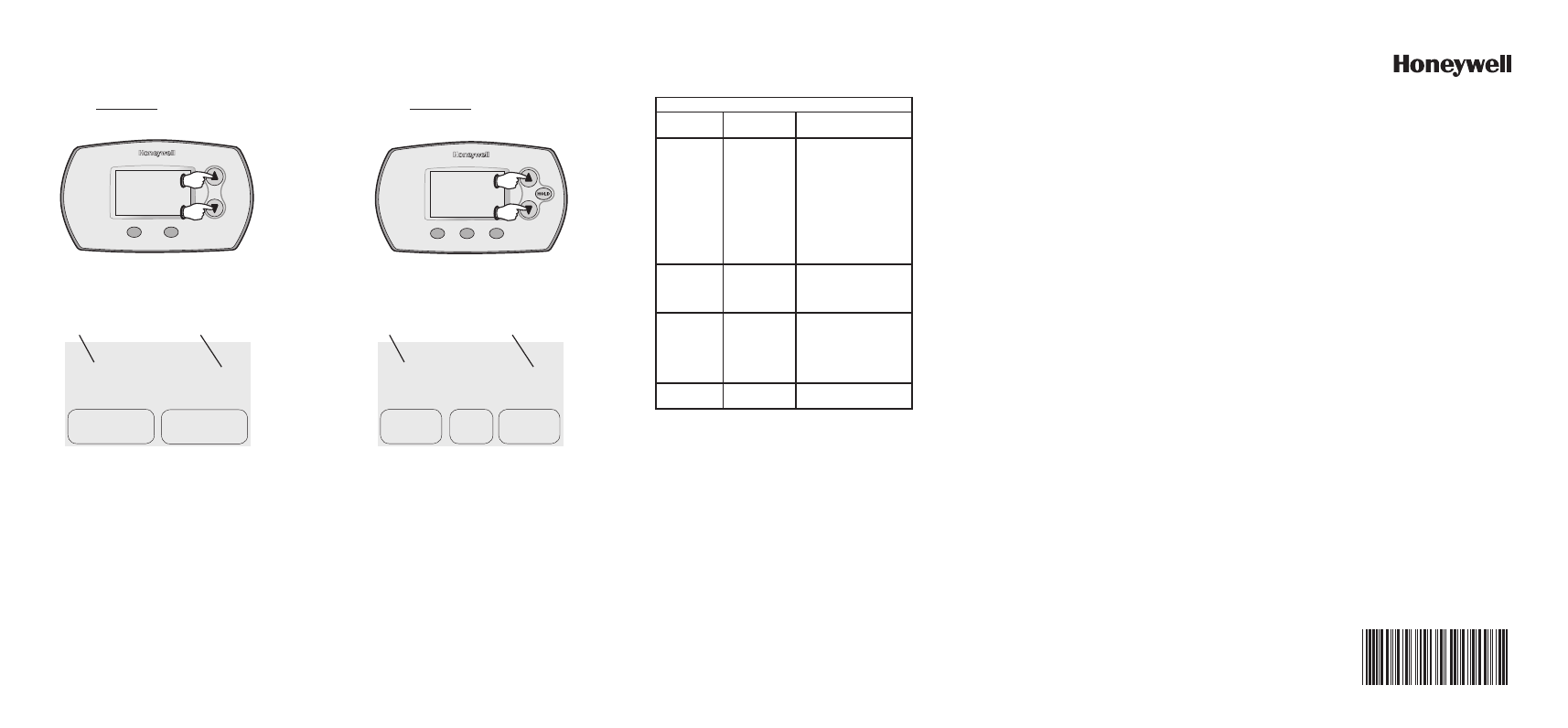
6
7
8
FocusPRO
®
5000
and 6000 Series
Thermostats
InSTalleR SeTuP and
SySTem TeST POckeT GuIde
InSTalleR SySTem TeSTS
Test the system’s heating, emergency heat, cooling, and fan.
Available tests vary by thermostat and system type.
Table 2. Installer System Test
System Test
Number
Test Type
System Status Number
and Description
10
Heating system 0
Heat and fan off
1
First stage heat
on (Fan turns on if
Setup Function 1 is
set to 1, 5, 9, or 10
OR setup Function
3 is set to 1)
2
Second stage heat
on
3
Third stage heat
on
20
Emergency
heating system
0
Heat and fan off
1
Heat and fan on
2
Second stage heat
(Aux. heat) turns on
30
Cooling system 0
Compressor and
fan off
1
Compressor and
fan on
2
Second stage
compressor on
40
Fan system
0
Off
1
On
caution
EQUIPMENT DAMAGE HAZARD.
Compressor protection is bypassed during testing.
To prevent equipment damage, avoid cycling the
compressor quickly.
InSTalleR SySTem TeST
To begin, press and hold the s
and t buttons until the
display changes.
Presss/t to turn system on/off.
Press NEXT to advance to next test.
Press DONE to terminate system test.
Proceed to Installer System Tests on page 8.
1.
2.
3.
4.
5.
To begin, press and hold the s
and t buttons until the
display changes.
Presss/t to turn system on/off.
Press NEXT to advance to next test.
Press DONE to terminate system test.
Proceed to Installer System Tests on page 8.
1.
2.
3.
4.
5.
69-2026
10
0
Done
Next
10
0
Done
Next
FocusPRO
®
5000 Series
System test
System status
number
number
FocusPRO
®
6000 Series
System test
System status
number
number
